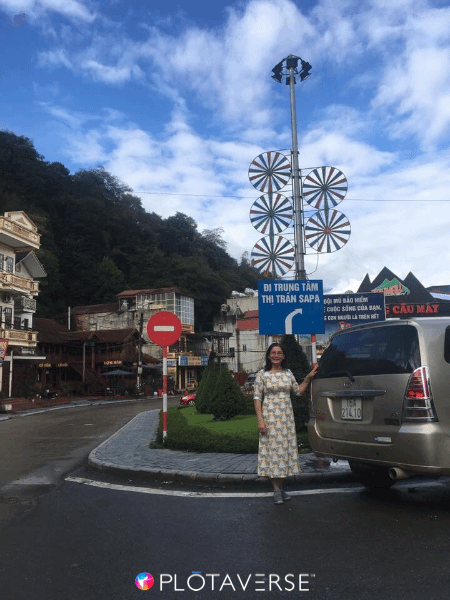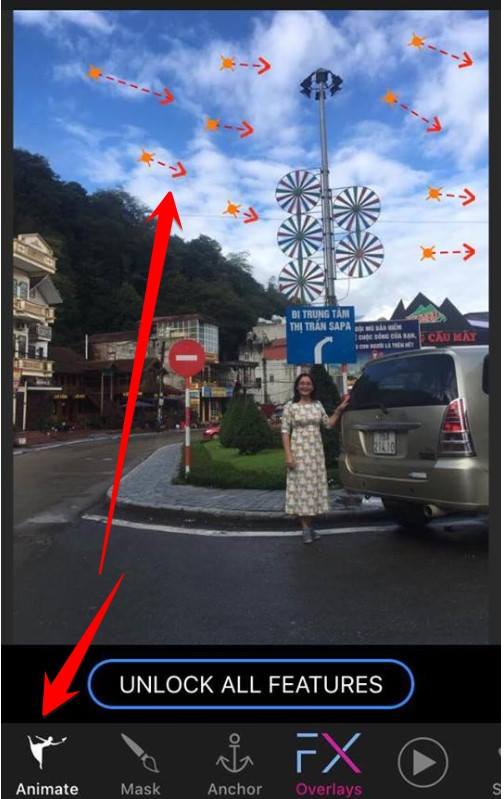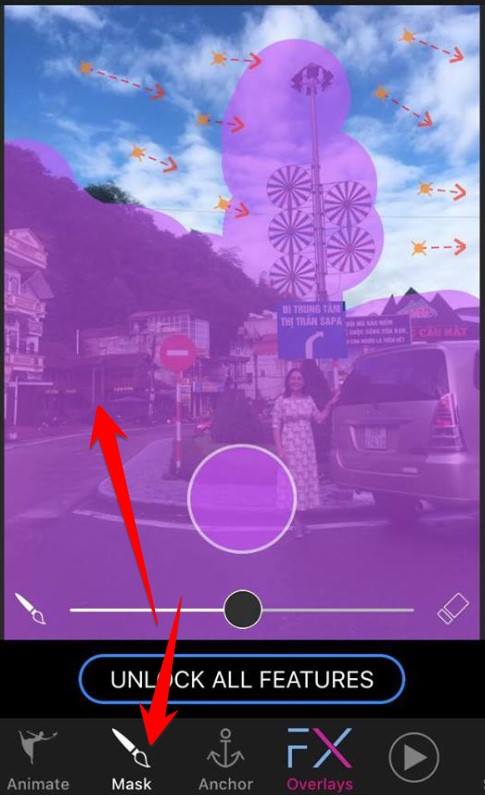Taking selfies has never been HOT, everyone wants to have a unique photo for themselves. The current trend is to take motion pictures with flying clouds and drifting water. With just a Smart Phone, you can completely create your own photos with your own style.
| Join the channel Telegram of the AnonyViet 👉 Link 👈 |
AnonyViet guides you to use the App called PLOTAVERSE. This is the application to create photo effects on Android and IOS very good. With a rich library of effects, it will help you create lifelike photos.
Features of PLOTAVERSE
- FX Overlay
- Animation tools
- Selection tool
- Instant Playback
- Adjust the brightness of the picture
- Adjust image contrast
- Adjust HUE image
- Adjust image saturation
- Magnifying glass window
- Mask
- Eraser
- Crop Presets
- Anchor point
- Zoom Out Pinch
- Social sharing settings
- Save to photo gallery
- Export Gif
- Export MP4
- Dynamic PNG export
- Apple Pencil’s pressure sensitivity
- Real-time animation speed control
How to use the PLOTAVERSE app to create flying clouds and flowing water
Step 1: Choose an image with a scene of the sky, or water for the effect
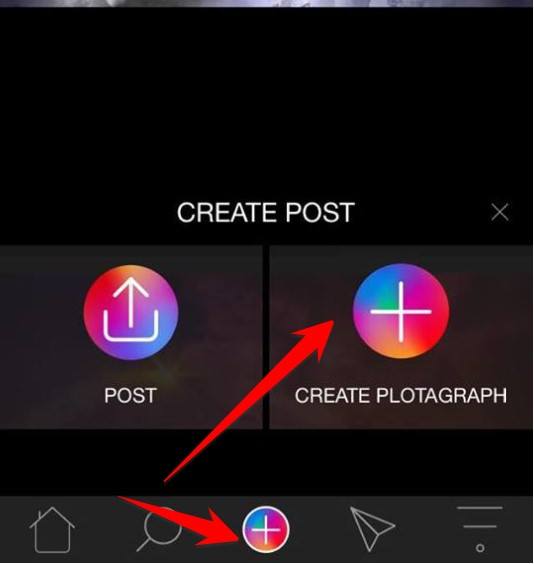 Step 2: Select effect Animate to select the area to move. This is the area that will create the effect for flying clouds or water flow. You should ask someone else to capture the original scene with clouds and water a bit more for easy effect.
Step 2: Select effect Animate to select the area to move. This is the area that will create the effect for flying clouds or water flow. You should ask someone else to capture the original scene with clouds and water a bit more for easy effect.
Step 3: Select region permanent with the Mask tool. This is the area that will stand still, and will not be affected by the Animate effect. The more detailed the area scan, the more realistic the image will look. If you accidentally select a too large area, select the eraser below to delete the selected area. Fixed area has Violet
Step 4: Choose more effects FX Overlays. In the free version, you will have a number of effects such as glittering sparkles, falling feathers …. If you use the paid version, there will be more effects.
This is a picture of myself making clouds fly with the app PLOTAVERSE only about 30 seconds.