If you want to create a backup or use a new mapping service, you can download your Google Maps data very easily. By visiting the website of Google Maps and download your data.
| Join the channel Telegram of the AnonyViet 👉 Link 👈 |
 Export data on Google Maps
Export data on Google Maps
Visit the website Google Maps this and log in to your account. Next, click on the three-bar menu icon in the top left corner right next to the search box.
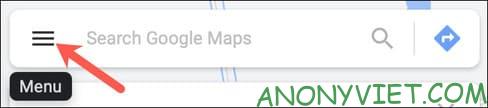
Near the bottom, select “Your Data in Maps”.

On the next screen, scroll down and select “Download Your Maps Data”.
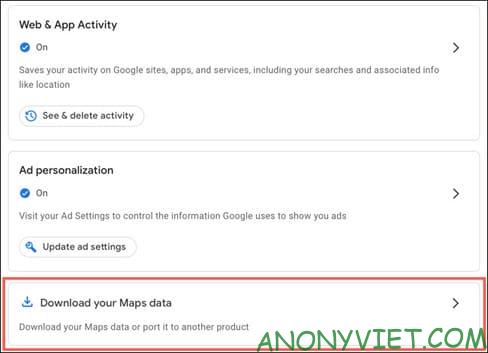
Choose your data would like
You can export Location History, Maps (Your Places), My Maps or select all 3.
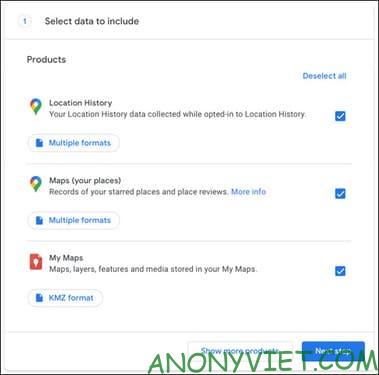
Click “Multiple Formats” to view and change file formats.

When you’re done, click “Next Step“.
Choose export destination and file format
You can send data files to email or to your preferred cloud storage service like Google Drive, Dropbox, OneDrive or Box. Select export destination in “Delivery Method”.
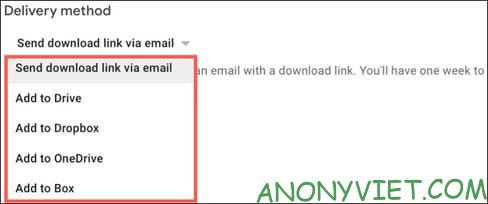
In this article, I will send the data file via email.
Next, you can choose to export the data once or send it every 2 months.

Finally, choose the file format and size. You can choose the ZIP or TGZ file format for Google Maps data. Then choose a maximum file size from 1GB to 50GB. If your data is larger than the size you choose, it will be split into multiple files.

When done, click “Create Export”.
Review data export confirmation
You will see a message confirming that the data export is being processed in Export Progress. If you change your mind and don’t want to export data anymore, you can click “Cancel export”. You can also click “Create Another Export” if you want to export more data.

You will also receive email notifications.
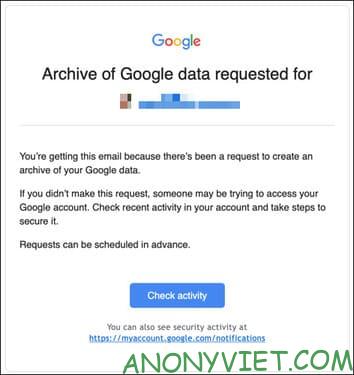
Download Google Maps data
Depending on the amount of Google Maps data, the export can take anywhere from a few minutes to several days. You will receive an email when the file is ready.
Because I export data via email, I will choose “Manage Exports” or “Download Your Files” in the email sent.
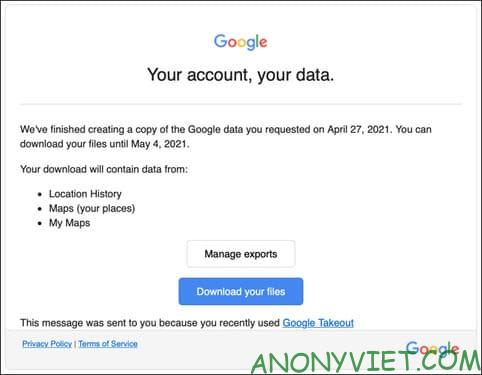
The Manage Exports option will take you to a web page that displays the data you have selected. The Download Your Files option will take you to the same page, but will automatically download your file to your computer.
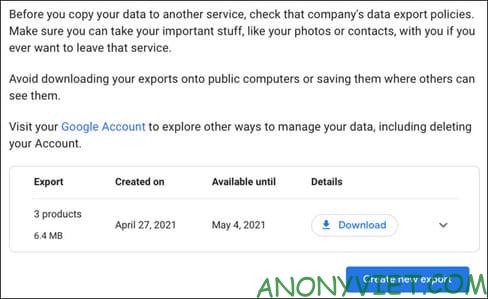
After downloading the file and extracting it. You will see folders for each data type you selected.
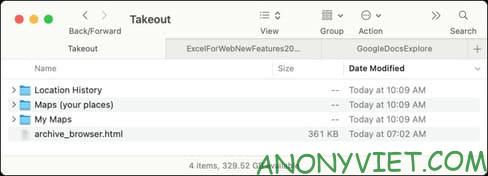
If you choose to send the file to a hosting service, you will receive a link to the data file via email. Click the link, log in and view your data.
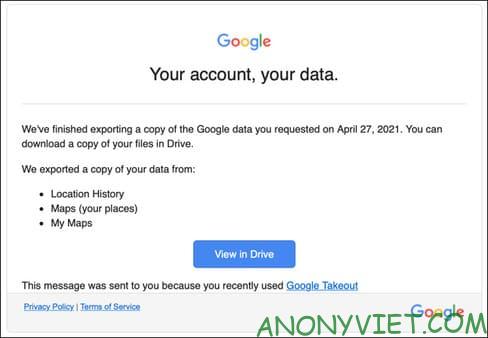
No matter where you send your Google Maps data file, you will have a separate backup. And transfer your Google Maps data to other map services, if desired. In addition, you can also put your store and company address on Google Maps here.

 Export data on Google Maps
Export data on Google Maps









