Many times when you surf Facebook and Instagram, do you see ads like clicking on the link to receive a gift or clicking on the link to do a survey for a reward? These are phishing links and may contain malicious code in them. When you click on them, you risk losing your account, personal information and countless other risks. So how to check the safety of the Website? Let’s find out 8 Websites to check if the Website is toxic or harmful.
| Join the channel Telegram of the AnonyViet 👉 Link 👈 |
The dangers of strange links
Strange links of unknown origin often look like shortened links that when we click to make money. These links (URLs) often contain malicious code that allows hackers to break into your computer, collect information on your computer, find your personal information or even steal your social network accounts. Or worse, your bank accounts.
If you see a link to receive money or your friends suddenly send a link and ask to click on it to do something, please pay attention to me because they may be links containing malicious code as I said. above. But if you feel that the link has a problem but you have to click for some reason, it’s okay, there are websites – link checker software.
Link Checker’s Mission
Typically, you will encounter the following 2 types of URLs:
- Normal URL: are normal URLs that start with www and end with domain names like .com, .net, …… etc.
- Shortened URL (Shortened URL): Example: goo.gl/V4jVrx.
Although there are two types of links, Link Checker does not need to distinguish them. Link Checker is responsible for notifying when the Link has security issues. When these links lead you to malicious websites or websites that collect your information and send it to 3rd parties, Link Checker will also report it and give you a warning.
Link Checker exists in 3 forms: Specialized software, Link checking websites or google extensions (Extensions). Now let’s go learn about them!
Websites that check the safety of Websites
Norton Safe Web
If you want to check links whose starting point is a link from famous sites like Facebook or Youtube, you can’t help but mention Norton.
To check if your URL is safe, simply put the link you received in the check box. After clicking Search, a series of reviews about their safety as well as the comments that netizens have left when visiting that website
Currently, Norton Safe Web also has 2 tools:
- Norton Safe Web extension will let us quickly check if the link is safe
- All their reviews will be submitted to norton’s servers, from which better reviews can be made.
ScanURL
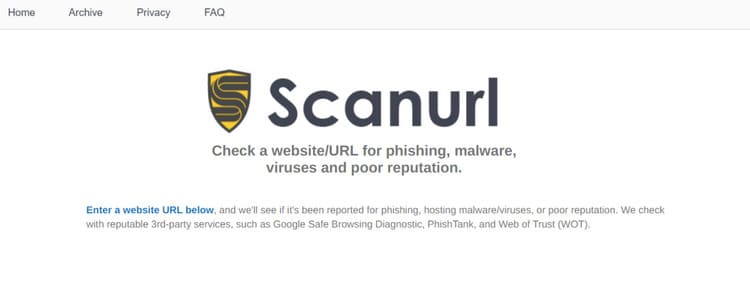
Another site you should try is ScanURL, an independent site that values sending your link over an HTTPS connection. ScanURL will check and return results after comparing with Google Browsing Diagnostic,, PhishTank and Web of Trust and provide information about the information of the queried website. ScanURL will then return the results to you and will give you recommendations about this site
Phishtank
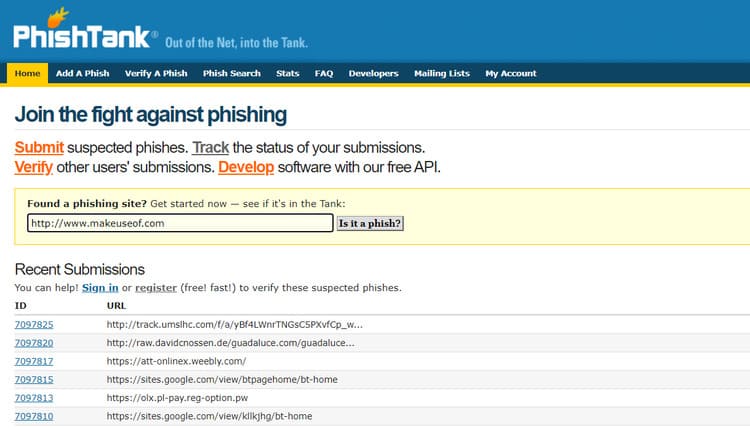
For this website, what they focus on instead of malicious links, they will help us in checking for phishing websites. Phishtank is quite convenient because nowadays a lot of people go scam through the website and there are too many people with no knowledge.
This website is not as easy to use as the previous two, but it still provides all the necessary information for you to judge whether this website is a scam site.
You can see more: How to enable Phishing detection on Google Chrome
ChongLuaDao
ChongLuaDao is a website and utility that protects your computer against fake, malicious, fraudulent and bad content websites and especially it works on popular social networks like Facebook. , Youtube, Tik Tok,…

You can use ChongLuaDao to check if Websites are malicious or not by installing the Extension on Microsoft Edge, Chrome, Coc Coc, Brave, and FireFox. Besides, the Android phone application is available on CH Play. Currently, the app for iOS is in development.
Google Transparency Report
Google Transparency Report is a service to check if Website is safe. What you need to do is send the link you are feeling dangerous in and press enter and google will bring up the risks in that link.
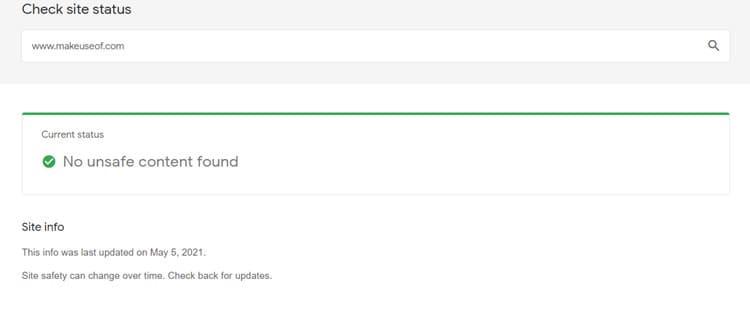
More than just reporting malware or malicious code, Google Transparency Report will warn you about phishing risks similar to phishtank. If you have concerns about your personal information, this is the optimal choice.
VirusTotal Safe
VirusTotal Safe Provides a multifunctional scanning engine on your browser. VirusTotal analyzes files and URLs to determine which link or file is malicious. The scan results are then shared with the cybersecurity community. All you need to do is visit the website, click on the URL, then paste the link in and search.
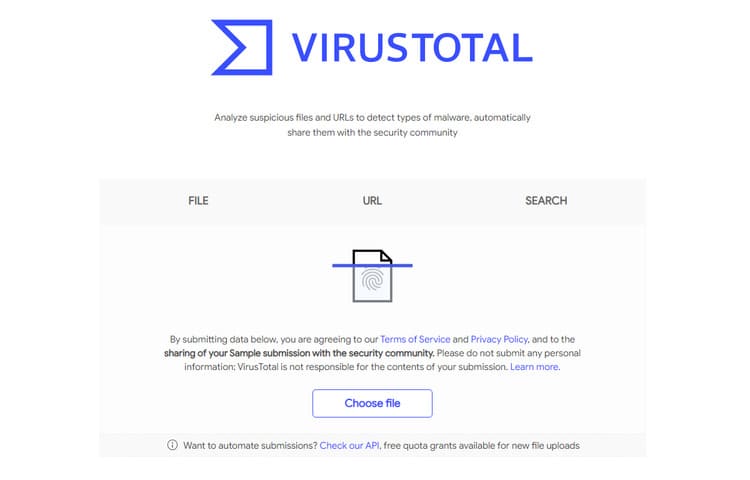
VirusTotal can also check the safety of links in its Android and Windows applications.
For developers, VirusTotal provides public and private APIs. While limited to non-commercial projects, they can be used to create your own file scrapers and links on your site
PSafe Dfndr Lab
PSafe Dfndr Lab is quite a useful tool and with just one click you can check the safety of a website. You just need to copy the URL of your email, website, social network, etc. into the search engine. Click Test URL to see the results.
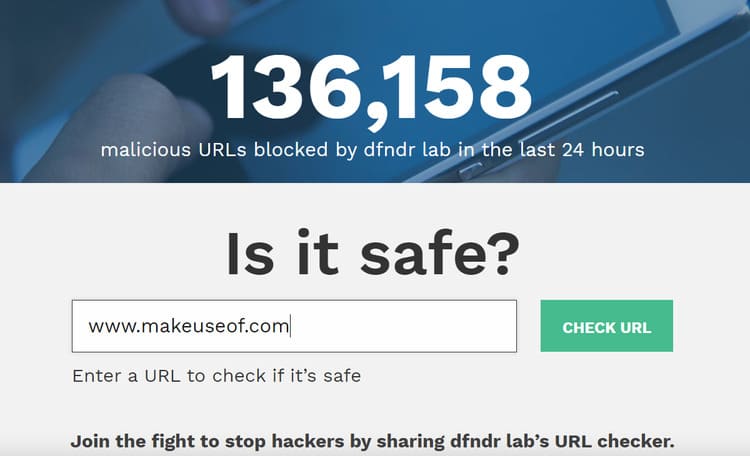
If the site is found in the PSafe Dfndr Lab database, it will show you whether or not you should trust them. If not in their database, you are encouraged to visit them carefully.”If you don’t trust the URL or website 100%, you shouldn’t click on it.”
URLVoid
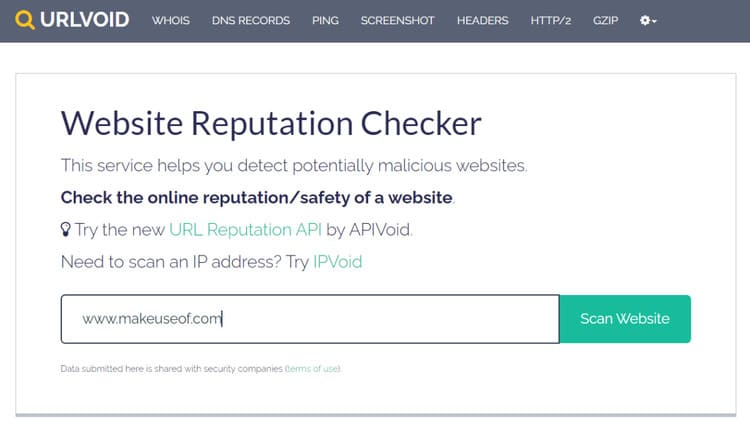
URLVoid is a tool that helps you detect and check potentially malicious websites. Similar to the other tools above, all you need to do is paste your link in the search box and press enter, everything will be resolved quickly and the results will be sent back to you.











