The MacBook Pro 2021 is a monster, with 10 CPU cores and up to 32 GPU cores for insanely powerful 3D graphics performance. When you hear this, you might think that the new MacBook Pro is threatening the “gaming laptop”. But the truth is, raw performance isn’t everything.
| Join the channel Telegram of the AnonyViet 👉 Link 👈 |

Apple’s most powerful laptop to date
MacBook Pro 2021 has two CPU options, M1 Pro and M1 Max. This is the first time Apple has produced a version of the M1 chip that was first launched in 2020 for the “professional” market, with everything a data scientist or video editor needs.
The higher-end variant has 10 CPU cores and up to 32 GPU cores, and can be upgraded to 64GB of RAM. Memory bandwidth can reach 400GB/s and the ssd that Apple provides uses PCI Express Gen 4 for a maximum speed of 7.4GB/s. Faster than PlayStation 5 (5.5GB/s).
This means higher-end MacBook Pro models can handle data-intensive and graphics-intensive tasks, which is great news for professionals who have been hungry for a new chip to speed up their workflow. their workflow.

Apple even claims that the 32-core version of the GPU will beat NVIDIA’s RTX 3800 Mobile in raw performance, though actual scores aren’t available yet. M1 Max can even do better than NVIDIA’s darling in some tasks, especially software that has been optimized with Apple’s chip.
These laptops are undoubtedly the best MacBooks ever made in terms of raw performance and that means they are also the best Apple laptops ever made for gamers. But that doesn’t mean you should buy a MacBook for gaming.
Another big step by Apple is the addition of ProMotion displays on both the 14″ and 16 MacBook Pro. The old MacBook was 60Hz, ProMotion helps to double the frame refresh rate with adaptive sync.
Adaptive sync is a technology that makes it possible for monitors to adjust their refresh rates so that new frames are displayed only when the GPU is ready to display them. This technology is used to eliminate annoying frame tearing and deliver smoother motion.
I don’t know exactly how adaptive sync will work on the MacBook Pro yet, but it’s likely to work similarly to existing technologies like AMD’s FreeSync and NVIDIA’s G-Sync. Apple has also used this technology in the iPhone 13 Pro to save battery life by reducing the refresh rate when you watch movies.

These monitors not only offer fast refresh rates, but are also capable of maintaining 1000 nits of brightness and 1600 nits of peak brightness for HDR content. That means these laptops are brighter than most modern TVs and gaming monitors.
Not only will you be able to use your MacBook Pro in bright sunlight, but you’ll also be able to comfortably watch HDR movies and play HDR games.
Gaming on Mac is still very limited
So far so good, but gaming has a lot more to offer than raw numbers and theoretical performance. In addition to hardware, you also need software. And this is where the Mac often falters when it comes to gaming. In addition to mobile gaming, Windows remains the popular gaming platform of choice for gamers.
Apple’s move from Intel’s 64-bit x86 architecture to its own ARM-based Apple Silicon complicates things even more. Games released for Mac before 2020 may never receive the original Apple Silicon version, and while Rosetta has done a great job bridging the gap between the old and new versions, the issue is compatibility will make the game not run.
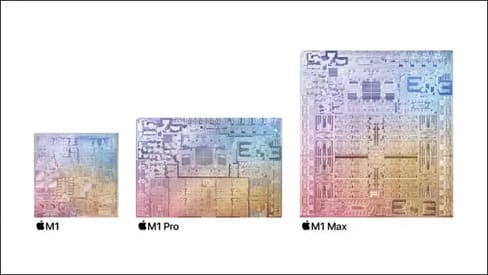
With gaming being a low priority for most Mac users, there is little incentive for developers to update games for the new architecture. Apple has made it easy for developers to export files that support both architectures, but that will only benefit recent releases.
Most developers with big budgets have never offered a Mac version of their game. Aside from indie titles and staples like World of Warcraft, the Mac has always struggled to get exclusive games. The nature of hard-to-upgrade hardware and Apple’s tightly controlled ecosystem don’t score much in the eyes of the gaming community.
Even if the M1 Pro and M1 Max offer a glimmer of hope about how well games can run on current Macs, how many Mac buyers will choose a higher-end chip over a MacBook Air or Mac? mini but gaming performance has not changed too much?
You will always be able to run emulators on your Mac, and the M1 Pro and M1 Max will open up even more avenues in this area. But the same goes for any pc operating system, including Linux.
You can also use Apple Arcade, a decent gaming service on the iPhone, but without too many PC games.
Spend money sensibly
Apple hardware is very expensive, but most users accept this drawback. The 2021 14-inch MacBook Pro starts at $1,999, and only that model has a 16-core GPU. If you want a 16-inch MacBook Pro, you’ll need to shell out at least $2,499, and if you want the highest option then you’ll need to shell out more than $3,499.
That’s a lot of money for a machine that doesn’t get the latest game releases. Since Apple ditched Intel’s x86 chips and switched to Apple Silicon, you can’t even use Boot Camp on your MacBook to use Windows.

Microsoft’s Xbox Series and Sony’s PlayStation 5 offer the best price-performance ratio for gamers in 2021. For $499, you can buy a 4K console at up to refresh rates to 120Hz, supporting HDR content and the latest games. Microsoft even offers Game Pass, an all-inclusive gaming subscription service for $14.99/month.
These machines cost less than a moderately priced graphics card but deliver incredible performance.

Even now, it’s not the best time to build a PC because the supply of components is running out, but it’s still better than using a MacBook. PC gamers have a wide variety of games to choose from, and a huge amount of hardware and software components.
Online gaming service
Maybe you rarely play games and just want to play for a few hours. Apple’s limited number of games may not be a big deal to you, but there are other options.
If you have a stable internet connection, playing games on the Cloud is always a good choice. Microsoft’s Game Pass service is compelling in this respect, providing access to Xbox Cloud Gaming (formerly Project xCloud), where most Game Pass titles can be played via the browser at xbox.com /play.
NVIDIA offers a similar service through GeForce NOW, a service that connects to digital stores like Steam, Epic Games Store, GOG, and Uplay and lets you play games you already own remotely through Browser.
There are also Google Stadiawhich allows you to purchase cloud versions of games or subscribe to the optional Stadia Pro service to access games through the Chrome browser right on your Mac.
Sony runs a similar service called PlayStation Now that currently doesn’t support the Mac platform, but who knows what will happen in the future.
Cloud gaming is still limited in scope and how well you reach it depends entirely on your internet connection. Game Pass Ultimate is perhaps the easiest starting point in terms of the number of games available, Microsoft’s $1 fee for the first month, and the fact that you can always play these games if you buy an Xbox in the future.









