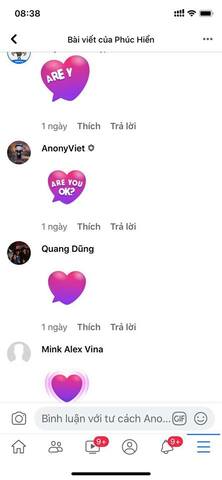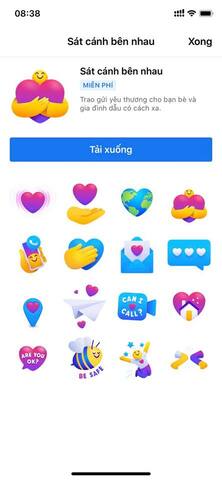After being discovered in testing late last month, Facebook has now officially launched the new “Care” emoji for both Facebook and Messenger. The icon is in the form of a smiley face with two hands holding a heart, as if caring for someone. This reaction allows people to express more love and affection to their friends and family.
| Join the channel Telegram belong to AnonyViet 👉 Link 👈 |
As you can see, on Facebook, the “Care” icon depicts a smiley character holding a heart and will be the seventh reaction added to Facebook.
The “Care” emoji will start appearing on the main Facebook app (the emoji face holding a heart), while the new reaction will appear on Messenger (as a pulsing heart) starting today. You can see the new heart by tapping an existing reaction to change it or by creating a new reaction for a conversation.
How to display the new “Care” – “Love” emojis of Facebook and Messenger
Facebook is slowly rolling out the Care emoji to accounts globally. Facebook’s new “hug” emoji is already live, so all you have to do is use it to press and hold the heart icon to see the new reaction. To change back to the old emoji, just press and hold again and select the old one.
If you are lucky, you will receive the Care icon in the Facebook Reactions. If not, you will have to wait for your account to be turned in, possibly this month.
Updated 4/30/2020
Currently, Facebook has fully updated the heart-hugging reactions on PC, IOS, and Android. To get the heart-hugging emoticon, you need to do the following:
On PC: Log out of your account, close your browser, and log back in. You should see the updated icon.
On the phone:
- For IOS: enter Appstore Select Update Facebook to the latest version.
- For Android: enter CHPLAY Select Update Facebook to the latest version.
However, you can pre-get the “Stand Together” Icon Pack to send in the comment below:
Step 1: Find posts with the “Stand Together” icon pack comment.
Step 2: Tap and hold the heart icon, select View package
Step 3: You will see the icon pack. Side by sideselect Download.
You can now select the beating heart icon to comment on a post.
This is the purple heart icon that is trending and getting comments from everyone.
Facebook is also developing a feature that will allow users to share information including location, weather, battery status, etc. with specific friends. It also has a feature that will allow users to share emojis on their profiles to express their mood.