Are you worried about your privacy on Facebook when too many strangers view your personal page? Don't worry, Facebook has provided a 'Profile Protection Lock' feature that helps you strictly control who can see your personal information, posts, photos and stories. This article will guide you in detail on how to enable/disable Facebook profile protection lock in the simplest way.
| Join the channel Telegram belong to AnonyViet 👉 Link 👈 |
Steps to turn on Facebook personal page protection lock
Step 1: Go to your personal page > Click on the 3 dots icon in the right corner of the screen >
Click on 'Protect your profile' section.
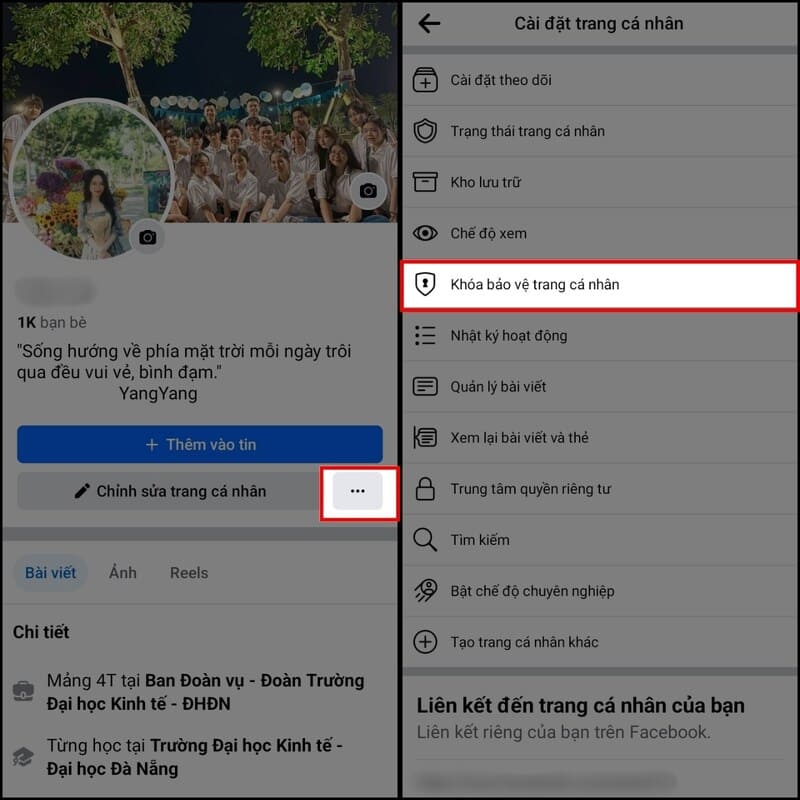
Step 2: Read the information about this feature carefully > Click 'Lock profile protection'.
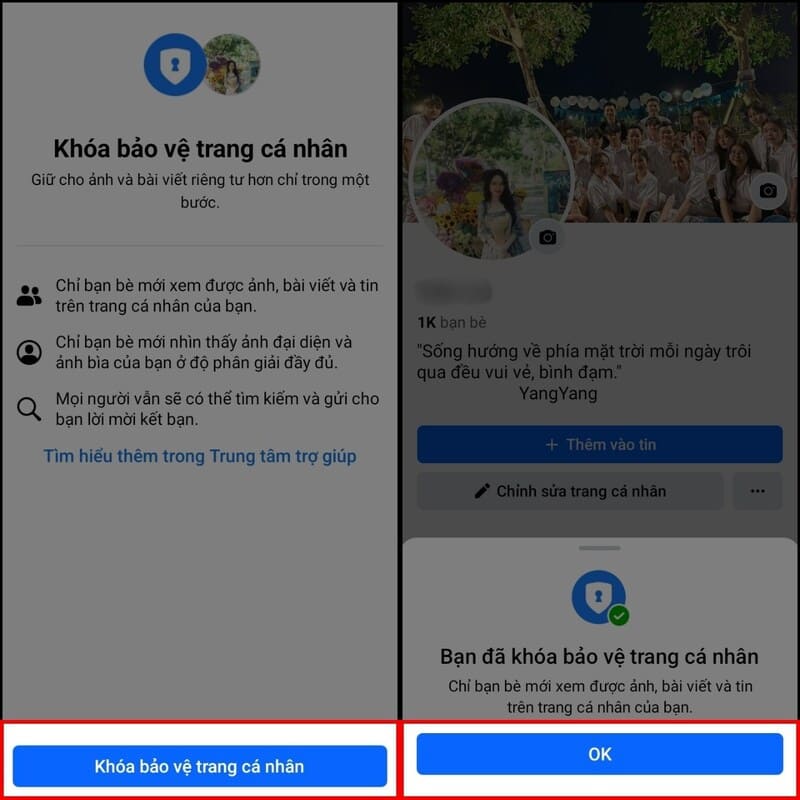
Step 3: Facebook will announce privacy changes when you enable this feature.
Press 'OK' to finish.
See more: How to Download Videos From Facebook Be Efficient With Online Tools
Steps to unlock Facebook profile protection
Step 1: Go to Settings on your profile, select 'Unlock Profile' > Next, click 'Unlock' with the padlock icon shown open.
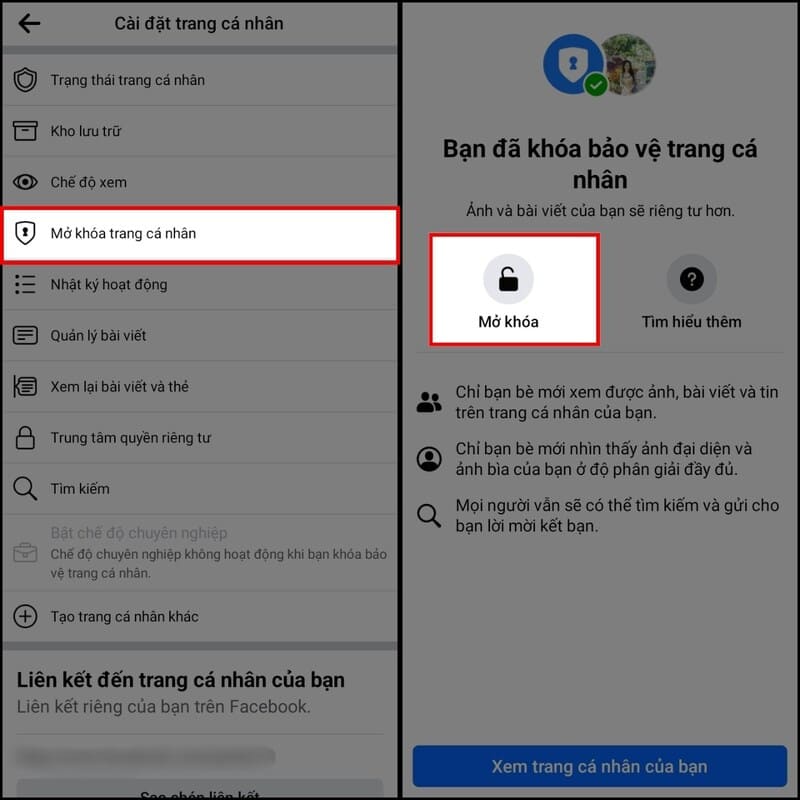
Step 2: Select 'Unlock profile' to edit access permissions to posts, images or information on your page > Finally, click 'OK' to finish the process of unlocking your Facebook profile.
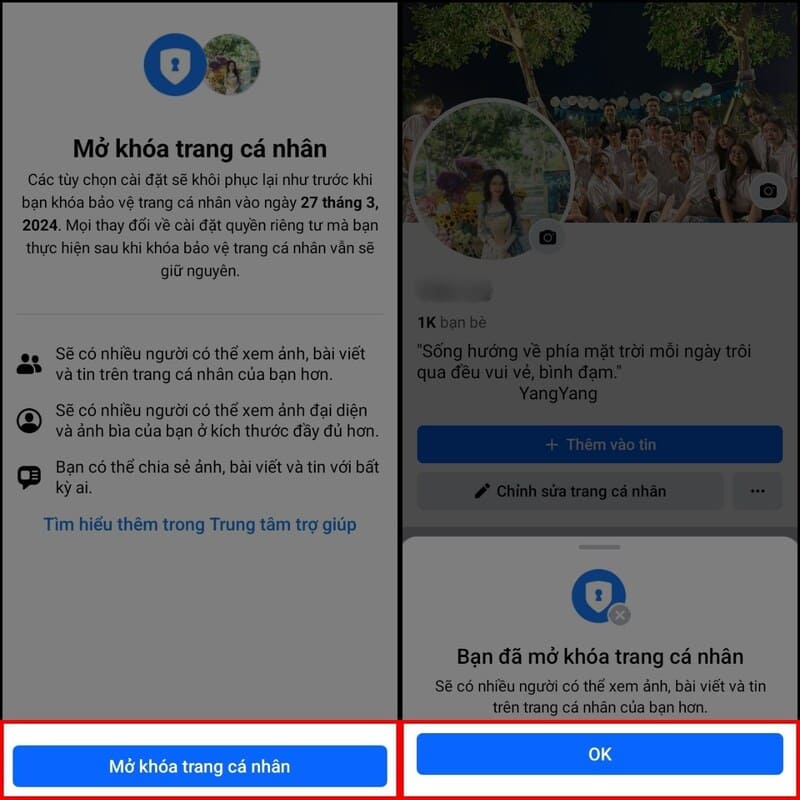
Why can't I lock and protect my Facebook profile?
Common reasons why this feature doesn't work include:
1. Feature not yet implemented
Facebook often rolls out new features on a regional basis. If you don't see the option to lock your profile, it may not be available in your country or region. Please be patient or check with Facebook for more details.
2. Not meeting the conditions
Facebook may impose certain requirements to use this feature. For example, you need to have a minimum number of friends or have been active on Facebook for a certain period of time. If your account is newly created, you may not be eligible to use this feature.
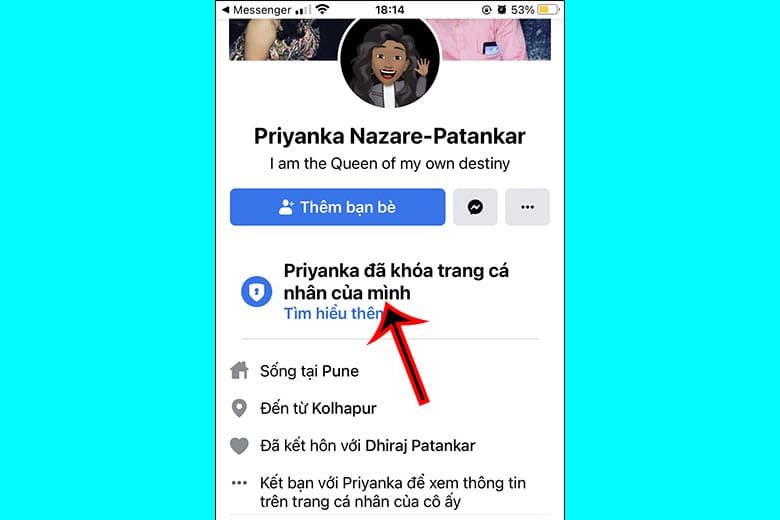
3. Technical error
Sometimes, due to technical issues on Facebook's part, you may have trouble enabling profile lock. Try again later or contact Facebook support for assistance.
4. Old Facebook version
Make sure you're using the latest version of the Facebook app or accessing Facebook on the latest web browser. Because older versions may not support this feature.
5. Restricted Account
If your account has a history of violating Facebook community rules (e.g., posts, videos have been removed, or you are in the process of being penalized), you may be restricted from using certain features, including 'Profile Protection Lock'.
6. Other reasons
There may also be other reasons why you can't enable this feature, for example due to account settings or system errors.
See more: How to transfer Facebook block list from one account to another
Epilogue
With feature Lock to protect Facebook personal page, you can rest assured about privacy and sharing personal information is always safe on social networks. Hope this article has provided you with useful instructions.











