Voice Isolation on iPhone is one of the standout features of iOS 16.4, allowing you to focus on your voice and eliminate background noise when calling or video calling. This helps you communicate more clearly, especially when you're in a noisy environment or there are a lot of people around.
| Join the channel Telegram belong to AnonyViet 👉 Link 👈 |
Introducing the Voice Isolation feature on iPhone
Voice Isolation is a feature that helps you eliminate background noise when making FaceTime or mobile calls Iphone. This feature has appeared since iOS 15 for Facetime calls and has been upgraded more effectively since iOS 16.4 for regular calls.
How to activate Voice Isolation
To use the Voice Isolation function, you need to see which version of the device you are using and upgrade to the latest version if necessary, the steps are as follows:
Step 1: Go to “Settings” > “General settings”.

Step 2: You select “Software Update”.
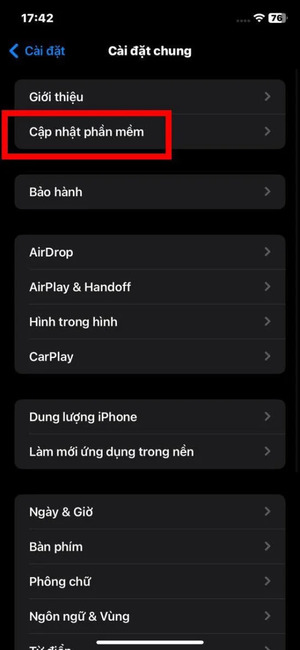
Step 3: Select “Download and install new update” (If available)

Step 4: Make a call via Facetime or mobile.
Step 5: Swipe down the screen to open the control center > Select “Standard Microphone Mode”.
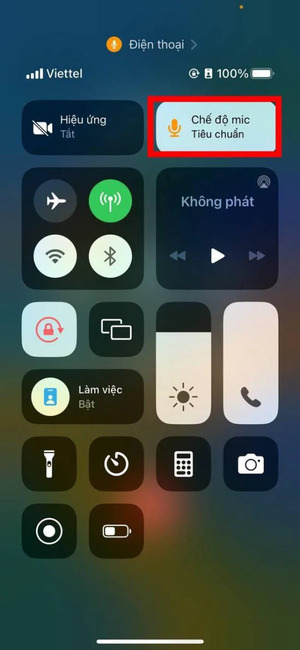
Step 6: Select “Voice separation”
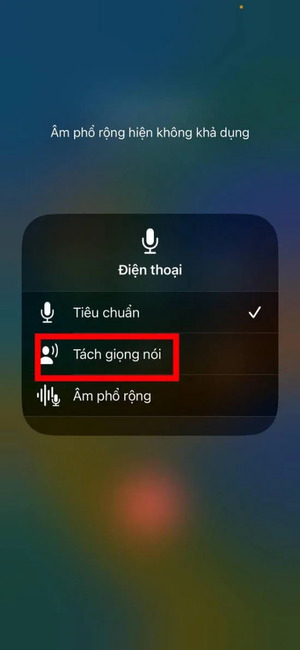
Benefits of Voice Isolation
This tool brings many benefits to users, such as:
- Enhance call quality: Voice Isolation is very convenient when you are in a place with a lot of noise. It eliminates noise, improves voice quality during conversations, and makes calls sound clearer.
- Ensure your privacy: Other people will not be disturbed during the phone call by environmental sounds.
- Save energy: This feature only uses machine learning on the iPhone to filter noise, so it hardly consumes much energy.
iPhone models support the Voice Isolation feature
To have the versatile Voice Isolation feature for phone calls, your phone must use iOS 16.4 or later. iPhone models that can upgrade to iOS 16 include:
- iPhone Xs series
- iPhone XR
- iPhone 11 series
- iPhone 12 series
- iPhone 13 series
- iPhone 14 series
- iPhone 15 series
Epilogue
Voice Isolation on iPhone is a smart and useful feature that helps you improve the quality of your calls. Using artificial intelligence technology, this feature can distinguish between your voice and surrounding noise, and only transmits the clearest audio signal to the listener. Wishing you successful application and quality calls!
