What if you like blogging but don't know how to program? It's difficult for you to share Blog articles with everyone if you don't know how to create a Blog. If you spend money to hire a programmer, it is quite expensive and also takes a lot of time. Today I will guide you to make your own personal Blog with Google Docs!
| Join the channel Telegram belong to AnonyViet 👉 Link 👈 |
You don't need to know programming, you just need to know how to blog. Let Google Docs help you with the rest. It will help you create a simple and luxurious personal blog of international standards. From there, your article will be able to SEO up Google search rankings to share with everyone.
Instructions for making your own personal blog with Google Docs
This method will help you create a Blog page in the fastest time. It won't take you too much time to own a professional Blog site. No need to know programming to still blog!! To do this we need help YouDontNeedWp.
YouDontNeedWp (abbreviated YDNW) is a free service that helps you build a personal website. You will be linked to Google Docs to compose Blog articles for your site. With just a simple drag and drop and keystroke to create an extremely simple and modern Blog page.
Instructions for creating a Blog
First you need to access the address below to go to YDNW's usage page.
After accessing you will see a very simple interface like the image below. That's where you sign up for a YDNW account.
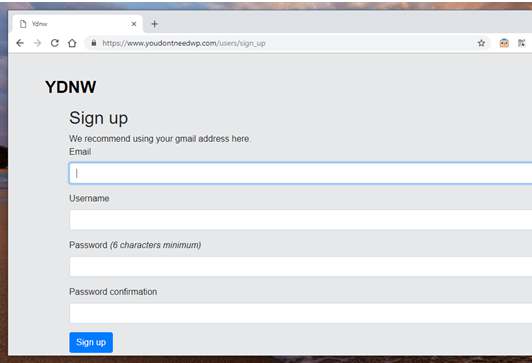
Enter all required information, including Email, username, and password To register an account.
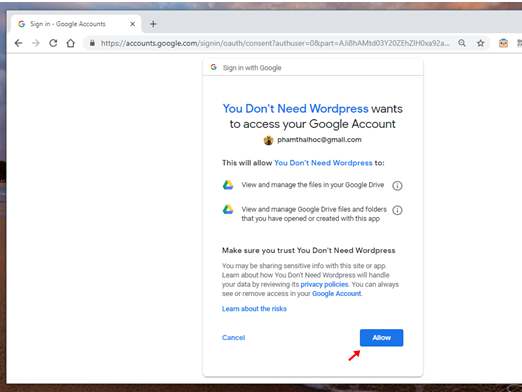
After registration, YDNW will request permission to access and store on your Drive. Press Allow to agree.
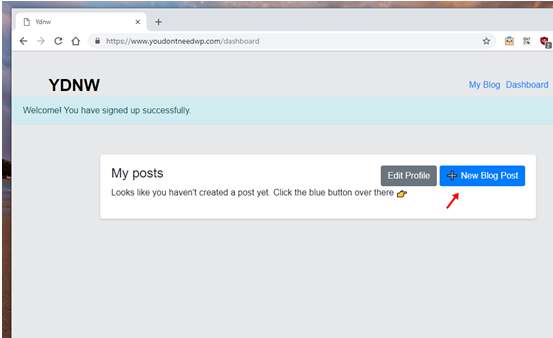
After completing the above step, the editing interface of the personal Blog page will appear as shown in the image above. Select New Blog Post to create new posts for your Blog page.

Continue pressing select Google Docs as an article editing interface. YDNW will automatically link to Google Docs.
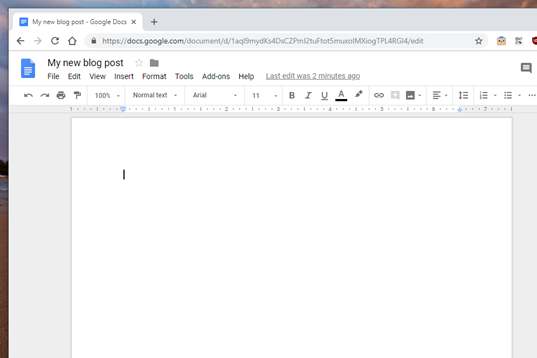
At this point, the Google Docs editing interface will appear and you can start composing content for the article. You just need to write normally, YDNW will automatically synchronize and update the data, you don't need to worry.
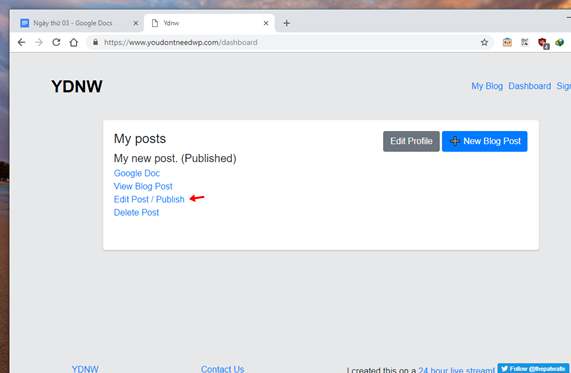
After writing, go back to YDNW's interface and select the item Edit Post / Publish to further customize your post.
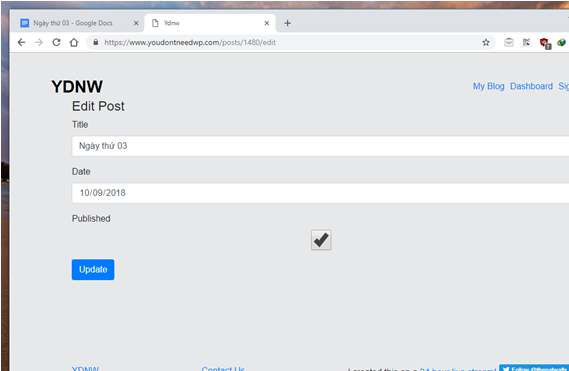
Here, you will see 2 editing options: Article title and Date Submitted.
Update it to your liking and then click Update to save the updated content.
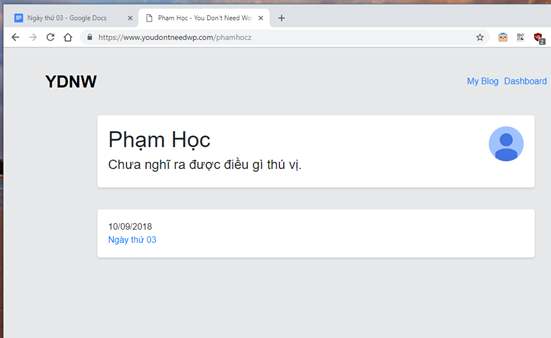
- Now your Blog page has been successfully posted to the Internet.
- You just need to enter the address youdontneedwp.com/username to view my Blog page.
- Replace phrases usename to your account's username is fine.











