How to display name on iPhone lock screen is one of the good tips that many iPhone users are interested in. By displaying your name on your iPhone lock screen, you can make your device more special, making it easier to recognize when lost or stolen.
| Join the channel Telegram belong to AnonyViet 👉 Link 👈 |
What is the purpose of displaying the name on the iPhone lock screen?
- Helps you easily distinguish Iphone your iPhone with thousands or thousands of other iPhones, especially when you use the same case or no case.
- Express your personality and interests
- You can protect your iPhone from the risk of being stolen or lost, because someone else will realize that it's yours and won't be able to unlock it.
How to display name on iPhone lock screen
Step 1: Go to 'Settings' > 'Focus'

Step 2: Click the + icon in the upper right corner of the screen
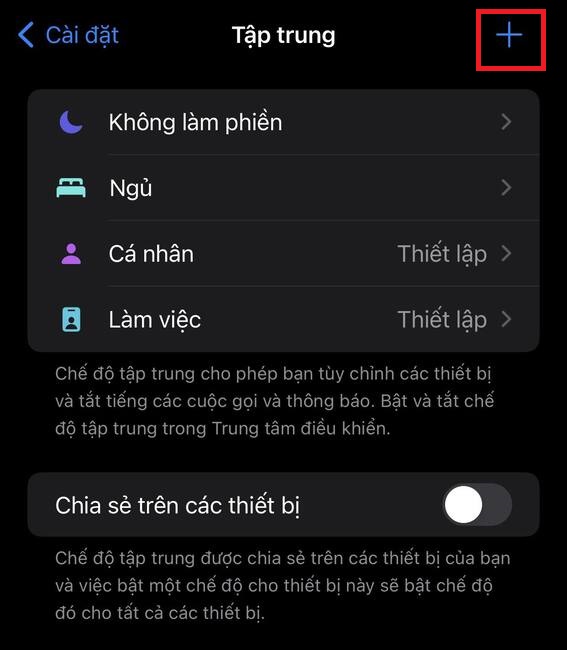
Step 3: Select 'Custom'
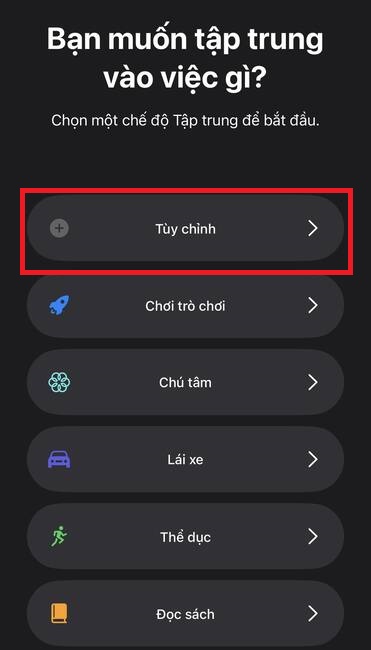
Step 4: Type a name and choose the color and icon to your liking > Next
Step 5: Select 'Customize focus mode'
Step 6: Swipe up from the bottom to exit to the home screen > Swipe down from the top > Long press on 'Focus' > Select the display name you just created earlier


Step 7: Go to the lock screen and admire the results

Epilogue
How to display name on iPhone lock screen is a simple yet effective way to increase the security, personalization, and convenience of your device. You just need to do a few simple steps without having to install any other applications. Hope you are succesful.










