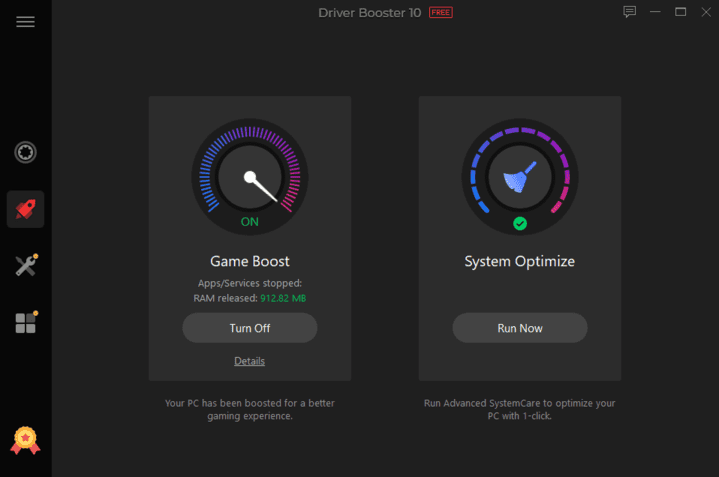Despite the security and privacy issues, Facebook is still the main digital social network today. Foreign celebrities use Twitter, Gen Z prefers TikTok or Instagram, and Facebook fills other demand gaps.
| Join the channel Telegram of the AnonyViet 👉 Link 👈 |

A few years of scandal still hasn’t had much of an impact on Facebook’s bottom line. In the United States and Canada, Facebook had its best quarter ever for ad revenue in Q4 2020, according to Statista. Monthly active users on the platform in the US/Canada continue to grow. Facebook isn’t synonymous with “the internet,” but its website and apps offer a ton of personalization options you didn’t know about.
15 hidden features of Facebook that only longtime users know
Listen to music in Spotify Miniplayer

Spotify Premium members in select markets can now listen to songs and podcasts inside the Facebook app on iOS and Android. Spotify Free users can also take advantage of this new feature through an ad-supported, shuffle mode. When you or a friend share a song to Facebook from the Spotify app, you can tap play and listen to the song as you continue surfing Facebook.
Message waiting
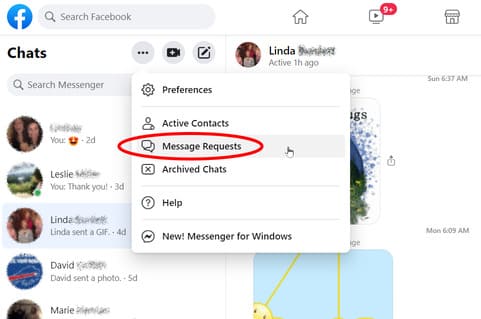
If you’ve been a Facebook user for a while, you’re bound to have a folder full of unread messages you didn’t even know existed: waiting messages. This is where Facebook sends all messages from people who are not your friends.
To review these messages, go to Facebook.com and click the Messenger icon (a lightning bolt-shaped text bubble) at the top of your Facebook home screen. Click “See all in Messenger” at the bottom. Click on the ellipsis menu icon and select “Message Pending”. Then you will see all pending messages from strangers.
View all friend requests
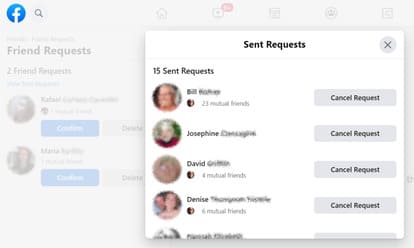
If you’ve forgotten or deleted your friend requests and want to find them again, visit facebook.com/friends/requests for a list of people who have sent you friend requests.
See who is accessing your account
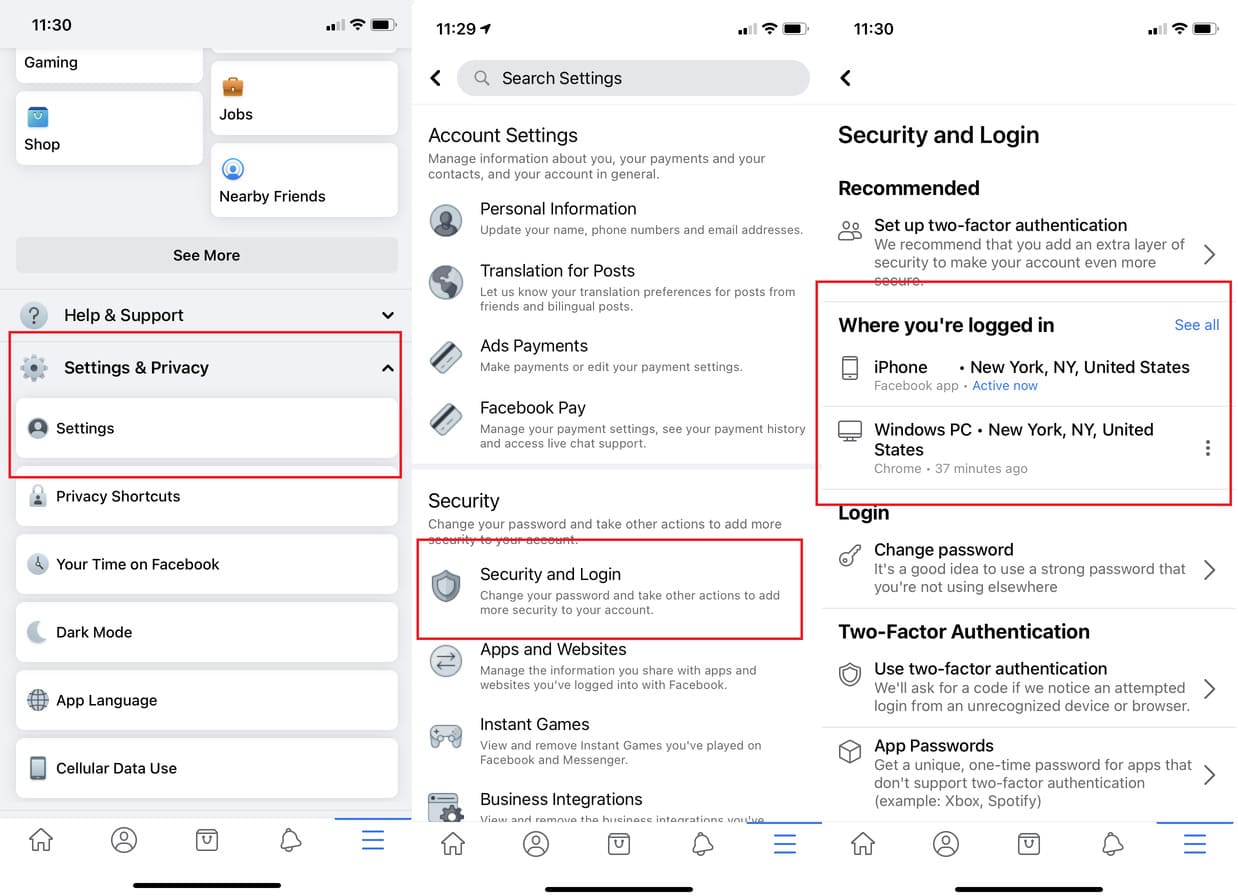
If you want to know who logged into your Facebook account without your permission, then go to Settings > Security and Login And find “Where you are logged in”. Here you’ll find all your active Facebook logins from your computer or mobile device, even across apps (like the Facebook app or the Messenger app). It will (usually) provide location, browser, and device data. If you see something unusual, sign out of each device individually (click the three-dot menu > Sign Out) or all devices at once (scroll to the bottom and click). Sign out of all). This is useful if you log into a friend’s laptop or a public computer and forget to log out.
Add some extra security options
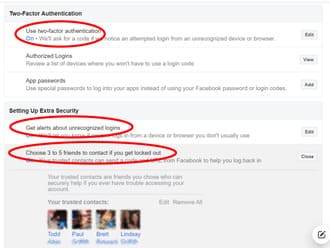
You should add some layer of security on your Facebook account. Here are three things you can do to protect yourself in Settings > Security and Login:
- Enable two-factor authentication: You should implement 2FA on all your accounts. That means if someone wants to access your account on a new device, they will need your password and a code generated by the authenticator app or sent via sms.
- Get notifications about unrecognized logins: If someone logs into your account from an unrecognized device or browser, Facebook can let you know. (If you use a VPN, you might notice those warnings about yourself if the VPN server is in a different state or country).
- Designate 3-5 trusted friends if acc is locked. Trusted friends are Facebook friends who can help you safely regain access to your account if you forget your password or lose your phone — or your account gets hacked. You can always change your trusted friends later, if you no longer trust them.
Restrict ‘friends’ from viewing posts
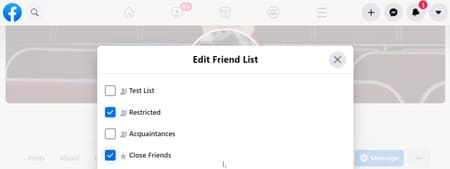
You can control who sees your Facebook posts — people, friends, friends of friends, or just specific people. If you don’t want your friends to keep track of all your posts, restrict their access. Go to the profile page of the person you want to restrict. Click the gray Friends button (three-dot menu > Mobile Friends) and select Edit Friends List > Restricted. That friend will no longer see what you post unless it’s a public post. You can check who’s on this list by going to facebook.com/bookmarks/lists and clicking Restricted.
Unfollow people without unfriending
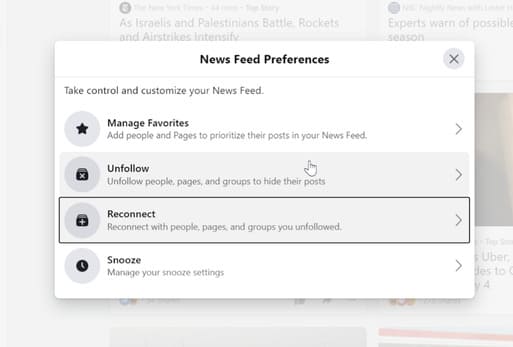
In theory, all of your Facebook friends are actually people you like, but that’s not realistic. However, it is also impolite to unfriend your relatives or friends. So you can unfollow them. Their posts won’t appear in your feed, but you’ll still be “friends” according to Facebook. Unfollow by selecting the 3 dots and clicking “Unfollow” [bạn bè].” They will not be notified and you can surf Facebook normally. Reactivate your virtual friendship by entering Settings & Privacy > News Feed Options > Reconnect.
Save the post for later

If you find a good article, you can save it for later review by tapping the 3-dot menu at the top right of any article and selecting Save Post. You can create different folders to organize the articles you want to save. The articles will already be in the section “Saved” in the 3-Stripes menu.
See how much time you’ve spent on Facebook
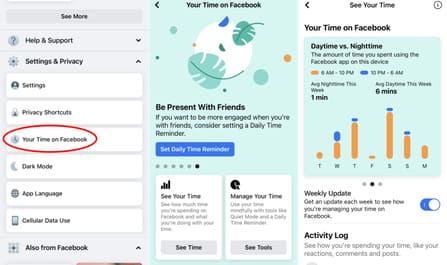
To see the total time you spend on Facebook, please go to 3-Stripes menu > Settings & Privacy > Time spent on Facebook. The chart below shows how many minutes you’ve spent each day this week; swipe left to see Day vs Night usage and total visits. In Time managementplease put Daily time reminder to be notified when you are on Facebook for a certain period of time and create a calendar Silent to turn off notifications.
You can also use the built-in iOS ScreenTime feature to check your social media time and set limits — maybe an hour a day across all social networks (including Facebook, Twitter, Instagram, etc.) , WhatsApp,…). And on Android, yes Digital Wellbeing. There’s no desktop equivalent, but you can use the RescueTime extension to track yourself on Facebook.
Download copies of all Facebooking
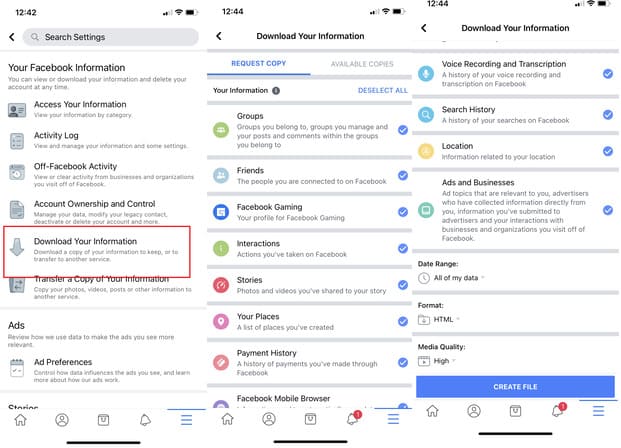
If you want to get a copy of every post, image, video, message and all settings, go to Settings > Your Facebook Info > Download Your Info. You can see this post for more details on how to download personal facebook data to your device.
Choose an heir after you die
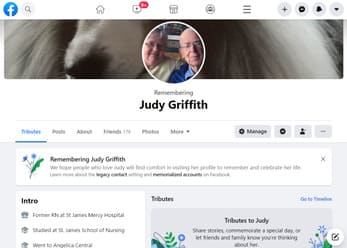
Everyone will lose. In light of this inevitable fact, Facebook allows you to name an heir who will manage your account after your death. Heirs can post to your account, respond to new friend requests, and update your profile and cover photo. They can even download your Facebook data.
You can also choose to delete your account after it’s lost. Facebook will send you an annual reminder to check on your old contacts, unless you turn that option off. Into the Settings > General > Memorial Settings > Desktop Editing or Settings > Personal Info > Mobile Account Management to select or change your old contact. If you are a former contact of a deceased person, use the form Request this memorial to let Facebook know about the person and ask to have their account memorialized.
Edit Your Advertising Preferences
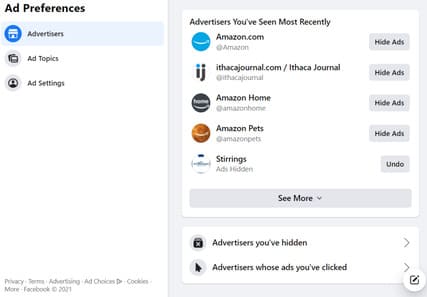
Facebook’s business is built on providing advertisers with insights into user interests, but you can customize your ads. Go to section Settings>Ad Settings>Ads. The first tab is Advertisers, these are the advertisers you have seen most recently, you can hide them one by one. You can see a list of all the ads you’ve hidden, as well as a list of the ads you’ve clicked on. Click Advertising Theme and you will see some topics that are targeted at you.
Tab Ad settings is most useful, as you can go there to limit the amount of data Facebook takes from you to partners.
Turn off apps that use your facebook
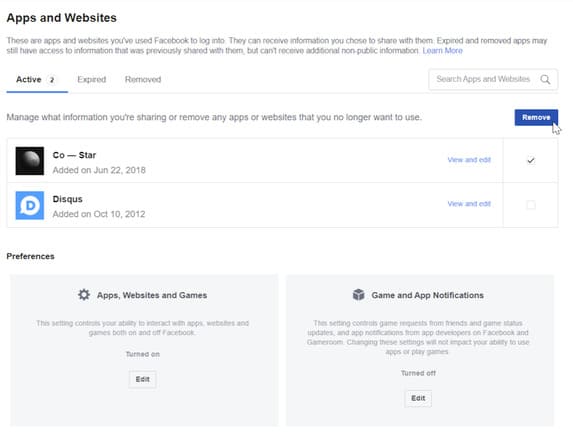
You can bulk delete apps and websites that use Facebook to log in. Into the Settings > Apps & Websites and you will see the Active, Expired and Discarded tabs. Select a group and sign out. When you come back to that site/app in the future, it’s best to log in with your email address and password.
Turn off video autoplay
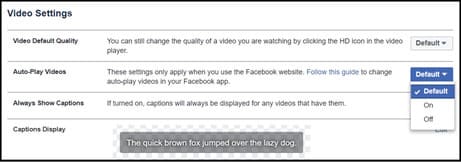
Into the Settings > Video Settings > Video, and turn off Autoplay Video. This feature is sometimes very annoying if you go somewhere and forget to turn off your device, it will consume a lot of network data.
Turn off birthday notifications
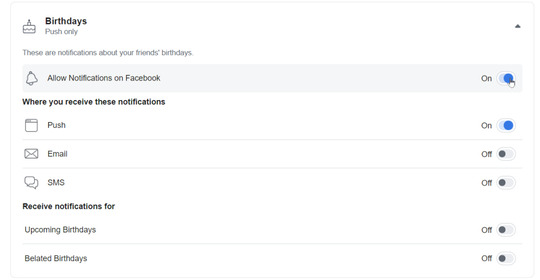
Facebook will tell you whose birthday today is in your friends list. If you hate that and birthdays in general, turn that notification off. Into the Settings > Notifications. There’s a lot here you can turn off, but we’re going to turn off birthday notifications.
In addition, you can also see the multifunctional facebook management tool here.