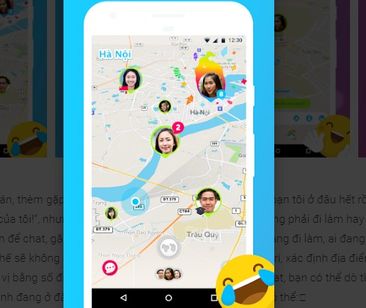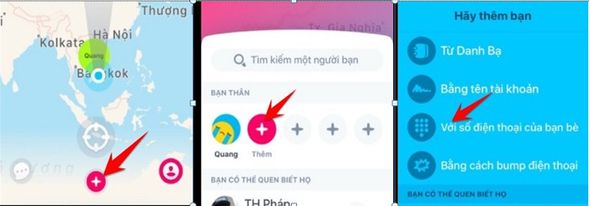If you are having doubts about your relationship, you can track their every move. If you are a parent, you can monitor your children’s movements. GPS tracking is essential in today’s life. For Iphone you can use Find my Iphone, but you must have the other party’s Icloud. For other devices you can use Google Maps. But with the Zenly app, it will give you a more intuitive and vivid look. By secretly installing Zenly on your partner’s phone, you will be able to track your lover’s location.
| Join the channel Telegram belong to AnonyViet 👉 Link 👈 |
You locate your best friend sitting in a milk tea shop? Call him right away to buy a cup of black sugar pearls so easy.
What is Zenly App?
Zenly is an application to share real-time location on the map for loved ones. This app is loved by millions of users and is now a product of Snapchat.
You can also easily stop sharing location by disconnecting or turning on stealth mode. You will be completely anonymous, and no one will be able to see you.
Standout features:
- Check where the lovers are in real time on the map.
- Know if your friends are moving or standing still
- Measure how close two people are by calculating the total time spent together.
- Know when they are at home, at school or on the go.
- Show your friends the way by watching them move on the map
- See the battery level on your lover or child’s phone.
- Predict when you will both meet and create a group chat.
- Track everywhere you’ve been on the map, discover the places you’ve been.
- Discover who you spend the most time partying, studying, etc.
- Take control and easily get out of the grid with blur or freeze mode.
How to use Zenly:
Using Zenly is extremely simple. The app allows you to connect up to 10 devices at the same time for monitoring. This is a free and ad-free app. Currently this application is supported on iOS and Android.
After installation, you register with your phone number to identify friends. Request all 2 phones all must install the Zenly app and make friends.
To add friends, select the . sign + at the bottom of the screen. Then select More. You can Add friends: from contacts, phone number, account name or bumb (like shake of WeChat)
Tips If you want to follow your lover:
- Let’s create virtual phone number To register an account. This will prevent your real phone number from appearing in Zenly’s contacts.
- Activate the Always on GPS mode on the opponent’s phone.
That way, your lover doesn’t need to open the Zenly app, but you can still locate them.