Today’s topic will be how to hack wifi password on Android using WIBR tool. The full name of this tool is WIBR +. It has the ability to crack Wifi password without Rooting the phone.
| Join the channel Telegram belong to AnonyViet 👉 Link 👈 |
This software is designed to test the security of WiFi networks. But you can also use it to attack weak Wi-Fi networks. Present, WIBR + Supports two types of attacks. Dictionary attack and Bruteforce attack
*Bruteforce is a term that refers to the method of trying each password in the available list.
*Dictionary attack is to detect wifi password according to an external dictionary compiled by you or someone else.
How to use WIBR+ to hack WIFI password
If you do not have the application in your phone, download it from the link below.
Remember to skip the ad to support me.
Download and open the WIBR + software, you will see the interface as below. Maybe the current interface of the software will be a little different in the picture due to the new version update. But the way to use it is still the same!
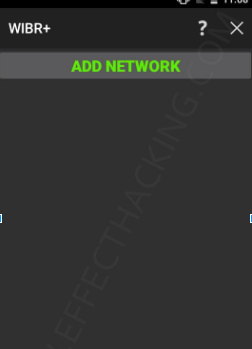
Touch ADD NETWORK, you will see the nearest WiFi networks. Continue to select a WiFi network that you want to hack.
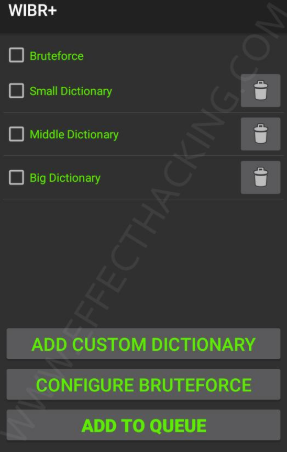
In this step, you choose the type of attack you want to use. I will try using BruteForce method, I will check the box Bruteforce in the list. Then choose Configure Bruteforce.
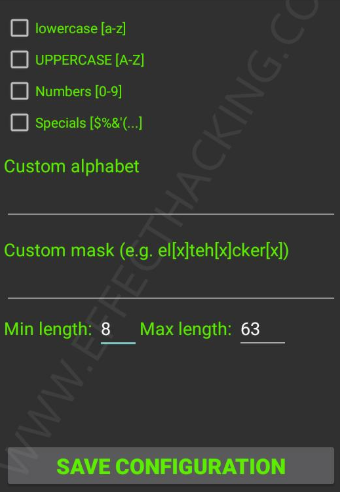
Next set the type of password detection when Bruteforce. I will check all 4 boxes so that it detects both uppercase, lowercase, numbers and special characters.
- Min length – the minimum length of the password, you keep it at 8 numbers by default for all modems.
- Max length – the maximum length of the password, so it should be just right, because if it is too long, it will take a long time to detect. Usually, the wifi password is not set too long (more than 20 characters).
Once set up, press Save Configuration to save the option again. Finally, press “ADD TO QUENE” to perform bruteforce.
How to use a dictionary to detect passwords
The dictionary is a text file that stores the passwords (one password per line). The software will use those passwords and scan each line one by one. You can compile your own dictionary by writing a file .txt list of passwords.
As for how to use the dictionary, you still choose the network to hack as above. Instead of choosing the Bruteforce way, you choose to use Dictionary. You can choose the system’s built-in dictionary from the remaining options.
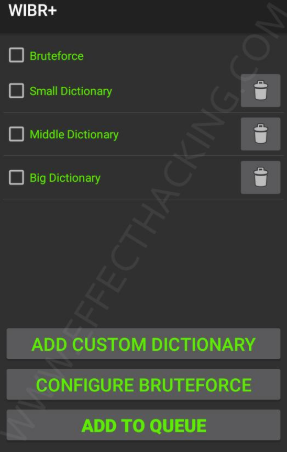
Or you can use an external dictionary by clicking “ADD CUSTOM DICTIONARY” to add a new external dictionary and press the . button ADD TO QUEUE as above to run is done.
According to the application’s statistics, the maximum detection speed is 10 passwords in 1 minute. The password detection process is very battery-intensive because the device has to run continuously like running a Game. Therefore, remember to use it when the phone is full or while charging and detecting.









