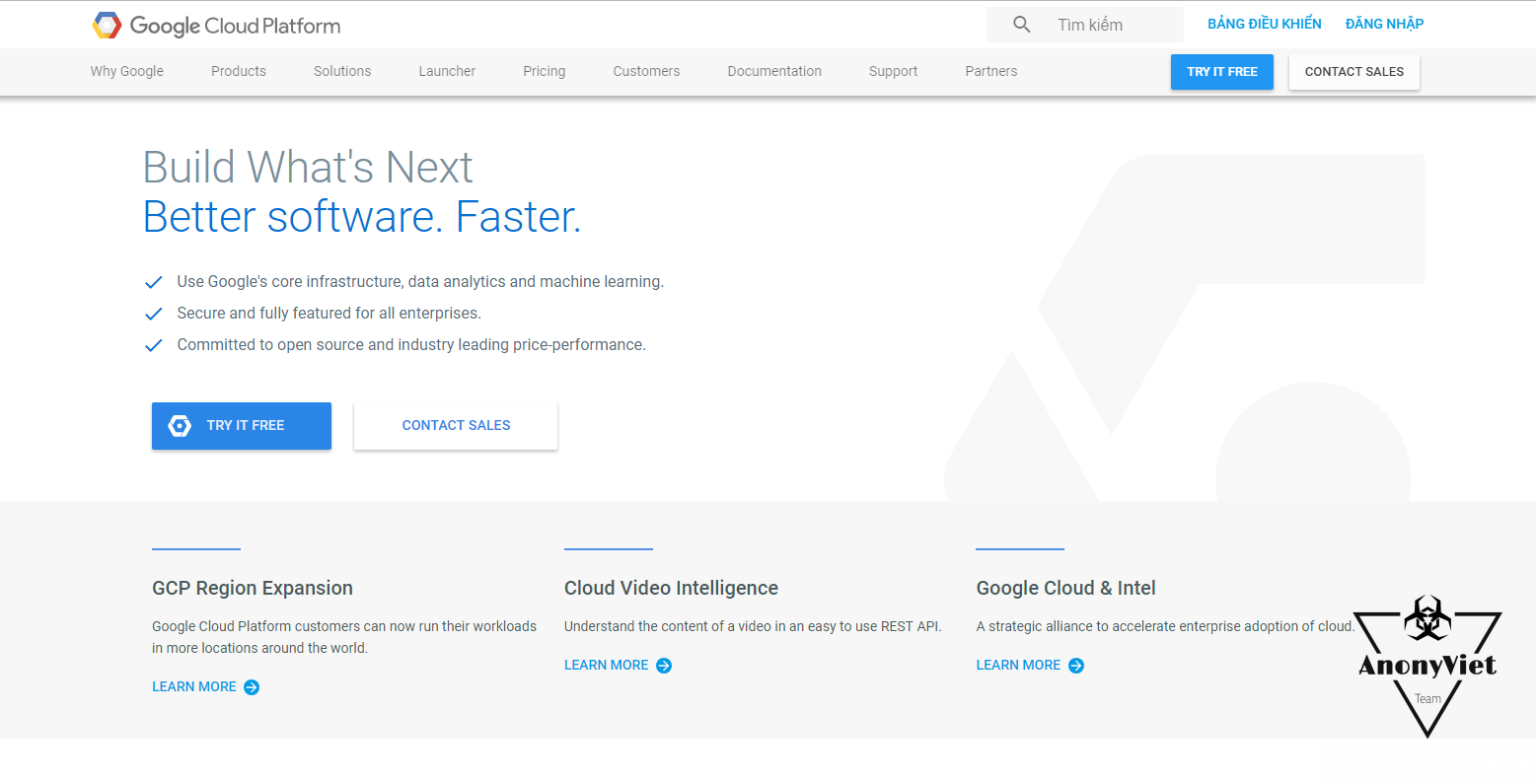When Microsoft first introduced Windows 10X, many people commented that it had similarities with Chrome OS. Windows 10X is finally phased out, but Windows 11 SE can be considered as its successor.
| Join the channel Telegram of the AnonyViet 👉 Link 👈 |

Windows 10X isn’t even the first time Microsoft has tried to popularize Chromebooks in schools. The “S mode” in Windows 10 only has apps from the Microsoft Store. S mode is still an option in Windows 11, but the “SE” version is limited in other ways.
Simple for students

Microsoft doesn’t explain exactly what “SE” stands for, but it could also be “Simple Edition” or “Student Edition”. That’s the focus of Windows 11 SE. This is a simplified version of Windows for students.
On the surface, Windows 11 SE looks like the regular version of Windows 11. Unlike S Mode, it’s not limited to Microsoft apps. Students can use third-party browsers, Zoom, and other apps you need. The school IT department can install any application they need. Windows 11 SE is optimized for Microsoft applications, but without restrictions.
The functional changes to Windows 11 are also quite minor. Microsoft Edge will be able to use Chrome extensions by default — this feature is disabled in Windows 11. Apps always launch in full screen, and Snap Layouts have been simplified to just two parallel mode. The widget section has also been removed.
Basically, Windows 11 SE is Windows 11 with some small details cut away. It’s not significantly different, but Microsoft is positioning it as a stripped-down version of Windows for affordable, low-performance computers.
Cheaper for school
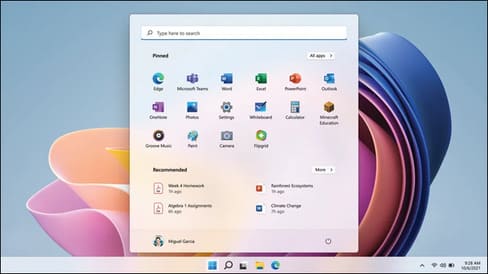
Schools and students are what Windows 11 SE is all about. This is a big game for Microsoft to make Chromebooks popular in classrooms. Price is one of the big reasons why Chrome OS devices are so successful.
Windows 11 SE will only be available on low-cost laptops sold to schools. Many major Windows manufacturers will release Windows 11 SE laptops, including Acer, Asus, Dell, HP and Lenovo. Microsoft itself is also releasing the Surface Laptop SE for $250. However, it will not be marketed.
The Surface Laptop SE has an Intel Celeron processor, 4GB of RAM, 64GB of storage, and an 11.6-inch 1366 x 768 display. Current SE devices have similar specs in the $240-330 range.
I think the experience on these laptops will not be great. But Windows 11 SE is being optimized specifically for 4GB of RAM and 64GB of storage.
When will the Windows 11 SE Laptop come out?

Microsoft says the Windows 11 SE Laptop will start shipping later this year (2021) and early 2022. Surface Laptop SE is expected to be released early next year. Other SE laptops from Acer, Asus, Dell, Dynabook, Fujitsu, HP, JK-IP, Lenovo and Positivo will be available at the same time.
Unfortunately, the Windows 11 SE laptop will be sold separately to schools and students. It is not clear what requirements you will need to meet to buy this laptop line as a student. The goal of these devices is to knock down Chrome OS. Standard Windows 11 is the version Microsoft wants most people to use.