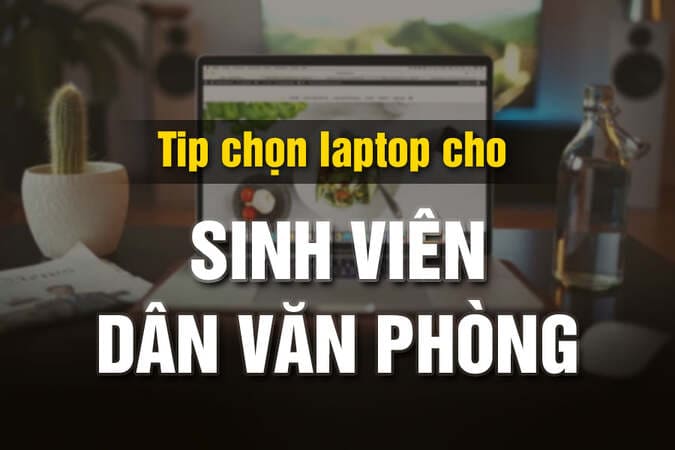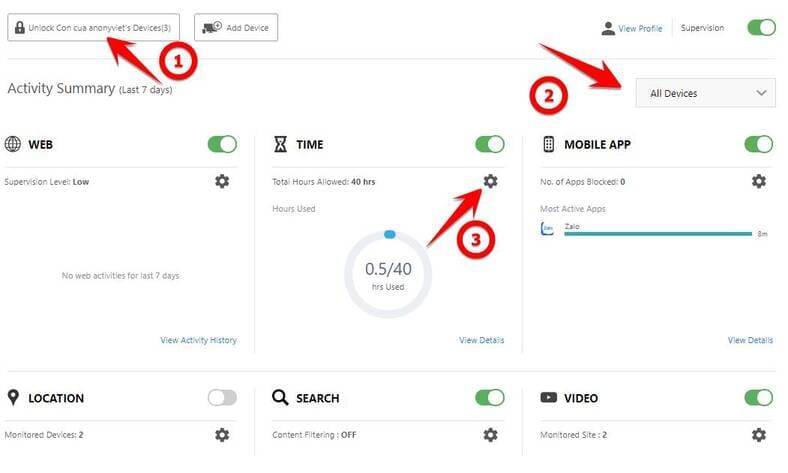DuckDuckGo is a privacy-focused search engine that doesn’t track you. Search engine alternatives to Google, Bing and Yahoo are growing rapidly. This article introduces DuckDuckGo and how it protects your privacy.

What is DuckDuckGo?
DuckDuckGo is a privacy-focused search engine. To use it, just go to duckduckgo.com instead of google.com or bing.com. Then you just use it as you normally would with Google. But the difference here is that DuckDuckGo promises to protect your privacy and not track you — I’ll explain this in more detail.
| Join the channel Telegram of the AnonyViet 👉 Link 👈 |
You can also set DuckDuckGo as your default search engine in browsers like Chrome, Safari, Firefox, and Edge. Whenever you search from your browser’s search bar or in a new tab, you’ll be taken to DuckDuckGo instead of Google. DuckDuckGo is integrated into modern web browsers as one of the default options, and the conversion takes only a few clicks.
DuckDuckGo looks a lot like Google. It can search web pages, images, videos, articles and shopping sites. It has built-in maps powered by Apple Maps. DuckDuckGo also has dictionary results, Wikipedia integration, and other instant answers, just like Google.
Of course, DuckDuckGo doesn’t provide the exact same search results as Google. DuckDuckGo results will be different.
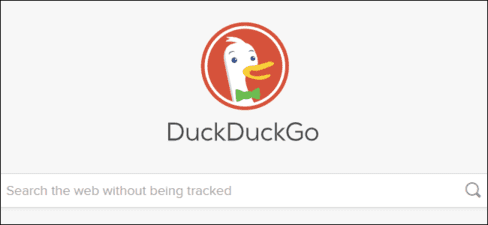
How does DuckDuckGo protect your privacy?
Google has a system that contains your account and search history, which is stored in Your Google Activity by default. Google also uses your activity to customize search results, to provide more personalized, relevant search results. Even if you’re not signed in, Google keeps track of your search history and associates it with browser cookies.
Of course, Google also tracks you on other websites through Google Analytics, tracks the YouTube videos you watch, knows your location through Google Maps, etc. Google tracks a lot of your data and uses it to customize the experience — show you personalized ads. A lot of this data is fed into Google AdSense, which shows you the ads you want on many of the websites you visit. (You can view Google account activity data and delete it.)
DuckDuckGo does not save your search history. According to DuckDuckGo, the company doesn’t even include the IP address associated with the search in its server logs. There is no such thing as a DuckDuckGo account and DuckDuckGo does not tie search history to a personalized cookie.
Because it doesn’t track any information about you, DuckDuckGo also doesn’t provide you with customized search results based on your browsing history. In other words, there is no “filter bubble” that will show you search results that are different from those seen by others.
How does DuckDuckGo work?
According to the DuckDuckGo Help Page, DuckDuckGo pulls results from over 400 sources. For example, some of the “Quick Reply” results come from Wikipedia.
As the DuckDuckGo documentation states: “Of course, we also have more traditional links in the search results, we also source from a variety of partners, although the most common are from Bing (but not Bing). from Google).”
So the majority of the site’s search results are derived from Bing’s collected data. DuckDuckGo says that it never shares personal information with any of its partners. When you search on DuckDuckGo, DuckDuckGo’s servers communicate with Bing (and other Bing partners) and those partners don’t see your IP address or know anything about you. So they can’t track you.
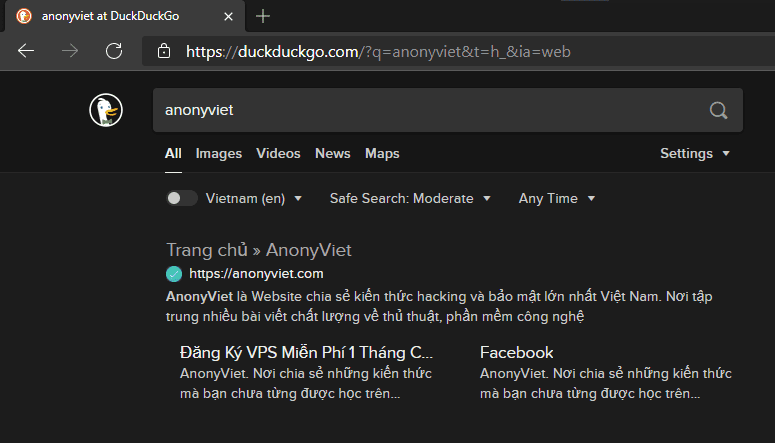
How does DuckDuckGo make money?
DuckDuckGo is free. So how does it make money? Simple — DuckDuckGo makes money by advertising.
These ads are completely non-personalized. They are associated with individual searches only. So when you search for “lawn mower”, you will see ads for lawn mowers in the search results. Then, when you search for “dishwasher,” you will see an ad for a dishwasher.
You will not see lawn mower ads further displayed in other websites. DuckDuckGo doesn’t even save what you just searched for. And, for many results, DuckDuckGo has even fewer ads than Google itself.
Who owns DuckDuckGo, and is it safe?
DuckDuckGo is owned by a company called Duck Duck Go, Inc. The company is headquartered in Paoli, Pennsylvania and has 124 employees worldwide as of January 2021.
This search engine was launched in 2008, more than a decade ago. Since then, DuckDuckGo’s traffic has continued to grow over time. As of January 19, 2021, more than 102 million searches are being performed on DuckDuckGo every day.
DuckDuckGo is safe and legal — it’s not a new company. It is one of the few search engines offered as an option by default in all major web browsers and is widely used trusted.
Is DuckDuckGo any good, compared to Google?
DuckDuckGo is not the same as Google – as its documentation says, many web search results come from Bing.
Whether DuckDuckGo is a good alternative to Google depends on what you are looking for and where you live. If you just want to try the new experience of DuckDuckGo: Try it and experience it. Switch your default search engine to DuckDuckGo and see if you’re happy with the results.
Note the results will not be personalized based on your history. Google does a lot of personalization based on your past activity, and you may have to be a little more specific when searching on DuckDuckGo to find accurate results.
However, since the beginning of 2021, DuckDuckGo’s search results have improved markedly. If you want to keep your searches private, avoid using services owned by big tech companies and avoid overly personalized search results and ads, DuckDuckGo is the search engine you should try



![[Godot RPG] #4 : Tilemap [Godot RPG] #4 : Tilemap](https://anonyviet.com/wp-content/uploads/2021/02/16-02-2021-11-26-35.png)