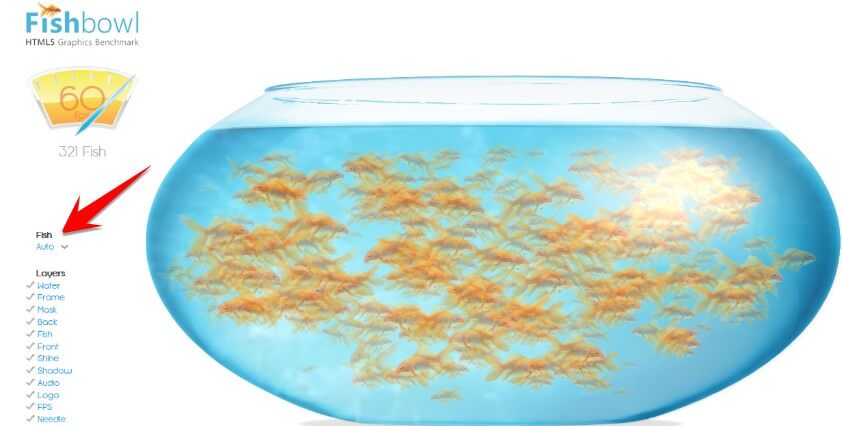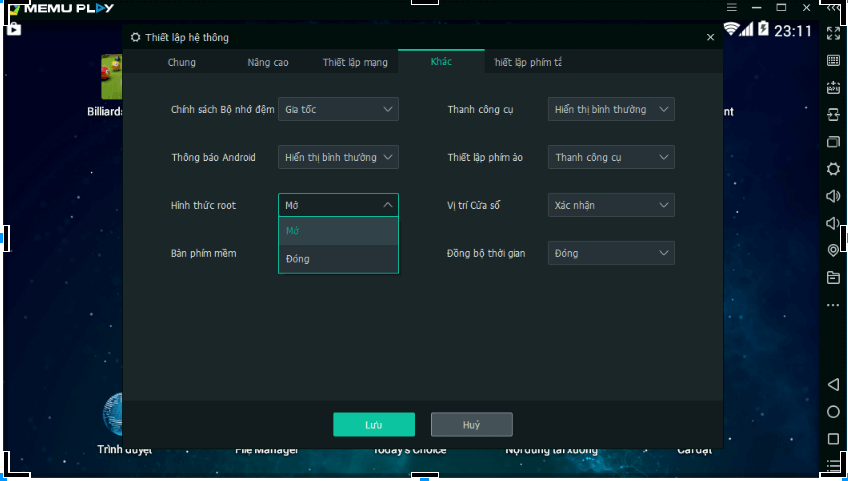To check whether your computer is strong or weak, you often use specialized software. The terribleness of the configuration is also reflected in the parameters when playing heavy games. If you don’t have time to install games or software, you can use Aquarium in your browser to test your computer’s hardware strength. Use Aquarium to check if your computer’s hardware is strong or not showing HOT. You just need to open the browser and release the fish into the lake. If the number of fish is more and your FPS is high, it means that your computer has a bit of a terrible configuration. Currently, there are many Websites that support Using Aquarium to check browser compatibility with HTML5.
| Join the channel Telegram belong to AnonyViet 👉 Link 👈 |
FPS (Frame Per Second) is the number of frames displayed in 1 second. That is 1 in a second, the more frames they show, the stronger your video card is. However, FPS also depends on other factors such as line speed, CPU, RAM. Overall FPS is one of the indicators showing the power of the computer.
In the fish drop game, if your fish has a large number and swims fast, it shows that your computer or phone is strong. Otherwise, the configuration is normal. With great configuration
Use Microsoft’s FishBlowl
FishBowl is a genuine Microsoft tool designed to Benchmark HTML5 with the browser. This aquarium will show your browser’s Benchmark when processing HTML5 effects. Will this result in your browser being optimal? And you decide whether to switch to another web browser.
You visit the page FishBowl by Microsoft and select Auto mode. The more fish out, the more powerful your computer is and vice versa. You can compare the configuration of 2 computers by comparing the number of fish in 2 computers.
Depending on the configuration of different devices, the number of automatic fish and FPS points will vary. For a device with great configuration, you can release 6000 fish with points. With that level, you can play games that require great configuration today.
Besides, SmartPhones can now also be configured by measuring this aquarium. Just use 2 smartphones to go to the FishBowl address and let Auto see who has more to win.
Use Fishgl to create a 3D aquarium to check your computer configuration
Fishgl It is also a Website that helps you check your browser’s Benchmark for handling HTML5. But with the 3D interface will help you see from the aquarium’s directions.
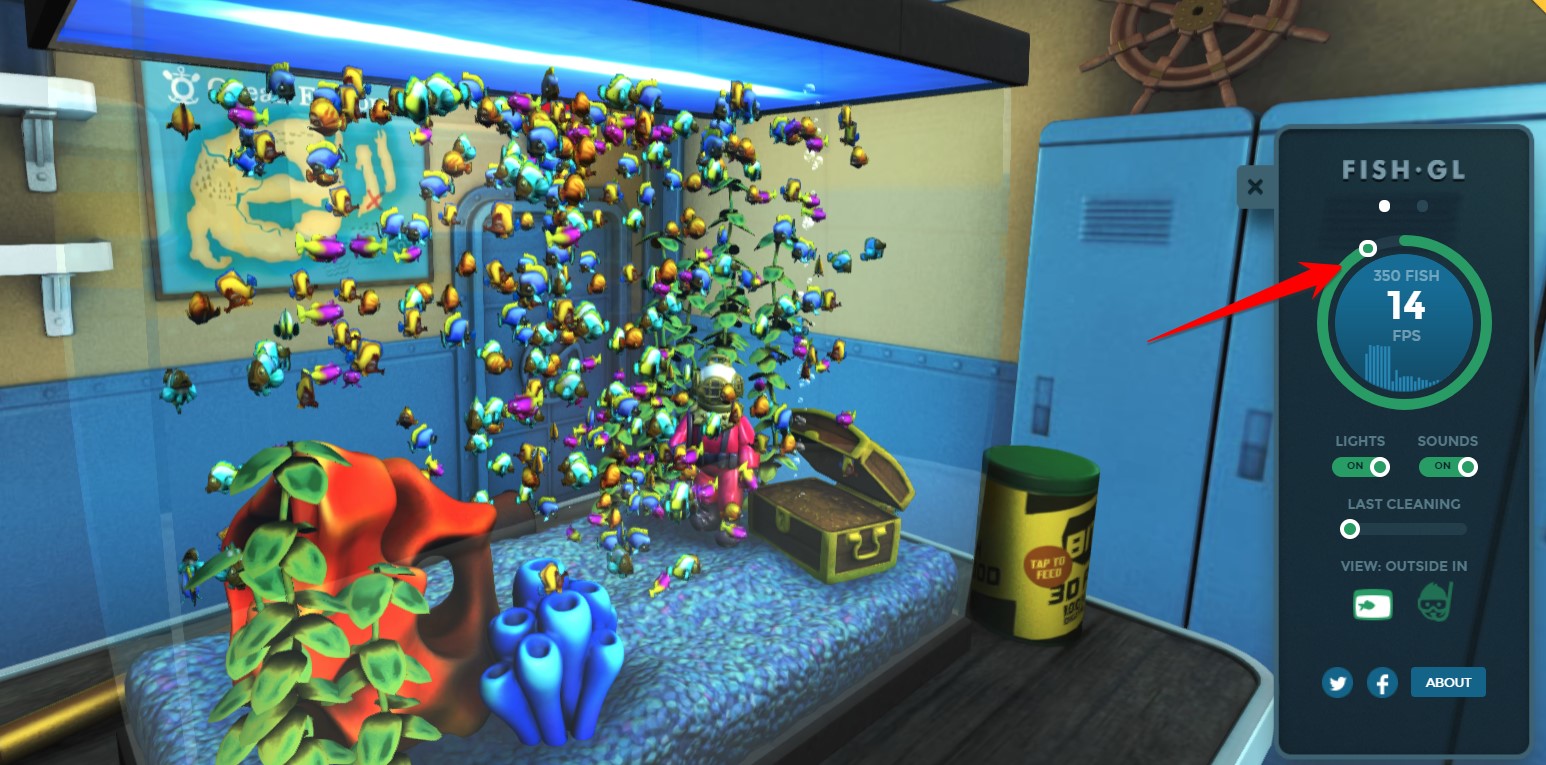 You use the mouse, hold and drag the screen in all directions for the browser to process the graphics. You will then see the FPS score change. You drag the circle in the Menu on the right to change the number of fish. If the fish moves slowly, it means that your computer configuration is not very strong.
You use the mouse, hold and drag the screen in all directions for the browser to process the graphics. You will then see the FPS score change. You drag the circle in the Menu on the right to change the number of fish. If the fish moves slowly, it means that your computer configuration is not very strong.
In addition to using aquariums to test computer hardware, Microsoft also has a lot of other tools to test different features on computers. You can access Microsoft Repository to use free tools.