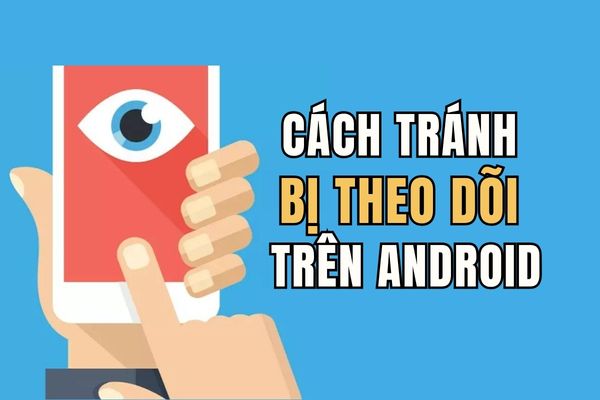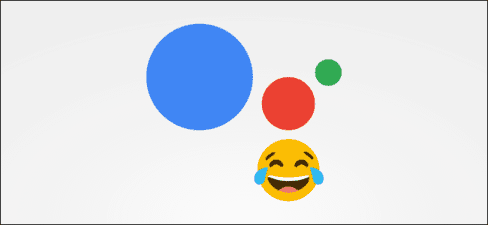On March 12, 2025, Ho Chi Minh City Social Insurance (Social Insurance) officially issued a notice of 1423/TB-BHXH, asking people to participate in social insurance and health insurance to update the number of citizen or personal identification numbers into the system. If you do not know how to do it, don't worry! This article will guide you to gradually check and Update the ID number in social insurance On both phone and computer in a simple and easy way.
| Join the channel Telegram belong to Anonyviet 👉 Link 👈 |
Why should you update the ID number in social insurance?
Digital information update Citizenship identity (CCCD) is not only a mandatory requirement but also has many practical benefits. According to the notice of Ho Chi Minh City Social Insurance, from April 1, 2025, records without CCCD or personal identification numbers will not be resolved. This may cause interrupting your rights if the information has not been synchronized.
Moreover, when the data is updated correctly, you will easily look up information insurancemanage VSSID accounts and process related procedures without trouble. So how to check and do this? Let's explore now!

Check the number of Identity has been updated on VSSID yet
Before embarking on updates, you should check if your VSSID account has displayed CCCD. This saves time and avoids unnecessary operation. Here's how:
Step 1: Download and open the VSSID application on the phone (or access the social insurance public service portal on the browser).
Step 2: Log in with your VSSID account, enter the password and confirmation code.
Step 3: Check personal information. If the CCCD item has been displayed correctly, you do not need to do anything. If you are still the old ID number, switch to the update step immediately.
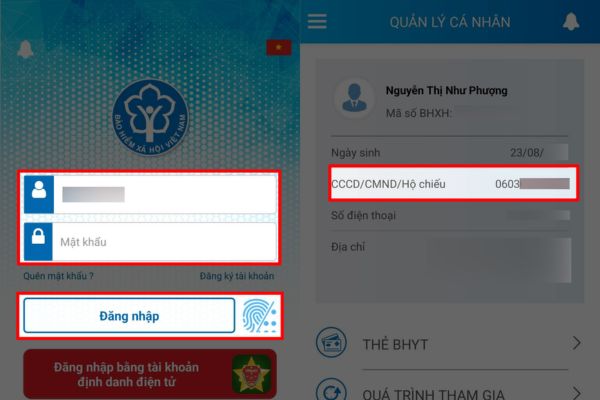
Instructions to update the number of identity to social insurance on the phone
If you find that VSSID account does not have a CCCD number, you can make updates right on the phone with the following steps:
Step 1: Access Social insurance service portal via VSSID application or browser on the phone. Select the item “Log inAnd enter account information.
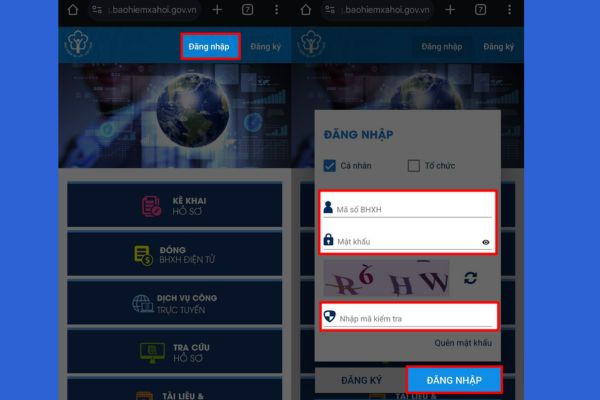
Step 2: After successful login, click Human -shaped icon (Usually in the top right corner).
Step 3: Find items “Account information“, Pull down the part”Identity information”Enter your new CCCD number and click the confirmation to complete.
With only 3 simple steps, you have updated the ID number into social insurance without the need for social insurance agency. Do not forget to check the information after updating to make sure there is no mistake!
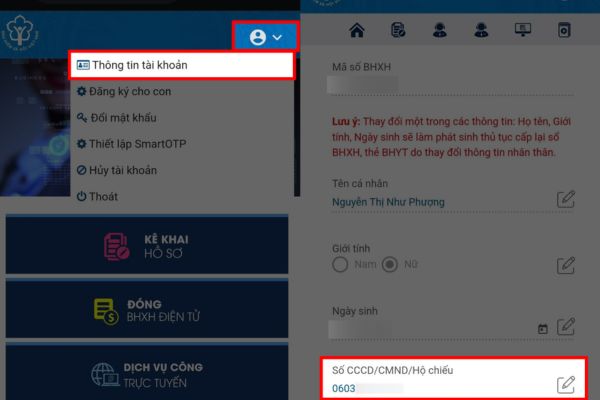
How to add identity to social insurance on computers
If you are familiar with your computer, the update process is not complicated. Please follow the instructions:
Step 1: Open the browser, access the social insurance service portal at the official address. Log in with VSSID account.

Step 2: Confirm successfully login to enter the personal information management interface.
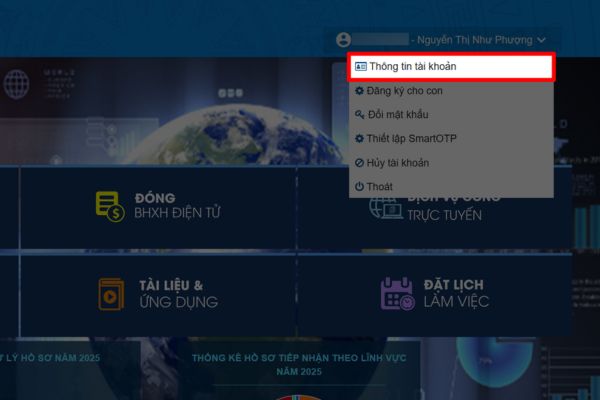
Step 3: Find personal information, enter the new CCCD number in the corresponding box and press the saving to complete.
This process is extremely fast, it only takes about 5 minutes and you have completed the information. This is an ideal way for those who want to update the identity number in social insurance in an accurate and professional way.
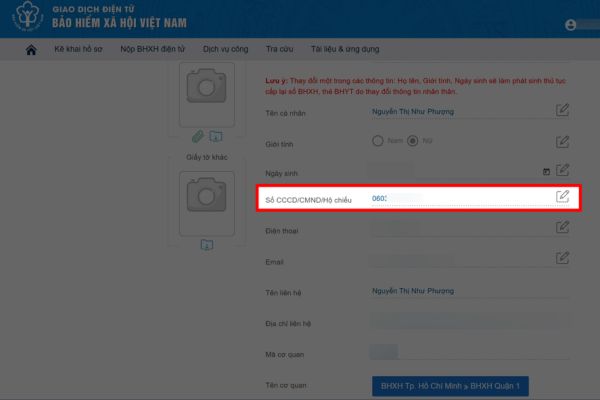
Important note when updating the ID number into social insurance
To ensure the process goes smoothly, you should note some of the following points:
- Check the number of CCCDs before saving, avoiding the wrong import leading to the need to be revised.
- Make sure the internet connection is stable so as not to be interrupted when logging or updated.
- If you have difficulty, you can contact the social insurance switchboard (1900.9068) for timely support.

Conclude
Job Update the ID number in social insurance Not only is it a mandatory requirement but also a way for you to protect your rights in the future. With the detailed instructions above, whether using a phone or computer, you can perform this operation easily. Action immediately to avoid unnecessary problems before the deadline 01/4/2025. Do not forget to check the information after updating to make sure everything is perfect!