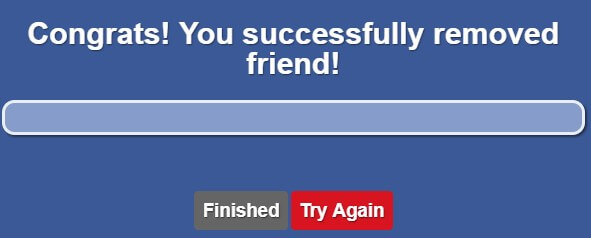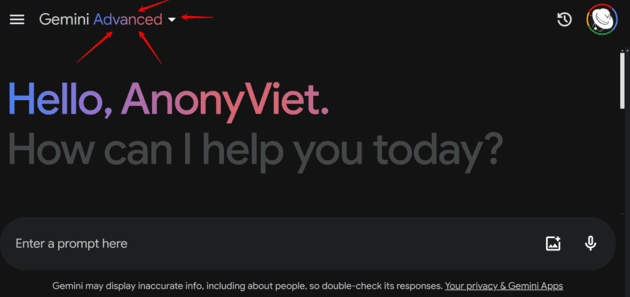When Facebook was first created, everyone wanted to have many friends in their account. But over time, some nicks become inactive, some nicks you don't know who they are. And you want to unfriend them. Normally your action would be to click on each person's account and choose to unfriend? With hundreds of accounts, it will probably take until Congo New Year to complete. So how can you mass unfriend as quickly as possible?
| Join the channel Telegram belong to AnonyViet 👉 Link 👈 |
AnonyViet would like to share an extremely fast and safe solution for you Unfriend people on Facebook the fastest. That is using an Extension on Chrome called Friends Removal. In particular, this tool also helps you filter out your closest friends on Facebook.
Features of Friends Remover
Friend Remover helps remove inactive accounts from your Facebook friends list. Quickly and easily unfriend with 1 mouse click. In particular, it allows you to choose which ones to delete and which ones to keep. Features include:
- Control who's on your friends list. Quickly display all your friends in descending order.
- Click the toolbar button [Inactive Friends Removal] to open the friends list window and start loading all your friends. It may take a few minutes if you have too many friends.
- Check to see who interacts with you the most on Facebook.
How to use Friends Removal to mass Unfriend
First you need to install Extension Friends Removal – Unfriend all at once 2017 at Chrome store or Coc Coc. 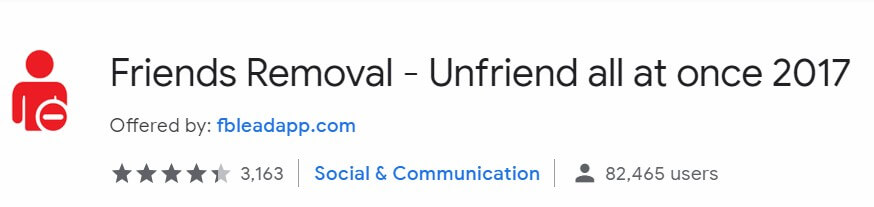 After installation is complete, you will see a red icon at the top of the browser. Click on the icon red Let the Filter tool list your friends
After installation is complete, you will see a red icon at the top of the browser. Click on the icon red Let the Filter tool list your friends
Continue clicking on the friends you want to unfriend. A list of deleted friends will appear next right hand. Next click select Remove Friend .
The processing will take place in a few seconds. If there are a large number of users, you may have to wait a few minutes.
 If completed, you will receive a notification as shown below. Now go back to your friends list to check, you will see the number of friends reduced as you expected.
If completed, you will receive a notification as shown below. Now go back to your friends list to check, you will see the number of friends reduced as you expected.
So with just a few basic clicks, you can delete hundreds of friends in just a few seconds. This is the fastest and most convenient way to mass cancel friends that you should use. Also you can use Friends Removal to be aware Who is the closest relative? on Facebook by seeing who is listed first in your friends list.