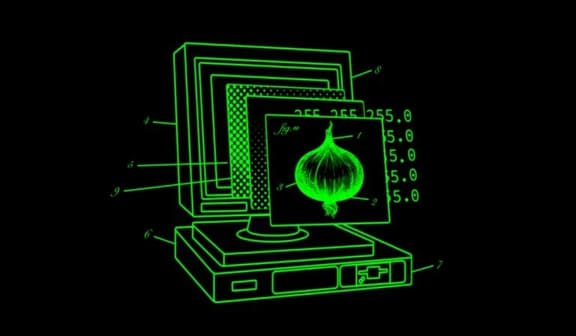Recently, Google is putting pressure on a YouTube viewing tool that you love in order to remove it. That is Youtube Vanced, a youtube viewing tool with tons of features similar to Youtube Premium. However, are you wondering about the tools for those of you who use a computer to view? So let’s go find out now!
| Join the channel Telegram of the AnonyViet 👉 Link 👈 |
Note: Use of these tools may interfere with Content Creators. Please consider imitation when using.
Brave – The most powerful ad blocking browser
Brave or Brave browser is an open source browser based on Chromium (similar to Google Chrome browser). Brave was created to improve the performance and user experience when using the browser. With the ability to block ads and 3 times faster than Google Chrome, Brave has quickly become popular around the world.

For Brave, most ads are blockable and that includes Youtube. The ads on youtube must make you very uncomfortable when there are constantly ads that you do not want to see. But when using brave, they are gone.
You can see more about Brave browser here
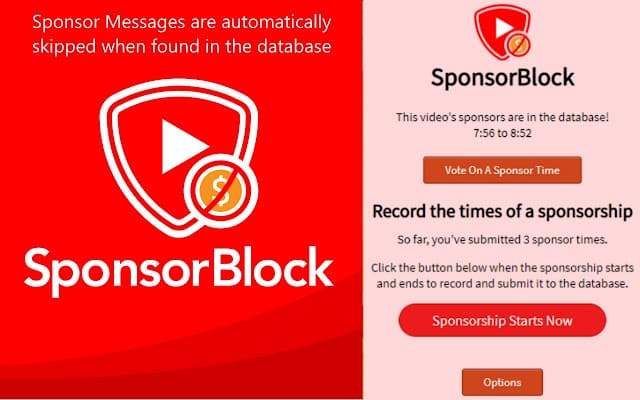
Sponsor Block is an Extension for Chrome with 600,000 trusted users. With the ability to remove Intro, commercials, outro and many other annoying things in your videos. The way the Sponsor block works is based on the user sending the cuts to the database of this extension. With skip as well as warnings in the video, you will have a great experience on youtube
Extension download link: Chrome Extensions
Link to homepage: Sponsor Block
Return Youtube Dislike – Tool to show Dislikes
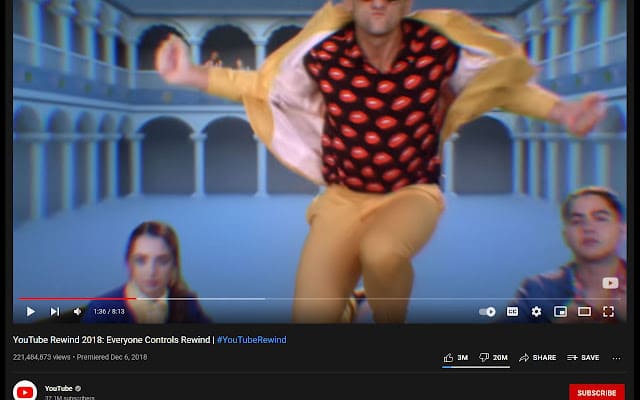
As you know, from December 2021, Youtube has completely removed the Dislikes on their videos to protect Content Creators. But is that really good for both sides? Displaying Dislikes will help you check the content of the video as well as check the accuracy of the information that the video refers to.
Extension download link: Chrome Extensions
Enhancer for youtube – A tool to help you use youtube easily
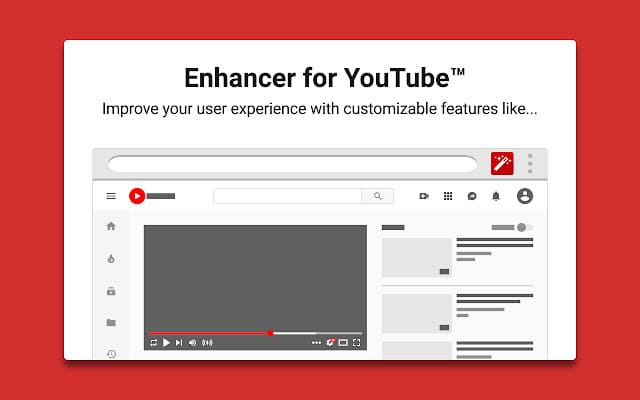
Built to get the most out of Youtube, this extension comes with a ton of features at your disposal, among them are ad management, playback speed and volume level control. with the mouse wheel, automate repetitive tasks like selecting playback quality, plus dozens of keyboard shortcuts for control, and much more.
Download Extension: Chrome Extensions