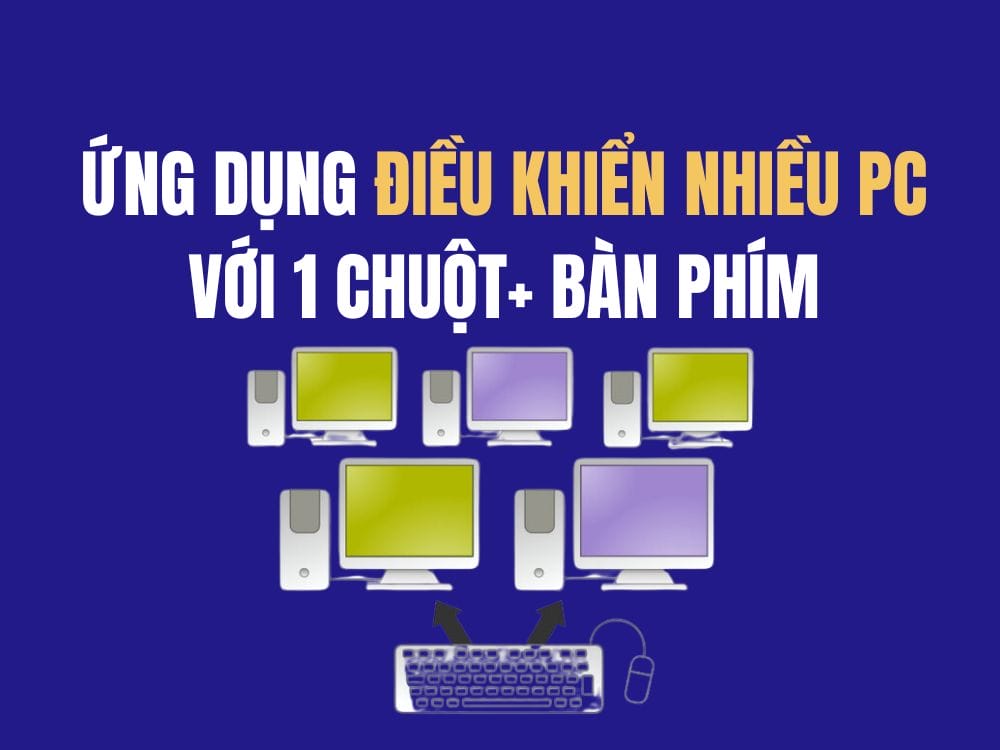CAPTCHA is a popular authentication method, often used to ensure that users are actually human. However, it can also be annoying and time-consuming. Luckily, there is a way Automatically bypass CAPTCHA verificationhelping you save time while still ensuring safety.
| Join the channel Telegram belong to AnonyViet 👉 Link 👈 |
What is CAPTCHA verification for?
GadgetHacks points out that many websites require CAPTCHAs to confirm that users are not bots. While this is helpful in preventing spam and other illegal activities, it creates inconvenience for users who want to quickly access website content.
In case CAPTCHA is annoying, you can apply a simple method to limit the number of times you have to verify via image on devices like iPhone, iPad, or Mac.
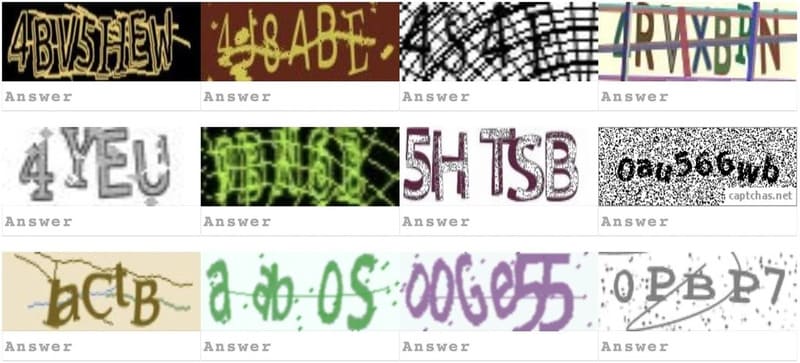
What is Automatic Verification?
On Apple devices like iPhone, iPad, and Mac, users can enjoy Automatic Verification, which reduces the number of times they have to perform CAPTCHA verification, a common verification task when accessing websites.
Automatic Verification not only helps users avoid the hassle of CAPTCHAs, but also protects privacy by hiding personal data and identifiers.
The way it works is pretty simple: when you visit a website or app that requires a CAPTCHA, the system automatically confirms your real identity through your Apple ID. This happens quickly and securely, without requiring you to do anything else.
How to automatically bypass CAPTCHA verification
To enable Automatic Verification, users need to make sure their device is running iOS 16, iOS 17 or later, or iPadOS 16.1, iPadOS 17 or later. The feature is enabled by default, but if it's disabled, users can turn it back on in their device's settings.
Step 1: Go to Settings on your iPhone/iPad.
Step 2: Tap on your Apple ID name located at the top of the settings interface.
Step 3: Click on 'Sign-In & Security'.
Step 4: Scroll down to the bottom of the interface and enable the 'Automatic Verification' option.
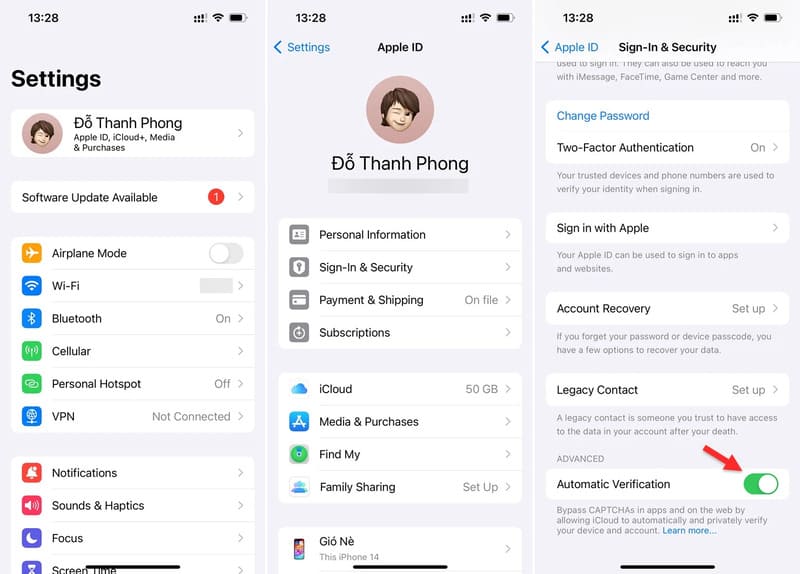
If you still see the CAPTCHA authentication request
Even though enabled, users may still see CAPTCHA authentication request sometimes because not all applications, websites or providers CAPTCHA are all part of Apple's Automatic Verification system.
Epilogue
So, with the feature Automatically bypass CAPTCHA verification Apple, users can easily pass CAPTCHA challenges without any effort. This not only improves the user experience but also maintains the necessary security layer. Good luck with your implementation!



![How to restore deleted files on USB flash drive [2025] How to restore deleted files on USB flash drive [2025]](https://anonyviet.com/wp-content/uploads/2025/02/word-image-81877-1.jpeg)