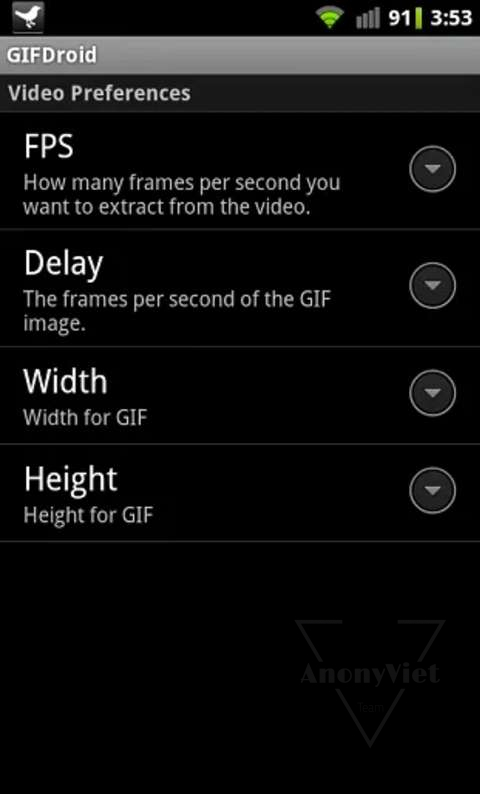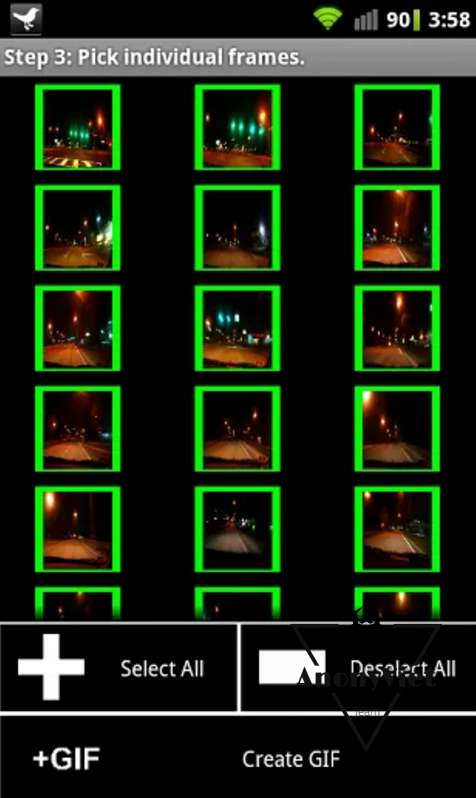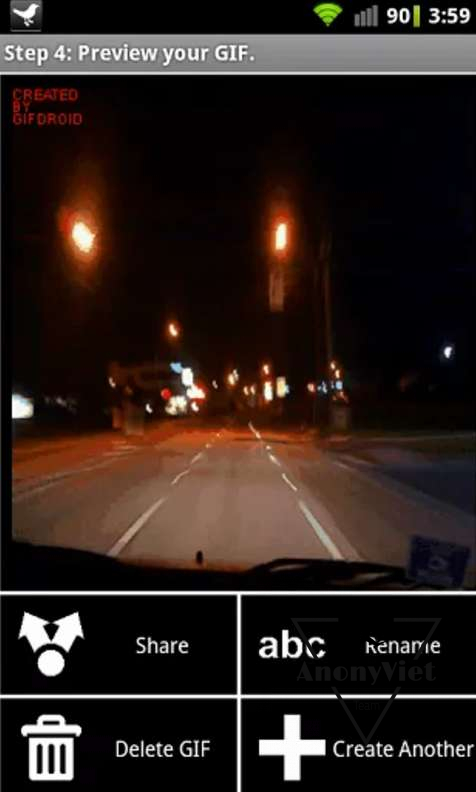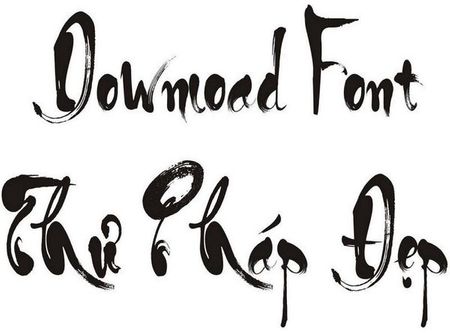The trend of sending Gif images (animated images) has now become popular. Wondering how to create your own gif? For Android users, there are very good Gif image creation apps on the Store that can allow you to customize flexibly, but the usage is very simple. You can completely unleash your creativity on your phone, even if you don’t need knowledge of graphics
With the app GIFDroidyou can create the best Gif image, then you can share it on social networks using the features available in the App.
Next open the app GIFDroid and start making Gif from your Videos. Select 1 of 2 functions SELECT VIDEO or RECORD VIDEO from the screen.
Choose a scene from the video you want to convert into an animated GIF.
Move the gray bar to the start position and end position to determine which frame time the animation is in.
If you want, you can edit GIF preferences like size of GIF, delay between time frames and frame adjustment i.e. FPS per second.
Choose a frame for the photo,
In right hand side below click create GIF to start creating images
Preview Your GIF allows you to review and share the photo you just created on social networks. If you want to create another animation, select Create Another
GIFMaker
GifMaker is a famous apps on android allows users to freely create GIF images for themselves and this is also rated as the best App to create GIF images on the phone.
Download and install App GIFMaker from Store above Android.
Select GIF MAKE . option to create GIFs from images or screenshots.
Select album and then select the images you want to combine to create a Gif. You can select multiple images from the gallery.
Above upper right corner of the screen, you will see the icon. After selecting the photos, click that icon in the left corner.
Your image will now be converted to an animated GIF and then you can edit them with available editing options.
Click on EDIT GIF -> Remove pictures from the GIF -> Set time in FPS -> OK -> SAVE
So you have created a GIF animation and can share it on social networks with friends.
GIF is ready to be shared across apps with friends.
GIFCamera
This is the best GIF maker app for Android users that is popularly used by young people. App GIFCamera will help you create GIFs from pre-shot photos available on the phone.
- Download and install l the GIFCamera from the Google Play store.
- Click on FROM LOCAL to load the available images from devices to create GIFs.
- Press choosing the number of the pictures/ images to select the number of images from the album and then on upper right corner you can tap the checkmark icon after selecting all the images.
- Choose FPS and in the upper right corner, click on Save after completion.
- Now you Your Albume photo has become an animated GIF .
- Finally, share your work with your friends
The above applications are very Easy to use, especially for people who are not familiar with the design, and only use for the operating system Android stop it.