Create photos in GTA V style is one of the prominent trends today. You can create impressive and unique photos with the style of this famous game. In this article, AnonyViet will guide you how to create GTA V style photos easily and quickly.
| Join the channel Telegram belong to AnonyViet 👉 Link 👈 |
Super easy way to create GTA V style photos
Step 1: Visit our website Create Beautiful Photos
Step 2: Select the photo to create
After accessing the website, you will see an Upload photo section. Click the Choose photo button to select a photo from your device. Note that you should choose a photo with a human subject to achieve the best effect.
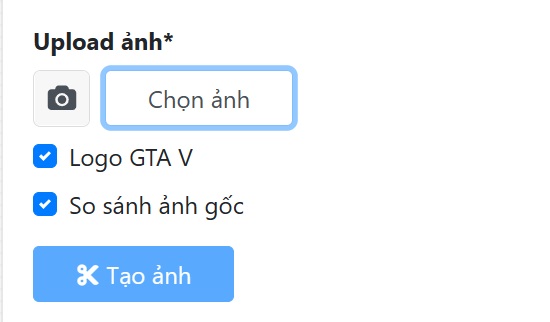
Step 3: Wait for the system to process
After selecting a photo, click the Create Photo button to start the processing process. You will have to wait 1 to 2 minutes for the system to complete.
And you will get the following result:




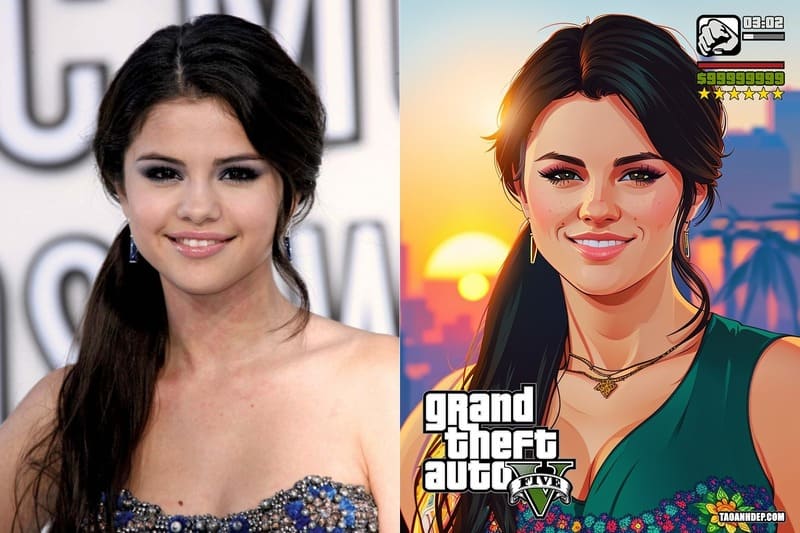
Step 4: Download photos or edit further
When processing is complete, you will see that your photo has been transformed in GTA V style. You can download the photo by clicking the Download button or edit it further with some of the tools below.
So you have a GTA V style photo. You can share this photo on social networking platforms like TikTok, Facebook or Instagram to show off to friends and relatives.
Latest news about GTA VI
If you are a fan of the game series GTA, you definitely cannot miss the latest news about the game's sequel, which is GTA VI. Rockstar Games released the first trailer for GTA VI on December 5.
It seems like players will have to wait until 2025 or even 2026 to experience the unique world of GTA VI. Although this waiting time is quite long, it is worth the player's acceptance.

Because factors like quality and creativity in updated versions are what fans appreciate when it comes to developer Rockstar. This increases the excitement and anticipation of fans in waiting for a new work that will make Rockstar famous once again.
Configuration of GTA VI
For those who love the GTA series, Rockstar's announcement of the configuration of the updated version of GTA VI is very important information. However, on the forums there has been a lot of updated information about the minimum and recommended configuration levels of GTA VI as follows:
Minimum configuration level
| Required characteristics | Describe |
| Operating system | Windows 10 or later |
| CPU | Intel Core i5-6600K |
| GPU | NVIDIA GeForce GTX 1660 |
| RAM | 8GB |
| Hard drive capacity | 150 GB |
Recommended configuration level
| Required characteristics | Describe |
| Operating system | Windows 11 |
| CPU | Intel Core i7-8700K |
| GPU | NVIDIA GeForce GTX 2070 |
| RAM | 16 GB |
| Hard drive capacity | 150 GB |
Such high configuration is not only a challenge for gamers, but also the clearest evidence of the commitment of Rockstar – the game publisher, in providing a great game experience in terms of graphics and technology. for many years.

Price of GTA VI
The price and versions of GTA VI are a topic of curiosity for the gaming community. Previously, GTA V was launched for 60 USD (about 1.4 million VND) for the Standard version on Xbox, PS and PC. However, according to Niche Gamer's analysis, GTA VI version can cost about 150 USD (3.6 million VND) for the Standard experience version.
Epilogue
please try Create photos in GTA V style today and share your results with us! Wishing you a successful application!











