ChatGPT, the intelligent chatbot developed by OpenAI, has created a stir since its launch in late November 2022. Its impressive language capabilities and flexibility, thanks to advanced artificial intelligence, have won serve many users. However, ChatGPT's simple interface lacks personality. Luckily, extensions StylerGPT appears as a solution, allowing you to customize the ChatGPT interface as you like.
| Join the channel Telegram belong to AnonyViet 👉 Link 👈 |
Main features of StylerGPT
Create highlights with shimmering color themes
By default, ChatGPT only provides two themes: light and dark, which are quite monotonous. Don't worry, StylerGPT will bring a fresh change! The utility provides 20 diverse color themes: from blue, orange, green, purple, pink,… to meet all your preferences.

See more: How to use Gemini Flash/ Pro, ChatGPT Plus for free
Create custom background images
StylerGPT doesn't stop at changing themes. You can also customize the background image for conversations with the virtual assistant. With over 100 wallpapers available, or you can upload your own images. You can place an inspirational photo, a peaceful landscape, a picture of your favorite pet, or a sparkly motif.

You can also easily adjust the opacity of the wallpaper from 25% to 75%. Thanks to that, the background image will not affect the reading of your conversations with AI.
The final great touch is the automatic refresh feature (by day, week or month), which brings a constant freshness to your virtual interface.
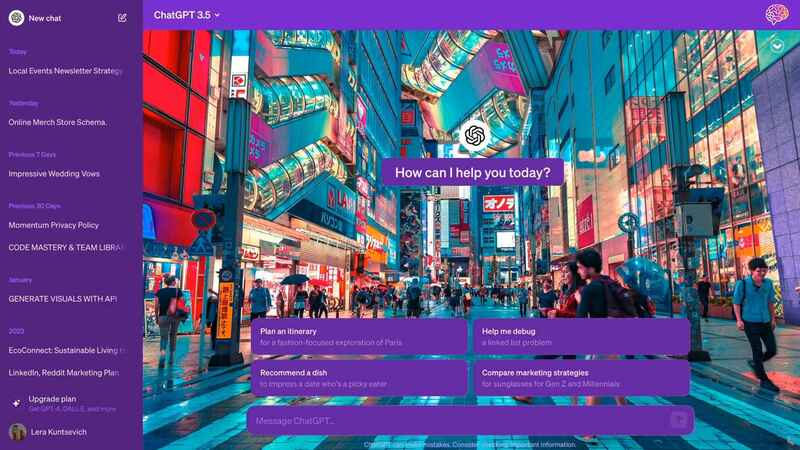
Customize fonts
StylerGPT also allows you to customize the font of the ChatGPT interface. With loads of fonts available, you're sure to find the right style, including: Open Sans, Roboto, Nato, Montserrat, Lato, Poppins, Inter or Playfair Display.
Font size can also be configured from 12 to 28 pixels. Find the perfect balance between lightness and comfort when reading. In addition, the utility also allows you to set the chat bar width: small, medium or large, whatever suits your eyes best!
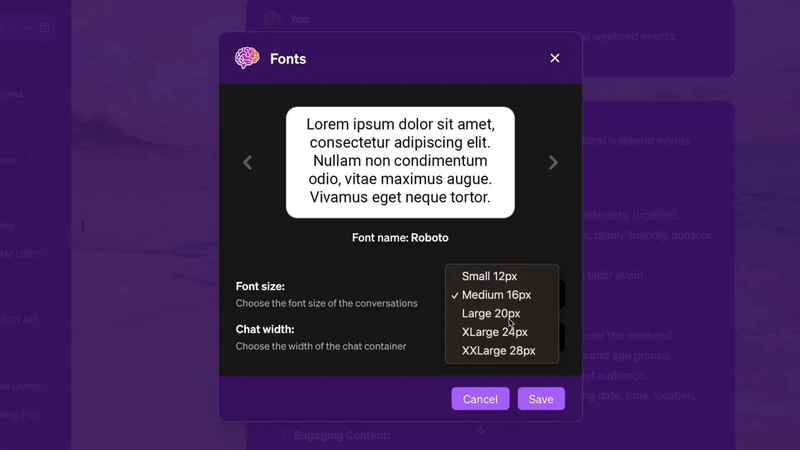
Easily enable full screen mode
Right from the input area, you can enable full-screen mode with just one click. All external distractions will disappear, allowing you to fully focus on the conversation. If your chat history is interrupting your focus, another button will help you subtly hide it.
Experience StylerGPT now HERE
See more: Replace Siri with ChatGPT-4o: Smart solution for voice interaction
Conclusion
StylerGPT Make ChatGPT more appealing by giving it a unique visual personality that reflects your own style. Thanks to this extension, you can customize the ChatGPT interface as you like with diverse themes, original wallpapers, stylish fonts, etc. Don't hesitate any longer, download StylerGPT today to 'put a new outfit' on your favorite virtual assistant!










