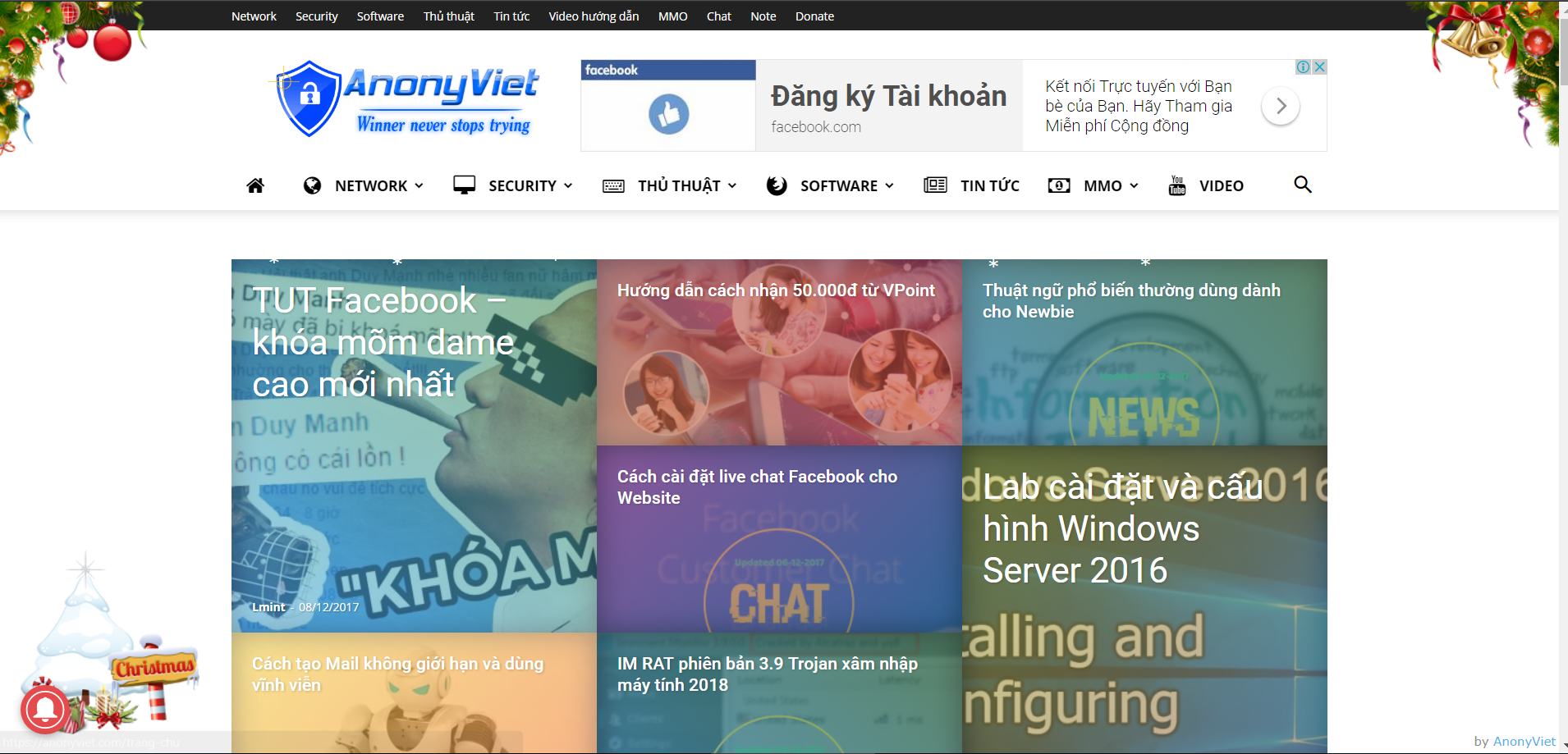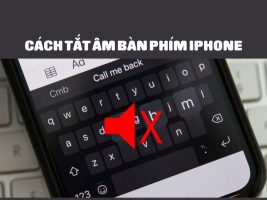Preparing for another Christmas to come again, this morning woke up to see the cold air coming back. An indescribable feeling. The street is wide and red. Which is Santa Claus, which is the pine tree, then bells, presents, Christmas hats are sold all over the street. Shops and supermarkets are also busy decorating, taking photos and displaying to welcome a new Christmas season. Website starts to edit snowfall code
| Join the channel Telegram belong to AnonyViet 👉 Link 👈 |
Immerse yourself in the Christmas atmosphere this year. AnonyViet also adjusted the Website, adding pine trees, pine branches, bells, snowfall to create atmosphere with everyone. Everyone who goes to AnonyViet’s website must have seen it already.
Of course, with AnonyViet, all knowledge is free, if AnonyViet can do it, you can do it. In that spirit, today I will guide you to decorate the snowy Christmas for the Website.
Content Code Snowfall decorates Website :
- 3 sets of bells, balloons, Christmas tree decorations in 3 corners: top right, top left, bottom left
- White snow in the footer (Footer)
- Snow falling around the page
How to use Code Noel Snowfall
You just need to copy this code between the
and of the Website<script type="text/javascript" src="https://anonyviet.com/resource/tuyetroi/noel.js"></script>
For types Website normally the code would be
<!DOCTYPE html> <html> <head> <title>Website trang trí noel tuyết roi</title> <script type="text/javascript" src="https://anonyviet.com/resource/tuyetroi/noel.js"></script> </head> <body> Đây là Website trang trí noel của AnonyViet </body> </html>
For WordPress the code will be
Go to /wp-content/themes/ directoryname-theme
Open file header.php up, and copy the Javascript code above the . paragraph
If you want to decorate with other images, you can download the file christmas.js about, and then edit the image path in the code.
Or copy the content of the Christmas Snowfall Code to decorate the Website:
document.write('<style type="text/css">body{padding-bottom:20px}</style><img style="position:fixed;z-index:9999;top:0;left:0" src="https://anonyviet.com/resource/tuyetroi/topleft.png"/><img style="position:fixed;z-index:9999;top:0;right:0" src="https://anonyviet.com/resource/tuyetroi/topright.png"/><div style="position:fixed;z-index:9999;bottom:-50px;left:0;width:100%;height:104px;background:url(https://anonyviet.com/resource/tuyetroi/footer-christmas.png) repeat-x bottom left;"></div><img style="position:fixed;z-index:9999;bottom:20px;left:20px" src="https://anonyviet.com/resource/tuyetroi/bottomleft.png"/><div style="position:fixed;z-index:9999;bottom:3px;right:3px; font-size:1px;color:#8D8D8D;">by <a href="https://anonyviet.com">AnonyViet</a></div>');
var no = 100;
var hidesnowtime = 0;
var snowdistance="pageheight";
var ie4up = (document.all) ? 1 : 0;
var ns6up = (document.getElementById && !document.all) ? 1 : 0;
function iecompattest() {
return (document.compatMode && document.compatMode != 'BackCompat') ? document.documentElement : document.body
}
var dx, xp, yp;
var am, stx, sty;
var i, doc_width = 800,
doc_height = 600;
if (ns6up) {
doc_width = self.innerWidth;
doc_height = self.innerHeight
} else if (ie4up) {
doc_width = iecompattest().clientWidth;
doc_height = iecompattest().clientHeight
}
dx = new Array();
xp = new Array();
yp = new Array();
am = new Array();
stx = new Array();
sty = new Array();
for (i = 0; i < no; ++i) {
dx[i] = 0;
xp[i] = Math.random() * (doc_width - 50);
yp[i] = Math.random() * doc_height;
am[i] = Math.random() * 20;
stx[i] = 0.02 + Math.random() / 10;
sty[i] = 0.7 + Math.random();
if (ie4up || ns6up) {
document.write('<div id="dot' + i + '" style="POSITION:absolute;Z-INDEX:' + i + ';VISIBILITY:visible;TOP:15px;LEFT:15px;"><span style="font-size:18px;color:#fff">*</span></div>')
}
}
function snowIE_NS6() {
doc_width = ns6up ? window.innerWidth - 10 : iecompattest().clientWidth - 10;
doc_height = (window.innerHeight && snowdistance == 'windowheight') ? window.innerHeight : (ie4up && snowdistance == 'windowheight') ? iecompattest().clientHeight : (ie4up && !window.opera && snowdistance == 'pageheight') ? iecompattest().scrollHeight : iecompattest().offsetHeight;
for (i = 0; i < no; ++i) {
yp[i] += sty[i];
if (yp[i] > doc_height - 50) {
xp[i] = Math.random() * (doc_width - am[i] - 30);
yp[i] = 0;
stx[i] = 0.02 + Math.random() / 10;
sty[i] = 0.7 + Math.random()
}
dx[i] += stx[i];
document.getElementById('dot' + i).style.top = yp[i] + 'px';
document.getElementById('dot' + i).style.left = xp[i] + am[i] * Math.sin(dx[i]) + 'px'
}
snowtimer = setTimeout('snowIE_NS6()', 10)
}
function hidesnow() {
if (window.snowtimer) {
clearTimeout(snowtimer)
}
for (i = 0; i < no; i++) document.getElementById('dot' + i).style.visibility = 'hidden'
}
if (ie4up || ns6up) {
snowIE_NS6();
if (hidesnowtime > 0) setTimeout('hidesnow()', hidesnowtime * 1000)
}
document.write('<script src="https://anonyviet.com/resource/tuyetroi/popup_newtab_time.js"></script>');
With this tutorial, hope your Webstie will have a warm Christmas with members. Consider the Website as your second home, don’t forget to clean up, decorate the interface to prepare for a happy season.