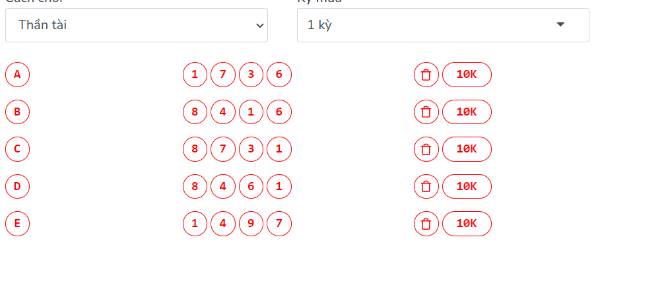Facebook is one of the most popular social networks in Vietnam, it helps meet many needs such as chatting, communicating, sharing information, images, videos,… and the friend suggestion feature is one of them. that number. However, not everyone likes this feature, because it can be annoying when suggesting friends to strangers or unwanted people. So how to Turn off friend suggestions on Facebook? Let's explore with AnonyViet through this article!
| Join the channel Telegram belong to AnonyViet 👉 Link 👈 |
What is the friend suggestion feature on Facebook?
The friend suggestion feature on Facebook is a way for you to easily connect with new friends or people you may know. This feature will select people who are suitable for you based on the following criteria:
- Have mutual friends with you in your friends list
- Join the group on Facebook or get mentioned by name in the article.
- Relationship network, Facebook suggests people who are close to you such as studying at the same school, working at the same place or participating in the same social organization.
- Facebook users in the phone contacts you've synced.
With this feature, you can easily recognize people you already know or make new friends quickly.
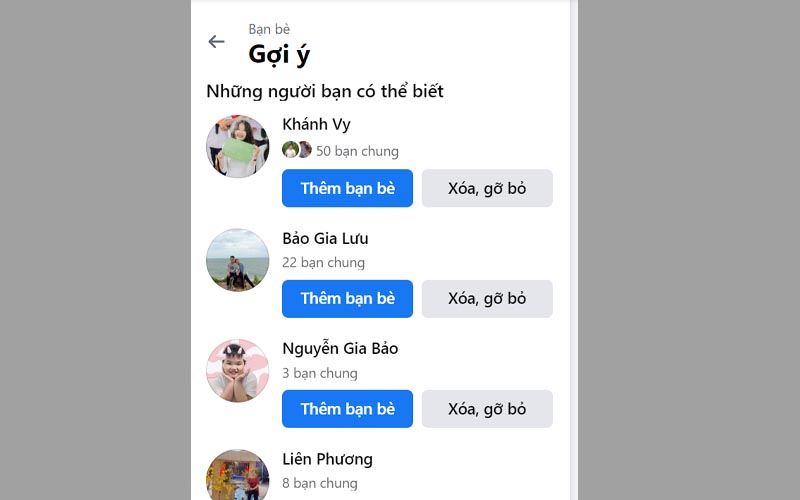
Previously, Facebook used the location feature on smart devices to suggest Facebook users near where you are, but this feature was later removed because it violated privacy. of the user.
Therefore, suggesting friends based on the user's location has become an issue of concern for many people, causing many people to worry about whether Facebook can still collect all information from users or not. You can still get some friend suggestions in the following situations:
- Two people who do not know each other go the same way or meet each other randomly.
- During your first meeting with a partner or going to a store.
- Users who search for information from another user from there on Linkedin will still be tracked by Facebook and suggest that friend to you.
If you feel worried that the above features will reveal your personal information or you simply feel annoyed about this feature, let's see how to do it with AnonyViet. Turn off friend suggestions on Facebook right here.
How to turn off friend suggestions on Facebook
On the phone
To turn off friend suggestions on Facebook using your phone, you need to follow these steps:
Step 1: Go to the Facebook application on your phone, select Menu (three dashes icon in the bottom right corner of the screen).
Step 2: Click 'Settings & privacy' > Click 'Settings'.

Step 3: Select Notifications > Select 'People you may know'.
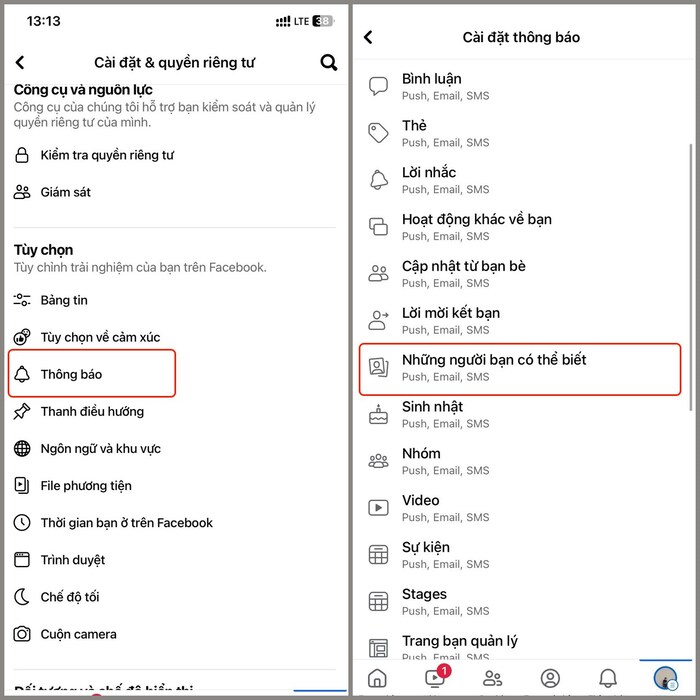
Step 4: Deactivate 'Allow Facebook notifications'. If you want to turn it back on, just tap it again.
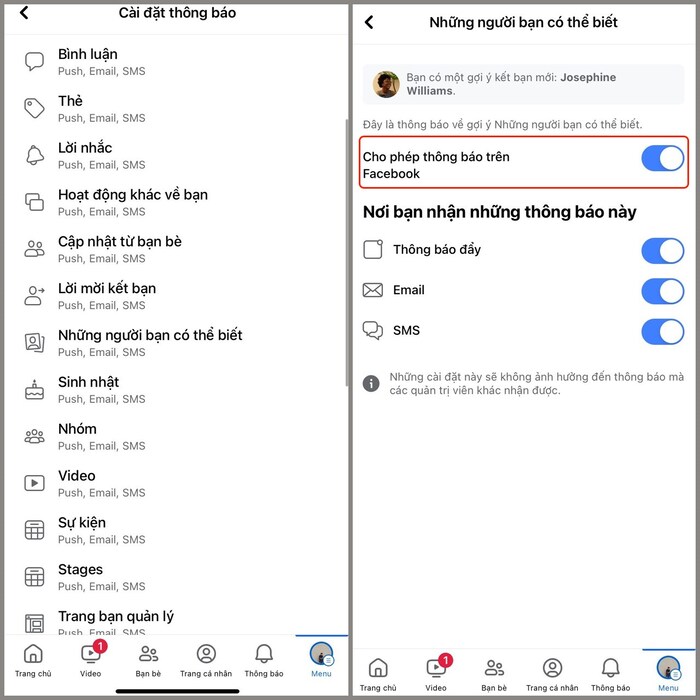
On the computer
To turn off the above friend suggestion Facebook using a computer, you need to follow these steps:
Step 1: Go to Facebook on the web browser, select the avatar icon in the upper right corner of the screen > Select 'Settings & privacy'.
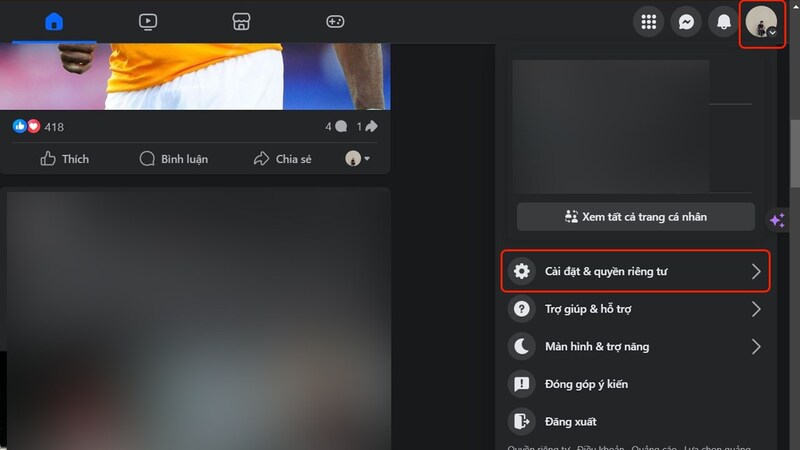
Step 2: Select Settings.
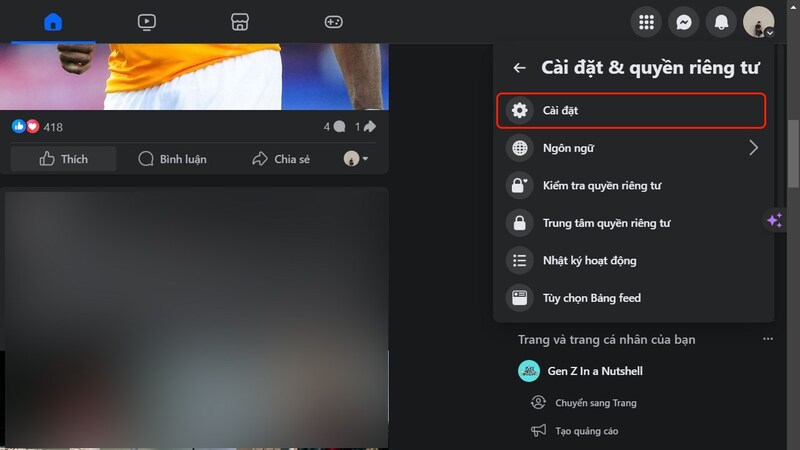
Step 3: Select Notifications.
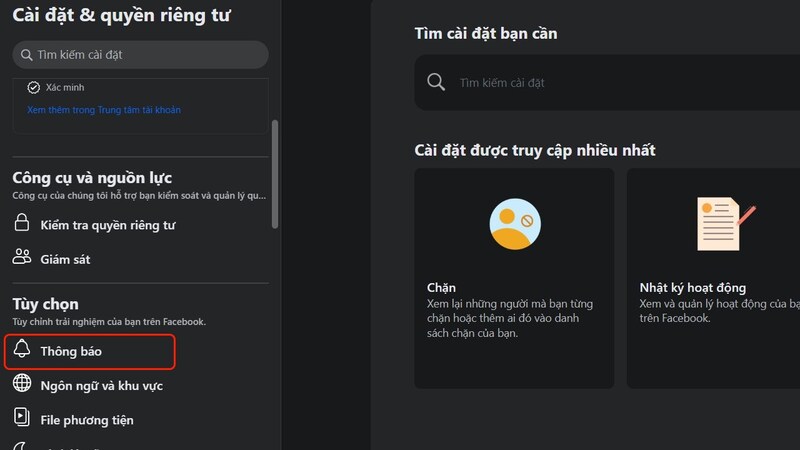
Step 4: In the 'This is a suggested notification People you may know' section, turn off 'Allow Facebook notifications'. If you want to turn it back on, just tap it again.
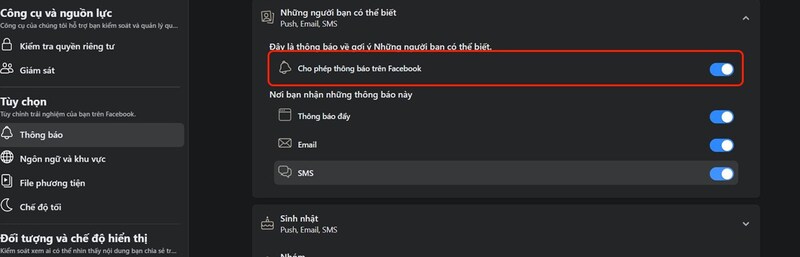
Epilogue
So you know how Turn off friend suggestions on Facebook on phones and computers, right? Hopefully this article will help you customize this feature to your liking. Wishing you a successful application!