In the age of information explosion, the security of personal information and sensitive data has become extremely important. You may want to share a secret information, password, or important link with someone, but don't want this information to be stored or accessed by others. Luckily, there are tools that can help you do this, namely Secret Sharer.
What is Secret Sharer?
This is an extension that supports creating message sharing pages, including text, passwords, links, etc. with password protection. The message will be automatically destroyed after the recipient has viewed it or after a certain period of time.
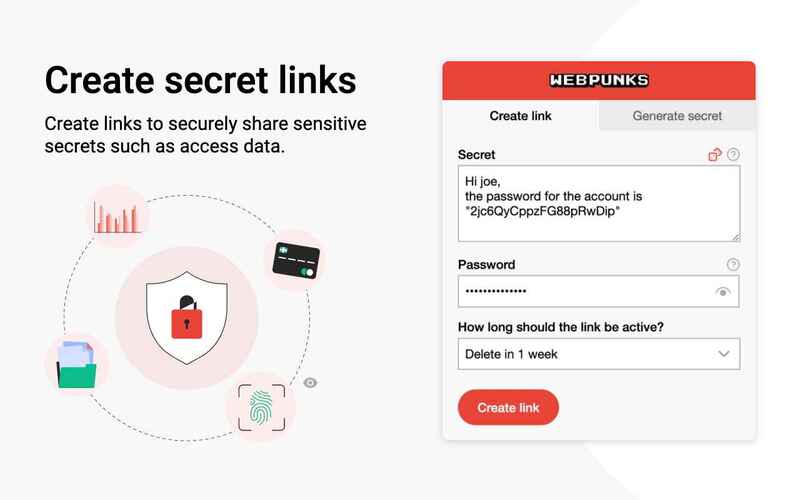
Advantages of Secret Sharer:
- Messages are password protected, only people with the password can access the content.
- You can set a self-destruct time for the shared link, after which the link will no longer work.
- User-friendly, intuitive design makes it easy for anyone to use.
- Supports many types of content, you can share text, passwords, links, etc.
See more: Uninstall applications thoroughly with Bulk Crap Uninstaller
Instructions for using Secret Sharer
Step 1: Currently, you can download Secret Sharer on the Chrome Web Store. To install, just visit the link HEREclick Get > Add extension to add the extension to the browser.

Step 2: Once installed, you can pin the Secret Sharer extension to your Chrome toolbar. To use, you just need to click on its icon. In the main interface, you will see 2 tabs: Create link and Generate secret
At the Create link tab
This feature allows you to create a link to share a message.
- Secret: Enter or paste the text content you want to share.
- Password: Set a password to protect the link and prevent unauthorized access.
- How long should the link be active: You can choose the time to cancel the link, including the option to cancel immediately after viewing, or after 1 hour, 1 day, 1 week, 1 month.
Once completed, click Create link to create a sharing link. The link will automatically be copied to the clipboard.
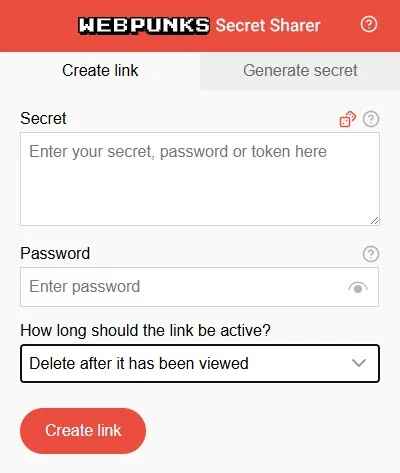
At the Generate secrets tab
This utility supports all types of text messages, including passwords, and you can let Secret Sharer generate passwords for you according to your preferences.

- The generated password will be copied to the clipboard automatically.
- When the recipient has the link, they will enter the password protection and click Confirm to access.
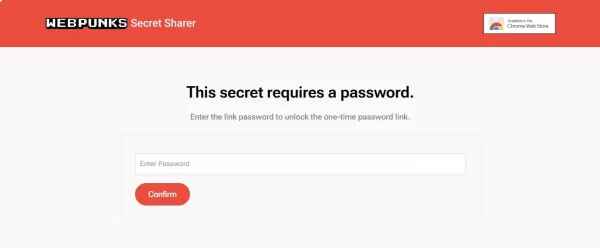
- They can then view and copy the message content.
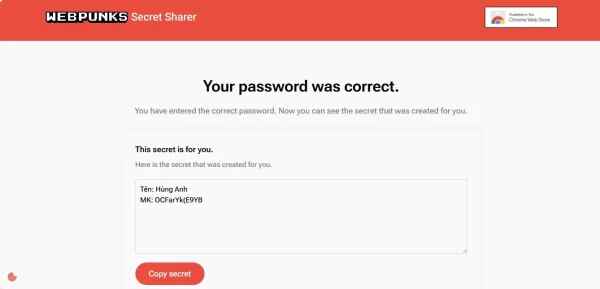
Note: In addition to the extension version, you can also use Secret Sharer web version on any browser and device.
See more: SwitchExplorer: Customize the interface between Windows 10 and Windows 11
Conclusion
Secret Sharer is a useful tool for sharing self-destructing messages safely and securely. With a simple interface, Secret Sharer is the ideal choice for those who want to protect personal information and sensitive data when sharing online. Have you tried this tool yet? Let me know your thoughts below!








