Are you looking for a virtual assistant that's smarter and more powerful than Siri? ChatGPT-4o is a bright candidate for you! This article will show you how to replace Siri with ChatGPT-4o on iPhone, giving you a completely new voice interaction experience.
| Join the channel Telegram belong to AnonyViet 👉 Link 👈 |
ChatGPT-4o: A breakthrough in AI experience
ChatGPT-4o is designed for voice interaction, understanding and responding to complex queries accurately. Whether you need research assistance or just a chat, ChatGPT-4o is here to help.
ChatGPT-4o offers two options: free and paid. The free version lets you experience the basic features, while the paid version unlocks the full potential of the model with advanced features and privileged priority support.

How to activate ChatGPT-4o on iPhone
Step 1: Go to the App Store, search and download the app'ChatGPT'.
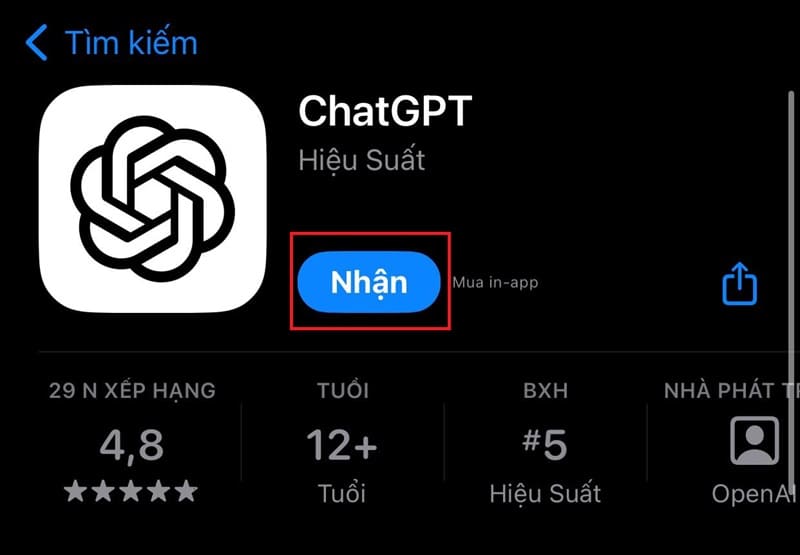
Step 2: Open the Shortcuts app (Usually pre-installed on iPhone).
Step 3: Create a new shortcut by tapping the '+' icon in the top right corner.

Step 4: Select 'Add Task' from the menu that appears.
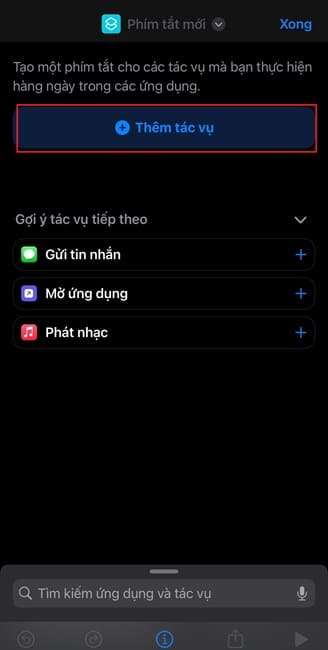
Step 5: Select 'Start a conversation' under ChatGPT.

Step 6: Click the “Done” button to save the shortcut.
How to use ChatGPT-4o keyboard shortcuts
Depending on the iPhone model, you may be able to activate ChatGPT-4o via action button or back tapping feature. Please follow the instructions to use:
Method 1: Use action buttons
The option to activate ChatGPT-4o on your iPhone may vary based on the model you are using. For models with integrated action buttons, you can set this button to open ChatGPT-4o with just one simple operation:
Step 1: Open Settings, select Accessibility, then find Action Button.
Step 2: From the list, select the ChatGPT-4o shortcut you created earlier.
Now, with just one click of the action button, ChatGPT-4o will be ready to serve you.

Method 2: Back typing feature
For models not equipped with action buttons, you can still take advantage of the back tap feature to summon ChatGPT-4o:
Step 1: Go to Settings, then Accessibility, select Touch, and continue to Back Touch.
Step 2: Here, you can set it up to double or triple tap the back of your iPhone to activate the ChatGPT-4o shortcut you installed.
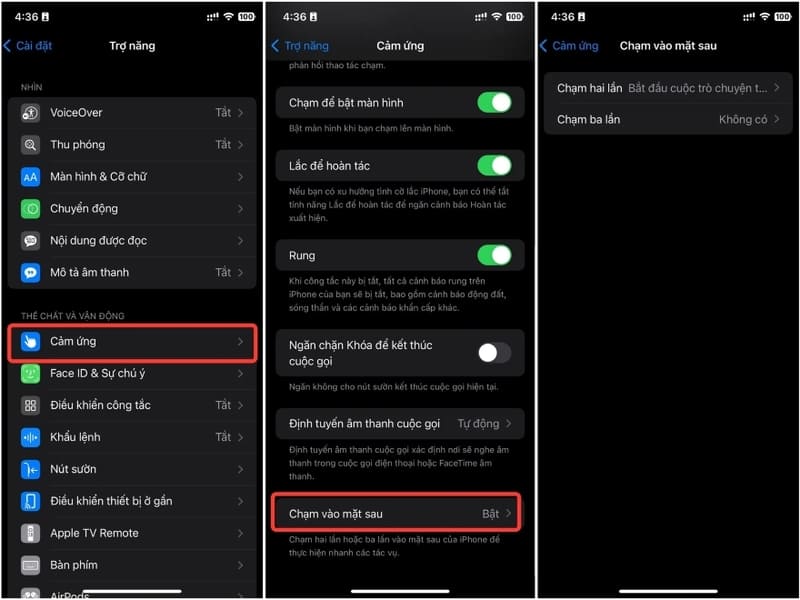
Should I use Siri or ChatGPT-4o?
Choosing between ChatGPT-4o and Siri depends on your personal needs. ChatGPT-4o offers natural language understanding and complex query processing, while Siri serves those who prioritize integration with Apple services well.

Epilogue
With how to replace Siri with ChatGPT-4o, iPhone users can now enjoy a virtual assistant that is smarter, more flexible, and responds in more detail. What do you think about the change, please leave a comment below!







![[Lập Trình Game] Lesson 4: Create a character tracking camera [Lập Trình Game] Lesson 4: Create a character tracking camera](https://anonyviet.com/wp-content/uploads/2020/02/image002.jpg)

