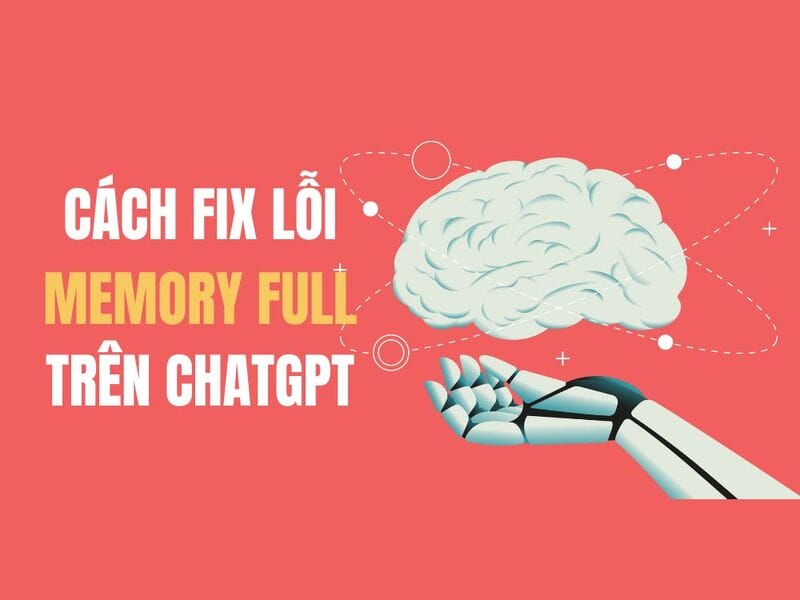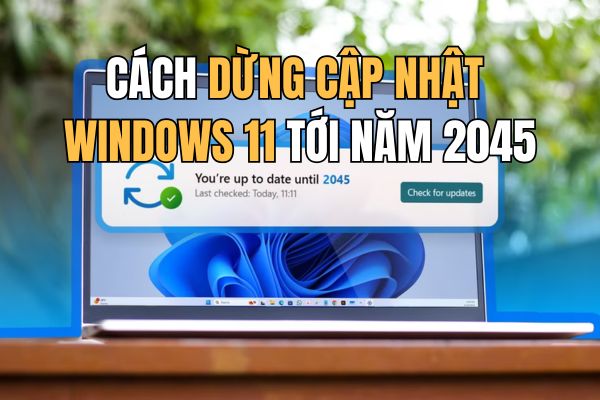Have you ever dreamed of having a pet – a cat or a dog – but didn’t want to face the annoyance? No need to clean, not to buy food, nor worry about the sofa being scratched. If so, Docko It is the solution for you. A small, lovely virtual friend, living right in the dock on MacOS, almost perfect for those who love the convenience but still want to relax every day!
| Join the channel Telegram belong to Anonyviet 👉 Link 👈 |
What is Docko?
Docko is a small application developed by Marcel Pociot, exclusively for users macOS. With Docko, you can “adopt” a uncle virtual petfrom cats, dogs to funny pixel balls. Just a few clicks, you will have a companion that appears right in the dock bar, bringing cute without having to take care of reality.
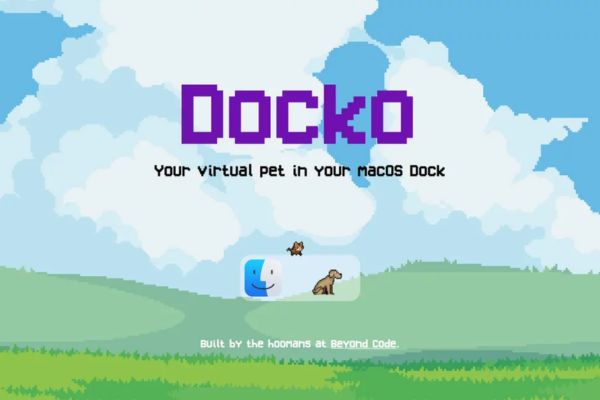
Upon opening the application, you will enter the docko adoption center (docko adoption center).

Here, you choose a pet (free or paid), name it, as I chose “Gucci” for example, and that’s it! Your pet will immediately appear in the dock, ready to make you happy every day.

List of pets in docko
Docko offers a series of lovely pet options. By default, you will receive free:
- Cat: Black Cat (Black Cat).
- Dog: Labrador Retriever.
If you want to expand your “family”, you can buy other species at once 2.99 €. Full list includes:
- Cat: Black Cat (free), Dark Brown Cat, Dark Gray Cat, Gray Cat, Cat.
- Dog: Labrador Retriever (free), Doggie, Golden Retriever, Husky, Rottweiler, Dalmatian, Podenco.
With the nostalgic Pixel Art style, these pets feel like stepping out of the Tamagotchi era, both lovely and reminiscent of childhood.
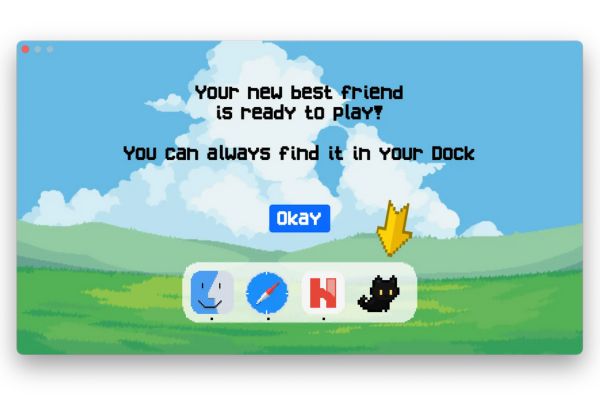
Simple but attractive feature
Once “adopted”, your pet will live in a dock. It can:
- Good night in a small basket.
- Move gently back and forth.
- Interact with you through a right click.

Docko’s context menu offers options such as:
- Change your pet.
- Switch between display modes.
- Let the pet go to sleep.
- See farming certificates (each PET has its own “papers”!).
- Customize some small settings.
Everything is minimalist but enough to make you smile every time you look down on the dock. The combination of fun features and retro design makes Docko an irresistible digital “toy”.

Where to download docko?
You can download docko completely free on Mac App Store HERE. The application is only compatible with macOS, so Windows or Linux users will regret it. The Basic version is free, but if you want to unlock all the pets, you only need to pay once at a very affordable price – 2.99 €.
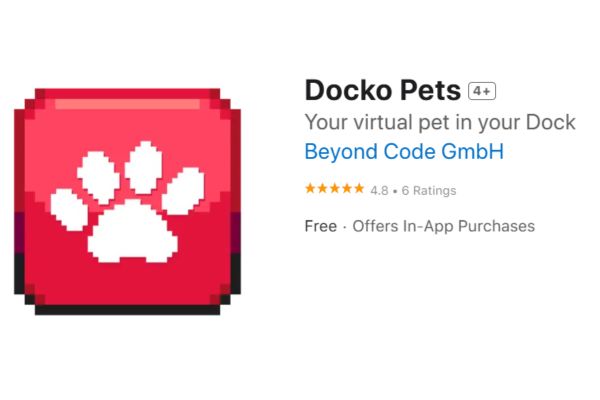
Conclusion
Docko Not only is an application, but also an experience. It brings small joy every day, like when you see the Black Cat cat sleeping in the basket, or Husky quietly moves in the dock. For those who love simplicity, a little nostalgia and unexpected joy, Docko is definitely an option not to be missed.