Easy Service Optimizer is the most recommended Windows performance optimization tool today. Helps speed up the system by turning off unnecessary applications and cleaning up trash to ensure computer resources.
| Join the channel Telegram belong to AnonyViet 👉 Link 👈 |

The basic operating principle of this software is to turn off unnecessary and unused applications. Ensure the best operating status for CPU and RAM.
For example: Fax and bluetooth support services will not need to operate continuously. The program will turn it off, and when necessary it will run automatically. The machine will have more operating space for other software.
User manual Easy Service Optimizer
You download the software from the link at the end of the article, then unzip and open the software. You wait for the software to scan the entire system. After scanning, it will display a list of active items as shown below.
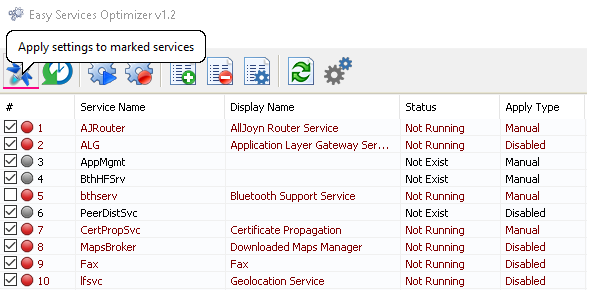
The list that the software displays only includes services that can be optimized. If you add or change an existing boot format, it may cause instability in your operating system. So I advise you not to add new things that you do not understand.
Now we have 4 options available:
- Default – default (current list of services)
- Safety (choose to limit risks).
- Re-adjust (Optimal selection, deep intervention).
- Extreme (High level of optimization).
After selecting the options, click on them “Apply Settings” to apply.
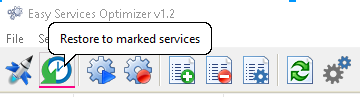
Select enter mode Restore to marked services Let everything return to the way it was before.
Download Windows performance optimization software
The download link has been tested and is virus-free. This is the download link for the Portable version so it is very light (484KB). After decompression, it will be 592KB.
Good luck !
Nguyen Phuc Thien











