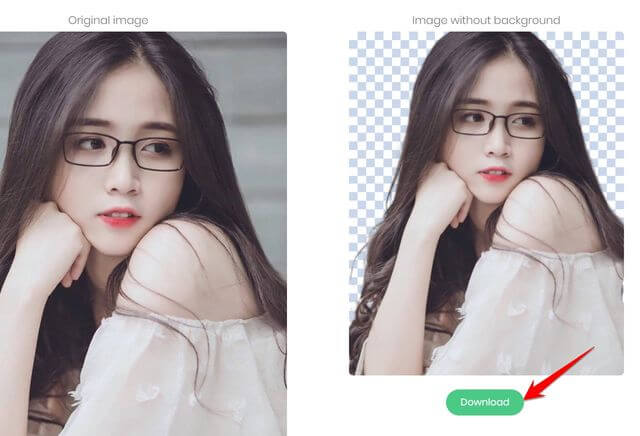Have you ever had difficulty managing and working with files on various cloud storages? Do you want to save storage space on your computer by not downloading the entire content? If the answer is yes, then Mountain Duck software is the solution for you. Let's learn about it with AnonyViet Mountain Duck in this article!
| Join the channel Telegram belong to AnonyViet 👉 Link 👈 |
Introducing Mountain Duck
Mountain Duck is a useful application that helps you connect your workspace to files on your computer as well as cloud storage tools like local drives in File Explorer. This means you can access, edit, delete or move files on cloud storages like Google Drive, OneDrive, Dropbox, etc. as if they were real drives on your computer.
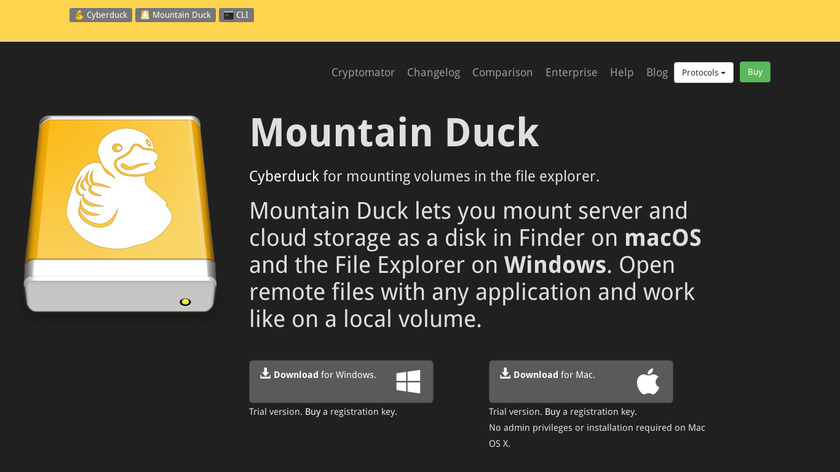
Mountain Duck Supports mounting virtual drives for protocols: FTP, SFTP, WebDAV, Azure Cloud Storage, Amazon S3, Google Cloud Storage, Google Drive, Dropbox, Backblaze B2 & OpenStack Swift. You can connect to various cloud storage or remote servers and manage them in the same interface.
Mountain Duck has many outstanding features such as: file drag and drop support, quick synchronization, file encryption, integration with office applications, support for many operating systems. With Mountain Duck, you can work with files in the cloud easily and securely.
How to install and use Mountain Duck
To install and use Mountain Duck, you just need to follow these steps:
Step 1: Download and install the software from the official website HERE. After installation is complete, please restart your computer.
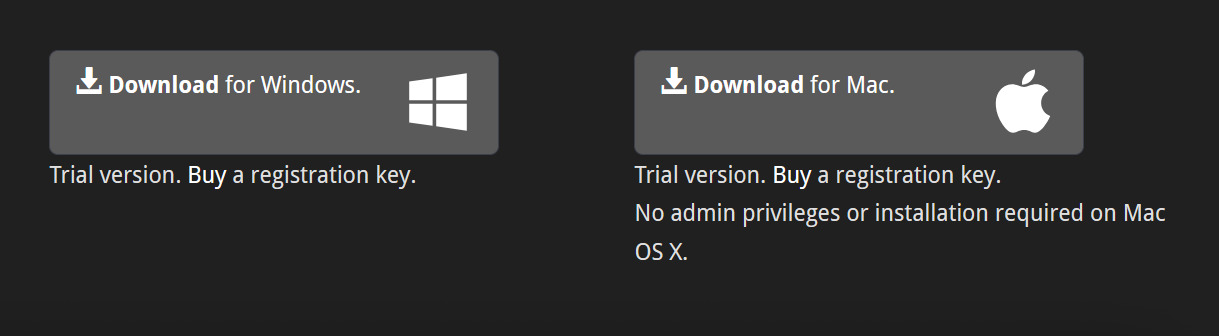
Step 2: Start the software, right-click the Mountain Duck icon in the system tray and select “Open Connection” to add a new connection.
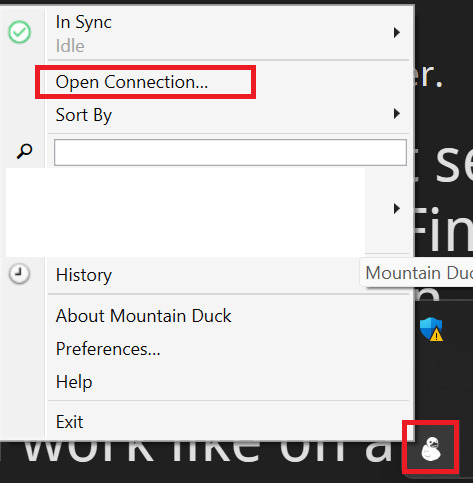
Step 3: Select the protocol type and enter necessary information such as server name, username, password, etc.
For example you want Google Drive To turn into a virtual drive, select “Google Drive” at the first position > Click “Connect” > Select the gmail account you want to connect.
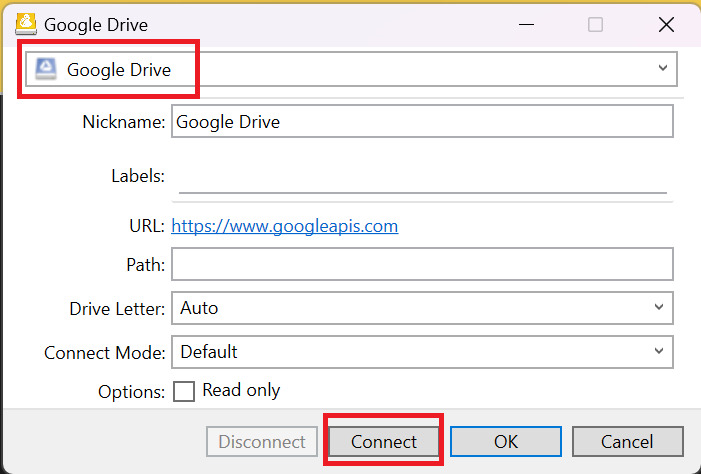
Step 4: Once connected successfully, you will see the cloud storage virtual drive appear in File Explorer. You can access, edit, delete, or move files as usual. You can also change settings such as synchronization mode, file encryption, etc. at the Mountain Duck icon in the system tray.
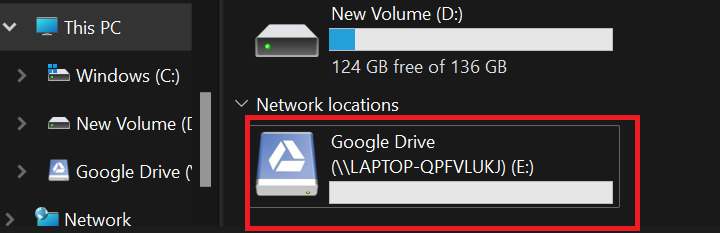
Benefits of Mountain Duck software
Using Mountain Duck software brings you many benefits as follows:
Save storage space on your computer
You don't need to download the entire content of your cloud storage, just download the files you need to work on and they will be automatically synced when you connect to the internet.
Manage and work with files across various cloud storages
You don't need to switch between different apps or browsers to access your files. You can view and modify files directly in File Explorer or office applications.
Data security and safety
Helps you keep your data secure and safe by encrypting files before uploading or downloading. You can use the Cryptomator feature to encrypt your files with a private password. This will prevent your data from being leaked or stolen by unauthorized people.
Epilogue
Software Mountain Duck is an effective and convenient solution for mounting cloud storage into virtual drives. Mountain Duck software has many outstanding features and supports many different types of protocols, helping you save storage space, manage and work with files in the cloud easily and securely.