Windows Control Panel has been around for a while and it is the default application for managing settings in Windows 7 and below. Since the release of Windows 8, Microsoft started focusing on a modern alternative to the Control Panel, and they are determined to move the features in the Control Panel to the Settings app in a future release of Windows 11.
| Join the channel Telegram of the AnonyViet 👉 Link 👈 |
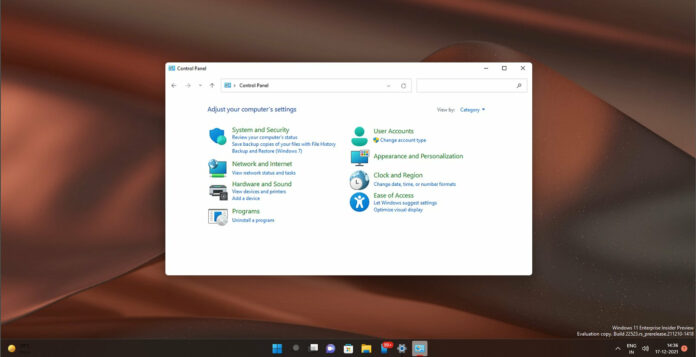
Microsoft begins to remove important Control Panel features in Windows 11
Over the past few years, Microsoft has moved Control Panel features to Settings, but the transition has been slower after the release. Windows 10 May 2020 Update. However, as of Windows 11, this transition seems to be happening at a fairly rapid pace.
Microsoft’s approach to the Control Panel migration is pretty straightforward. The company just wants to remove the Control Panel pages and replace them in the application Settings. Get started with Windows 11 version 22H2, when you click “Programs & Features” of the Control Panel, it will automatically redirect the user to Settings.
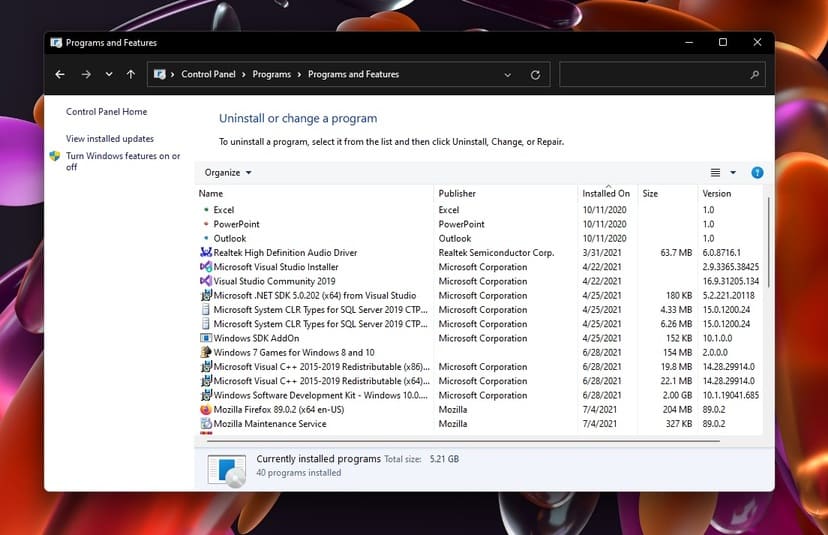
Links to Programs & Features in Control Panel will open the app Settings in Build 22523 or later. While it’s unknown how long this will last, the Control Panel may still be part of Windows 11’s next big feature update and it will only lose some features.
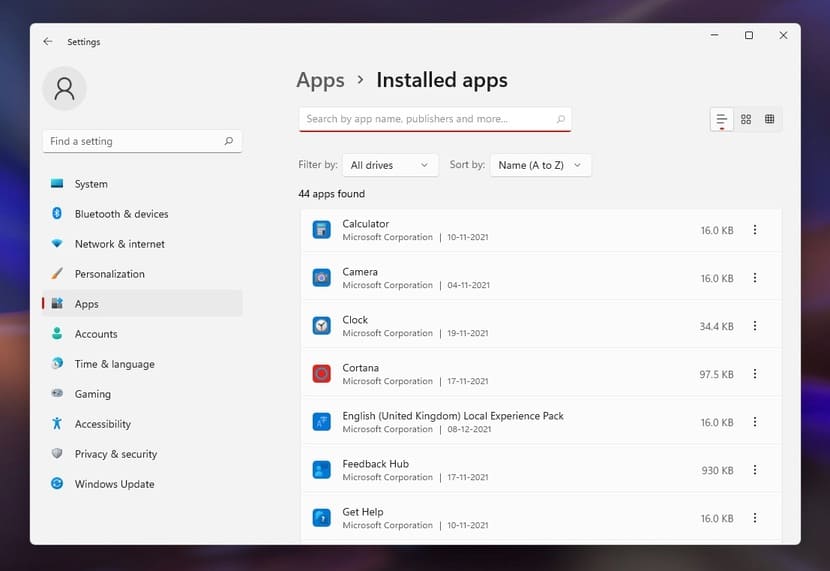
Experimental flag to disable Control Panel page “Programs & Features” was first discovered in September 2020. Microsoft has been testing this particular change for over a year so that users are redirected to the appropriate pages within Settings.
Programs & Features allows you to manage the installed applications that have been moved to “Apps & Features” in Settingsthis page already has all the functionality that the Control Panel has to offer.
Windows Settings is getting better and better
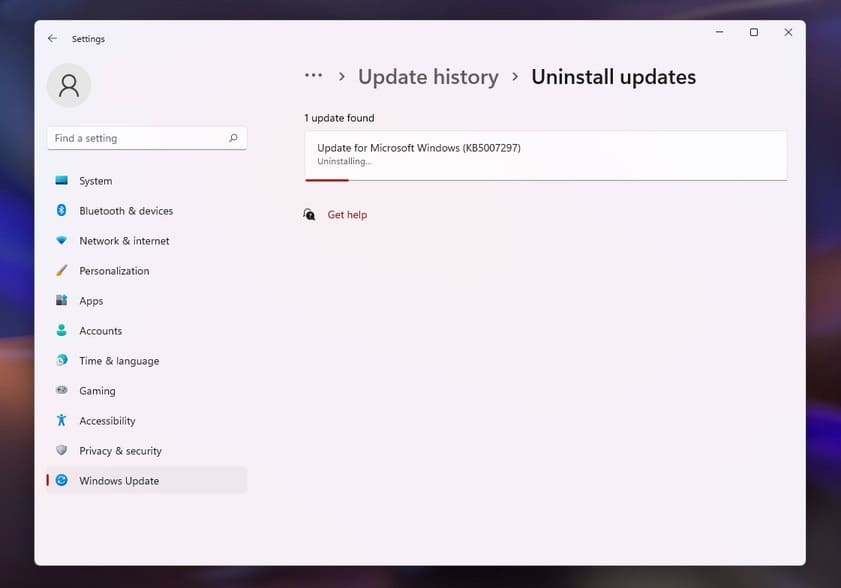
Additionally, the Control Panel’s Windows Updates page has been moved to a new section called “Uninstall updates” in the Settings app. As you can see in the screenshot above, Windows Settings finally allows you to uninstall Windows Updates without navigating to the Control Panel.
However, the application Settings has all the functionality provided in the Control Panel pages, but this change can be disappointing for those who want to use the old features for these tasks or are simply used to the old layout .
In fact, the app Settings has more advanced features than Control Panel, But most users are familiar with Control Panel from Windows XP to Windows 10
Completely removing the Control Panel will still take some time, but it can happen after a few years.











