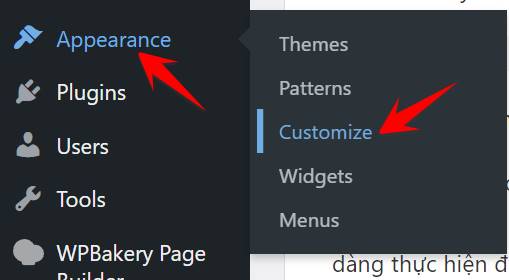Messenger Kids is a messaging app designed specifically for kids under 13, helping them connect with friends and family safely. With parental controls, the app creates a healthy and safe online environment for kids to use social media.
| Join the channel Telegram belong to AnonyViet 👉 Link 👈 |
Features and benefits of Messenger Kids
- Allows children to communicate with relatives and friends through text messages and video calls.
- Parents can easily manage their children's friends list and monitor conversations.
- Giving parents peace of mind when children use social networks
- Help children develop communication skills and build healthy relationships early.

Instructions for downloading and using Messenger Kids
Step 1: Go to AppStore, download the app Messenger Kids
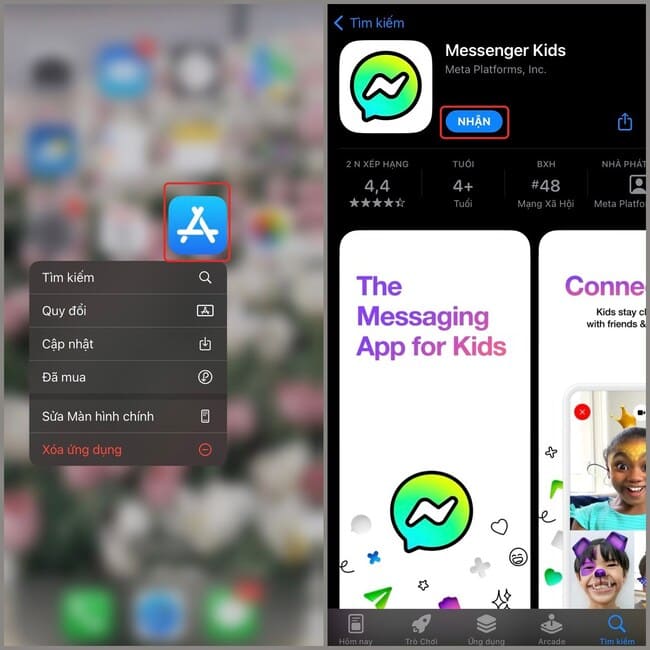
Step 2: After downloading the app, log in to your parent's Facebook account.
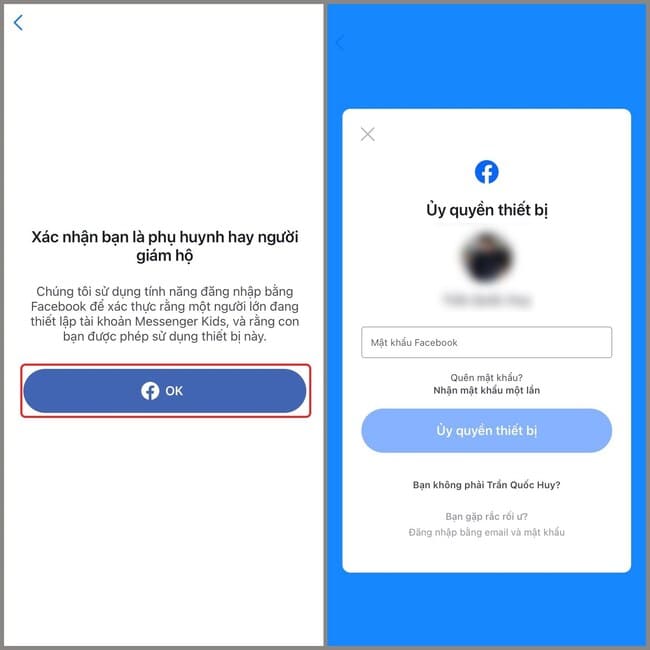
Step 3: Click 'Create an account for my child' and enter your child's information.
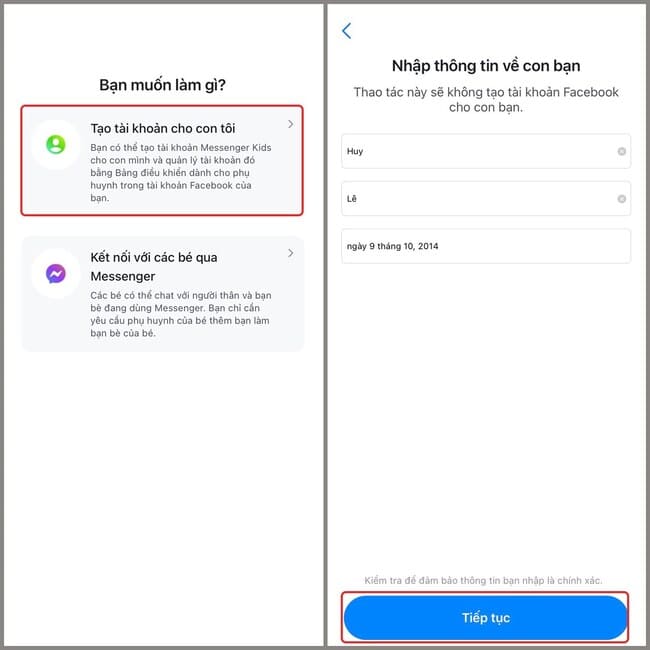
Step 4: Select 'Create Account' > Add a profile picture for your child
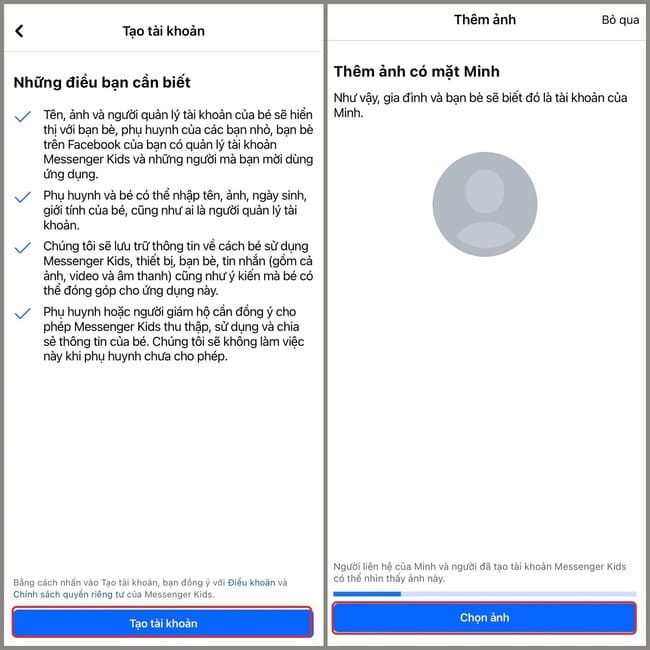
Step 5: Add contacts of your baby's relatives and friends.
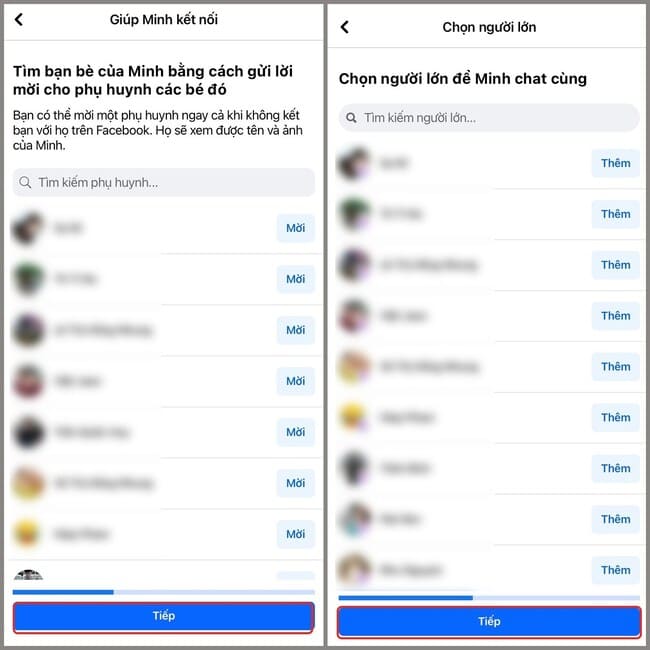
Step 6: To give your children the freedom to choose their friends, enable the code-based friend feature.
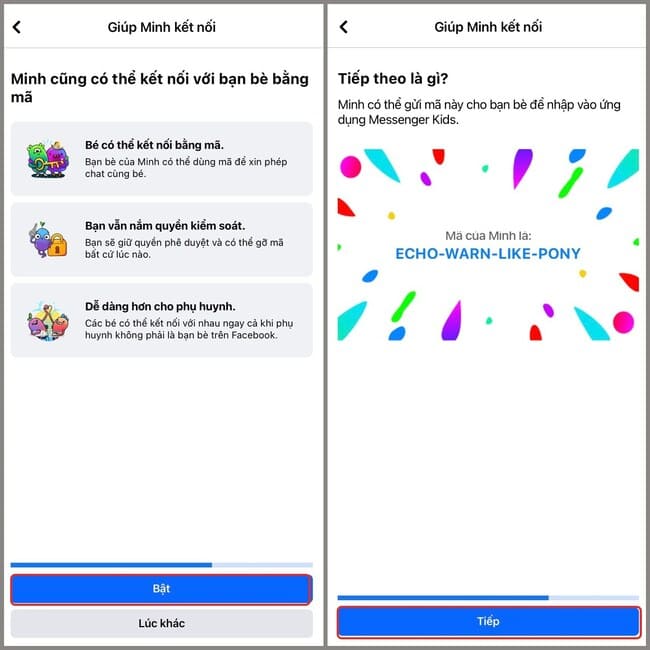
Once this is set up, you will be able to communicate with your child via text and calls. Whenever your child sends a message using this app, the message will be delivered to Messenger that you have used.
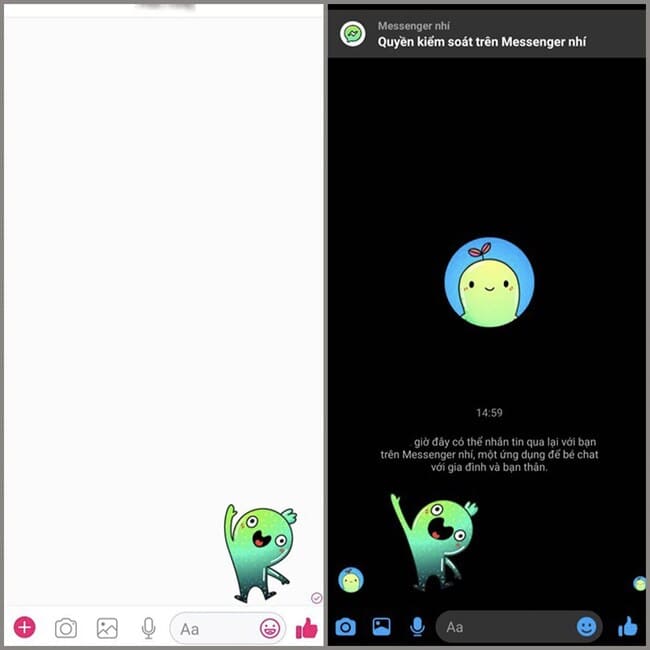
Parents can monitor their children's activities on Facebook by going to Menu, selecting Messenger Kids and adjusting control settings.
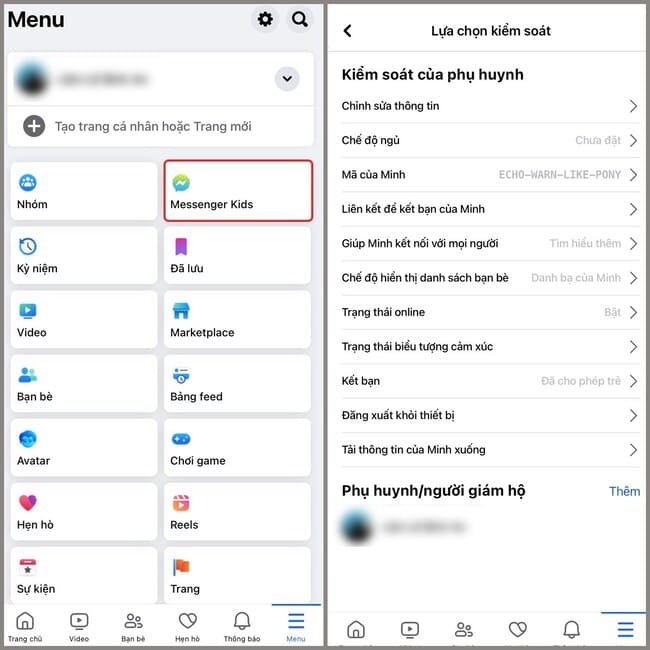
Epilogue
Messenger Kids not just a messaging app, but also a bridge to help children learn how to communicate in the digital world in a healthy and positive way. Wish you success in applying!