By default, Excel display the results of the formulas. To display formulas instead of their results, press CTRL + ` (you can find this key above the tab key).
| Join the channel Telegram of the AnonyViet 👉 Link 👈 |
How to display formulas in Excel
1. When you select a cell, Excel displays that cell’s formula in the formula bar.
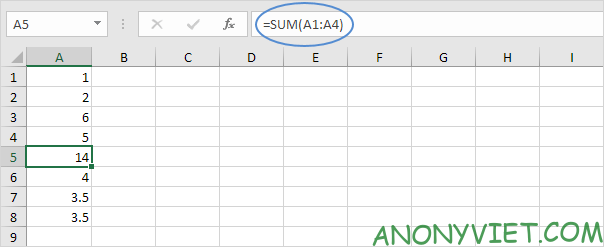
2. To show all formulas, press CTRL + ` (you can find this above the tab key).
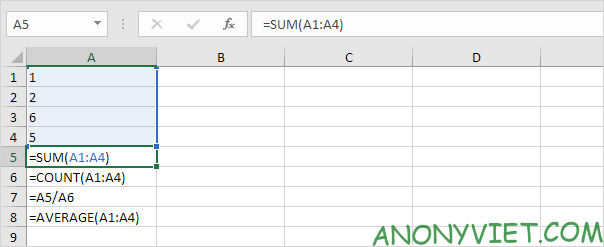
3. Press ↓ twice.
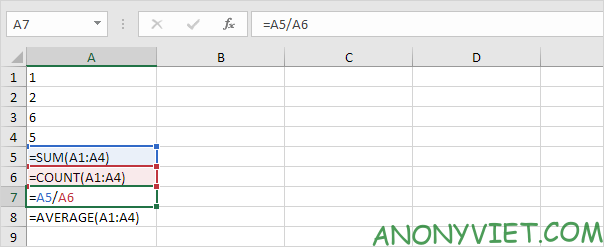
4. To hide all formulas, press CTRL + ` again.
5. If you can’t find (`) on your keyboard, on the Formulas tab, in the Formula Auditing group, click Show Formulas.
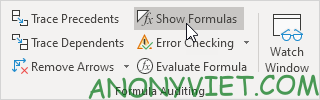
In addition, you can also view many other excel articles here.











