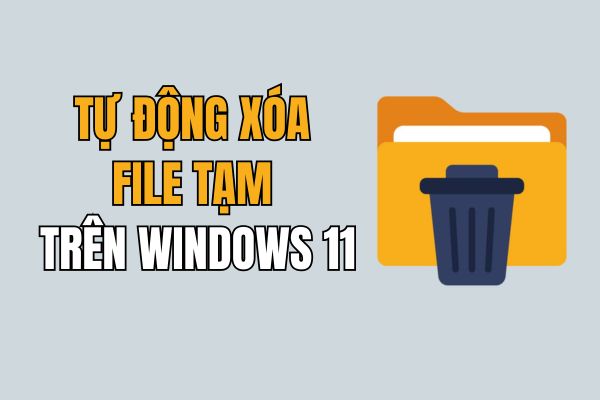Part 2: Classification of READ/WRITE speed
| Join the channel Telegram belong to AnonyViet 👉 Link 👈 |
In part 1, I gave a general introduction to READ/WRITE access speed. In this part, we will clarify the real difference in access speed of SSD vs HDD.
When copying data to USB or portable HDD on Win 8 and later, you will see a graph showing the speed during the data copy process (see picture 1, win7 does not have a graph so you have to observe the speed). showing up).
A little analysis of this graph: in the picture I marked 2 places, one place shows that the copy speed is a stable horizontal line at 40MB/s, the second place is the lowest graph position showing the speed. The copy speed at that time only reached about 4MB/s, which is 10 times lower than normal.
Why is there this phenomenon? Suppose you need to take 50 books from the library, of which 30 books belong to one series that are adjacent to each other, 10 books belong to another series as well, and the rest are individual books in different locations in the library. Hospitals, you know these positions well and can come and get them right away without having to search.
One thing is inevitable: if you get the other 30-book series, it's very quick and easy because you don't have to move much, the same goes for the 10-book series, but when it comes to individual books, you have to move many places and lose them. time to get all 10 remaining books even though the quantity is less than the original 30 books.
Our data is the same, it is also located in many different locations, small and large, but if they are in the same file, they are recorded very quickly, whereas with many individual files, the computer also takes time to process. Locate them and go “get” them like you go get books. Therefore, when copying to a section with small data or many files, the speed will be significantly reduced.
The type of copying files with large capacity is called sequential READ/WRITE type, called sequential, abbreviated seq READ/WRITE.
The type of copying many small files is called random READ/WRITE type, called ramdom READ/WRITE, another commonly used term is 4k READ/WRITE.
Why 4k?
4k here refers to system files with a very small capacity, only about 4kB (~0.004MB). Files with this capacity are said to have the greatest impact on the hard drive's access speed, because Therefore, people use the term 4k to refer to random access speed.
At this point, you already know what affects the speed of a hard drive. Some hard drive testing software has the concept of 64k, 512k, which is similar to the explanation of 4k, but the parameters are different. This is just for fun, not as important as 4k.
So when it comes to READ/WRITE of hard drives in general or SSDs in particular, the most important parameter is random READ/WRITE or 4k READ/WRITE. The higher this parameter, the better your SSD will be for access. If you have many individual files quickly, of course the system working speed will also increase. As for seq READ/WRITE, it only has PR meaning. In reality, SSD users rarely achieve this speed when used normally. The READ/WRITE seq number is similar to the number of motorbike manufacturers testing fuel consumption in ideal driving conditions. ![]() (The motorbike runs on the treadmill in the gym, no wind, no potholes, no traffic jams, no red lights, in general, it's wonderful).
(The motorbike runs on the treadmill in the gym, no wind, no potholes, no traffic jams, no red lights, in general, it's wonderful).
To know what the READ/WRITE speed of your hard drive is, download the software from the link below to test and compare with the Plextor M6S SSD test results you are using (picture 2), you will see the speed. The difference in READ/WRITE seq is about a few times, the difference in 4k can be up to a few dozen times, which shows that SSD is much superior to HDD in random access speed, the decisive factor in the working speed of the device. the whole system.
CrystalDiskMark:
http://crystalmark.info/softwa…/CrystalDiskMark/index-e.html
AS SSD Benchmark:
http://www.techspot.com/downloads/6014-as-ssd-benchmark.html