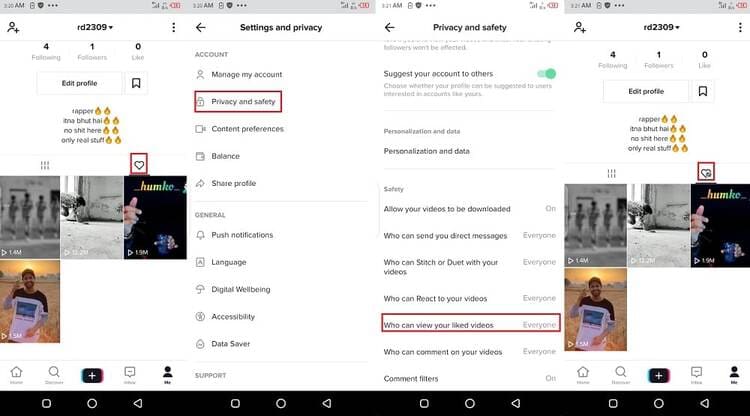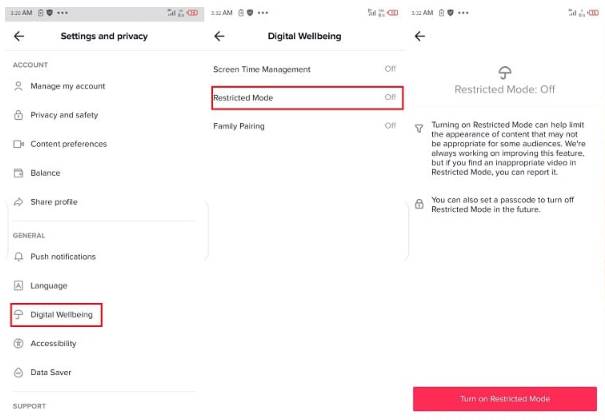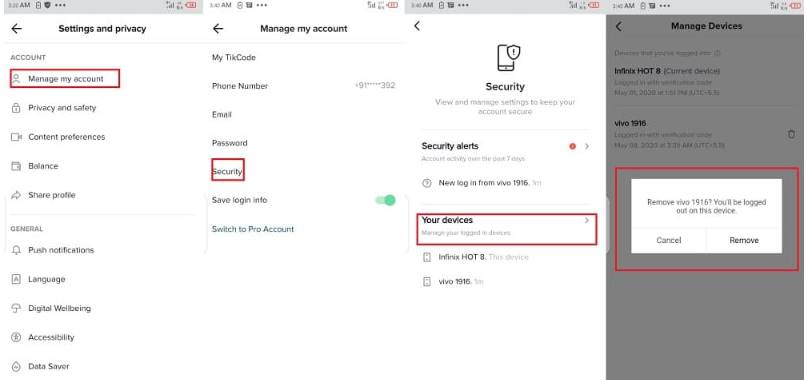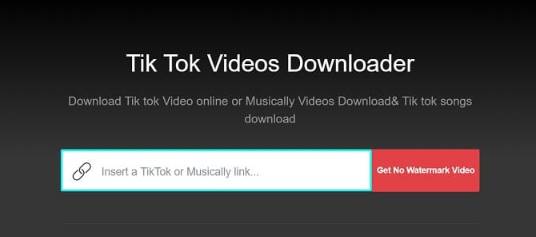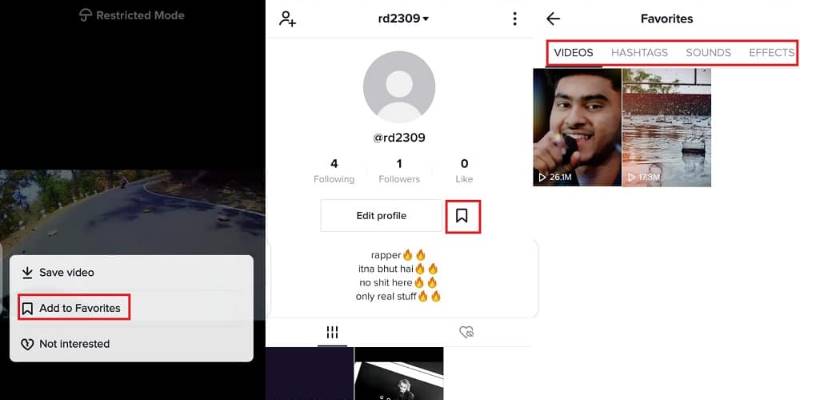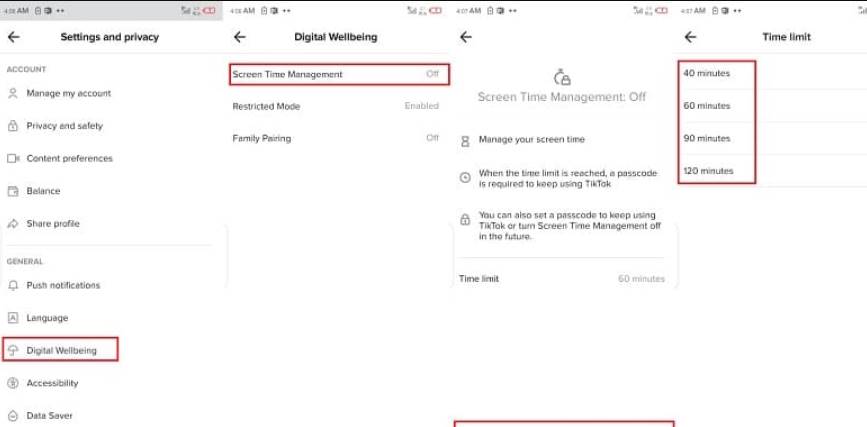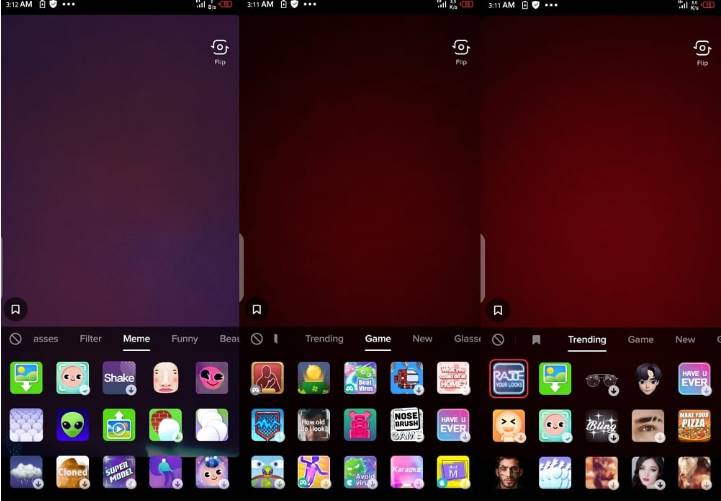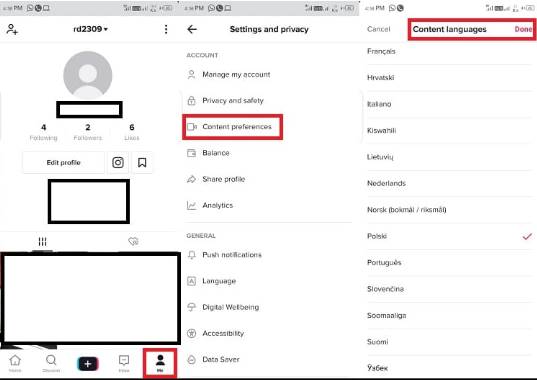TikTok has become one of the most popular video sharing applications today, despite all the competition and stiff competition. The unique interface of the application that allows users to create short videos between 15 seconds and 60 seconds has attracted a lot of participants. It’s not easy to have a Tiktok account with a lot of Follows and Likes, and here is a tip to create a video that gets a lot of hearts on TikTok 2020.
| Join the channel Telegram of the AnonyViet 👉 Link 👈 |
TikTok has emerged as a competitor to YouTube, which is the most used video uploading platform on the planet. A lot of TikTok users make videos, but most users install the app just to watch other creators’ TikTok videos.
If you are a content creator on the platform or a casual user who just downloaded the app, these TikTok tips and tricks will be of great help in promoting content creation, privacy and in general.
Top 10 TikTok tips and tricks you need to know
- Hide TikTok videos you like
- TikTok Restricted Mode
- Manage your TikTok login
- Make a live wallpaper with TikTok videos
- Download TikTok videos without watermark
- Add to favorites
- Use Screen Time Management
- Try TikTok effects, games and filters
- Change video language
- Use TikTok songs from other videos
Hide Videos you’ve liked (Like) on Tiktok
On TikTok, everyone who visits your profile can also see which videos you like. Some people may not have a problem with it, but if you want to protect your privacy and don’t want to show everyone what you like on the platform.
This TikTok trick will help you hide the video that you have dropped your heart on. Just go to Settings and tap the . button Settings and Privacy -> Manage Privacy -> Who can see the videos you’ve liked. There you will find an option that says, who can watch your favorite videos.
As soon as you set it to ‘Only me’. Now you can only watch your favorite videos and no one else will know you liked them.
Turn on Restricted mode to remove Videos with bad content
There are a lot of people posting Videos to TikTok all over the world and the platform is filled with all kinds of good and bad content. However, you don’t always get the Best Video in your TikTok recommendations.
This problem can be solved by following this TikTok trick and allowing restricted mode app. You just need to open the app, tap the ‘I‘, then click three-dot menu and then press option ‘Digital Health’ available in general settings.
You will see Restricted mode there, turn it on. Now TikTok will only show filtered content in your recommendations and feed, and all inappropriate content will be hidden. You can disable restricted mode by following the same steps.
You can also just tap the three-dot button in the video and tap the Don’t Care button, TikTok will make sure it avoids showing you similar content that you’re not interested in.
Manage Tiktok login account
Have you ever logged into your TikTok account on someone else’s phone and forgot to sign out? Yes, it happens to a lot of people, and you can easily manage a list of devices where your TikTok account is logged in.
You just need to press the button ‘I‘ on the app’s home screen and then tap the option Manage my account. Then you will see an option Securitytouch it.
You will then get a list of logged in devices. Now from here you can sign out of any device and remove it from the list.
Create Live Photo with Video on Tiktok
When watching TikTok videos and you like those Videos, want to use Video as a background image for your phone. You can also use your favorite video as a Live Photo on your Android smartphone with this easy TikTok trick.
You just need to download an official plugin called TikTok Wall Picture created by TikTok Inc. Once downloaded, open the TikTok app on your smartphone, go to your favorite video, press the button Share and select the option ‘Live photo‘.
The next screen will show the Video wallpaper on your home screen and you just need to click the button Set Wallpaper. You can change the wallpaper at any time according to your preference.
Download Tiktok Video without Watermark
If you want to Download TikTok videos but you don’t want the TikTok logo or watermark on the screen. Very simple, you can download videos without TikTok logo or watermark by using this simple trick.
You just need to copy the link of the video you want to download. Now open the website tiktokvideodownload.com in the browser and paste the link there.
Now tap on ‘Get No Watermark Video’ button and you will have your favorite video without any WaterMark.
Add to Favorites
While watching a TikTok video, there must have been a time when you thought of bookmarking the video for later viewing. You can do that very easily, just long press any video and you will find ‘Add to favorites’ option.
Just tap the button Add to favorites to add videos to your favorites. You can also save different TikTok hashtags, video effects and sound effects in the same way.
Screen Time Management to be productive
If you think you are spending a lot of time watching TikTok videos, then this TikTok tip will help you a lot in limiting the time spent on the app. You have to open the app, go to the page Setting and choose option Digital Health.
You will see the option Manage screen time there, just tap on it, select screen time and activate it. The time limit can be anything between 40 minutes, 60 minutes, 90 minutes, and 120 minutes.
Once the specified screen time limit is reached, the app will ask for the password to continue to act as a notification for you to stop watching the intoxicating TikTok videos and do something else instead effective.
Managing screen time will definitely help limit your kids’ viewing time if they spend hours on TikTok. Of course, another important thing is that you should remember not to share passwords with children.
TikTok effects, games and filters
As soon as you open TikTok’s video recording screen, just tap on the Effects button available in the lower left corner and you will see a pop-up window containing different categories. These categories include trending sections, New, Games, Meme, Glasses, etc.
From the options you can choose different filters, effects and games to make your video special and unique. Games include, What Animal Are You, Rate Your Look, Make Your Pizza and many more options to explore.
After recording a video with your favorite TikTok effects, filters or games, you can also edit the video accordingly by adding different transitions, split screens, adding stickers and other effects. other visual effects.
Change the content language of Video
One of the coolest TikTok tricks is that you can change the language of suggested content in the app. Doing so will make your experience more personalized.
To change the content language, simply tap the . button IPress the button three dots and choose option Content options. Then you will find the . button Add languagetap the button, and select your preferred content language.
You will start to see new recommendations in the selected language. However, you can still find videos in other languages, which means the feature needs improvement.
Use TikTok songs from other videos
It can be considered as one of the best TikTok tricks that you can use any song in someone else’s Video to add to your Video. You can do it individually in your video without duet with the person.
You just need to go to the video with the sound you want to use, tap disk-like icon in the lower right corner Of the screen. Now tap the ‘Use this sound‘ to use that song for your Video.
Your TikTok video recording screen will open and when you start recording the video, the audio will play along. You can use audio to create a video or you can get creative with a unique idea like performing a dance or drawing something.
Best TikTok tips and tricks for beginners
Whether you are a beginner or have been using the TikTok app for a while, the above mentioned TikTok tips and tricks will definitely make your experience better.
On the one hand, you may know TikTok tricks like creating Live Wallpaper from TikTok videos, Download TikTok videos without logo. On the other hand, you might also know about some useful TikTok tips like how to manage your login and how to manage screen time.
In the future, TikTok will bring more features to users. So don’t forget to check the list after a while as we will regularly update the list with the latest and greatest TikTok tips and tricks.