TikTok has become an indispensable part of many people's lives, providing entertaining moments with countless attractive short videos. However, constantly receiving notifications of new posts from hundreds of accounts you follow can be annoying and disrupt your work and study. This article will guide you how to turn off post notifications on TikTok in a detailed and easy-to-understand way, giving you more control over your experience on the platform.
| Join the channel Telegram belong to AnonyViet 👉 Link 👈 |
Benefits of turning off post notifications on TikTok
Before going into the details of how to do it, let's go over some of the benefits of turning off post notifications:
- Minimize distractions, you will no longer be bothered by constant notifications, focus better on work, study or other activities.
- Not being constantly “tempted” by notifications to open the app helps you control your TikTok usage time more effectively.
- You'll no longer be “overloaded” with notifications, making it easier to keep track of what really matters.
- Improved concentration will help you get work done faster and more efficiently.
- Fewer notifications mean fewer distractions, which helps you feel more relaxed and comfortable.

See also: Free up TikTok storage: Tips for smoother phone
Instructions to turn off post notifications on TikTok
Step 1: Open TikTok on your mobile device > Select the Profile icon located in the bottom right corner of the interface.
Step 2: On your Profile page, you will see the three-bar icon in the upper right corner. Tap this icon to open the options menu, then select “Settings and privacy.”
Step 3: In the list of settings options, find and select “Notifications”.
Step 4: Next, you will see a bunch of different notification options. Tap on “In-App Notifications”.
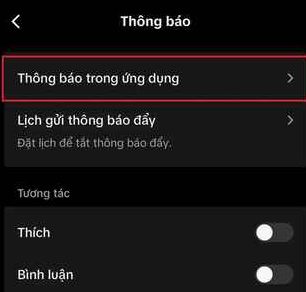
Step 5: Finally, find the “Posts” section and slide the toggle to the left to turn off notifications for this type of notification.
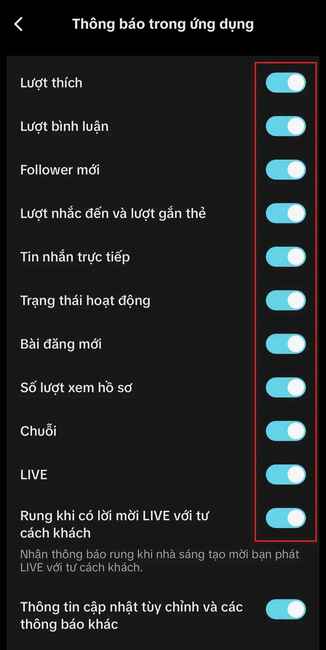
Note: You can customize on/off other types of notifications such as Likes, Comments, Direct Messages, Suggested Videos, etc. according to your needs.
Note when turning off post notifications on TikTok
However, when turning off notifications, you need to consider carefully because you may miss important information, reduce interaction with friends and followers, have difficulty keeping up with new trends, or have difficulty following your favorite content.
Instead of turning off notifications completely, you can consider other options. For example, adjust your settings to only receive notifications from important accounts, use Screen Time Management, or check apps periodically for updates.
See also: How to comment on TikTok with pictures
Conclusion
Job turn off post notifications on TikTok is a simple but effective step in controlling your app usage time and minimizing distractions. Apply the above instructions immediately to enjoy TikTok more fully and effectively.









