IDM Optimizer is a tool written specifically to optimize IDM (Internet Download Manager) speed. Today Anonyviet will share with you a method to increase Download speed faster for IDM, just like helping tigers grow more wings.
| Join the channel Telegram belong to AnonyViet 👉 Link 👈 |
As we all know IDM (Internet Download Manager) is one of the leading download accelerators in the world thanks to its mechanism to split download packets. IDM widely used all over the world. It has the ability to increase download speed more than any other download manager.
To speed up Download in IDM we have a great application called IDM Optimizer. Here AnonyViet I will explain how to increase IDM speed with this powerful IDM support tool
There are many people looking for the answer of “how to increase IDM download speed?” And DThis is the answer to your question and it is IDM Optimizer . This is one of the best add-on tools to increase IDM speed in 2017. This tool is simple but surprisingly effective, it edits some registry entries and modifies some important registry of IDM to increase it. connection speed and maximum number of connections when downloading files.
Features of IDM Optimizer
Lightweight and easy to use
The purpose of this tool is to fine tune Internet Download Manager to optimize the download process or speed and download data in the computer The software comes with a very clean and simple interface with only two buttons. One is the button “Maximize Now” to tweak IDM and some others are “Restore Default” to revert the changes applied by the IDM optimizer.
Quickly Accelerate
Once you press the button “Maximize Now”in a few seconds it will be applied to IDM. What the IDM speed driver actually does is adjust the settings of the IDM and increase its speed. If you are not satisfied with it then just click the button “Restore Default” to revert all default settings.
Keep your downloads safe
This software supports proxy connections. In addition, it allows you to use the SOCK5 protocol and the SOCK4 protocol to secure the download.
How to speed up IDM?
Download IDM Optimizer 2017
First download the tool IDM optimizer
Open the download and extract all the files to the desktop
Open IDM Optimizer
Open Tools IDM Optimizer you will get the screen shown below
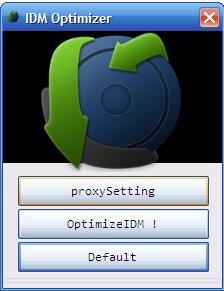 Click Maximize Now
Click Maximize Now
Click on the button Maximize Now!
Restart IDM
If it works successfully then you will need to reboot IDM, bottom of the screen will be displayed.
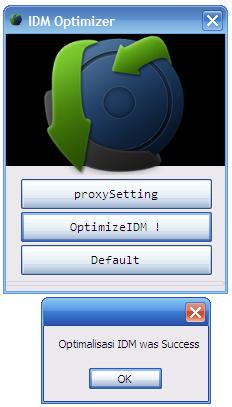 25% increase in download speed
25% increase in download speed
Download test, download speed in IDM will be increased by 20 to 25%.
Download IDM Optimizer 2017
Follow the steps below if you find any errors while using IDM
Open Tools IDM Optimizer
Click Restore Default. (This option will reset the IDM Registry. You need to restart IDM)
My experience:
Software IDM Optimizer This has been tested by AnonyViet in fact never faced any crashing problem. This is one of the best IDM speed boosters that AnonyViet has ever known. This application works best when downloading large files. AnonyViet it can be said that IDM i download speed has been increased by 20 to 25% with the help of IDM Optimizer 2017, it’s a great tool










