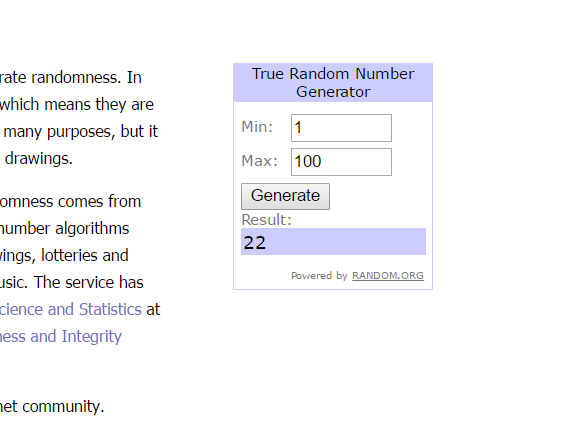With this trick you can scan my face to unlock the computer as shown in the video. Applies to machines webcam support Just scanned!
| Join the channel Telegram belong to AnonyViet 👉 Link 👈 |
This is my test video at FanPage
You guys are ready to press like for my post
Tutorials (Tutorials)
You Download Intel’s True Key software – This is a software that supports password security, automatically saves passwords for you when using your computer.
After you download it create for myself an account to use TrueKey
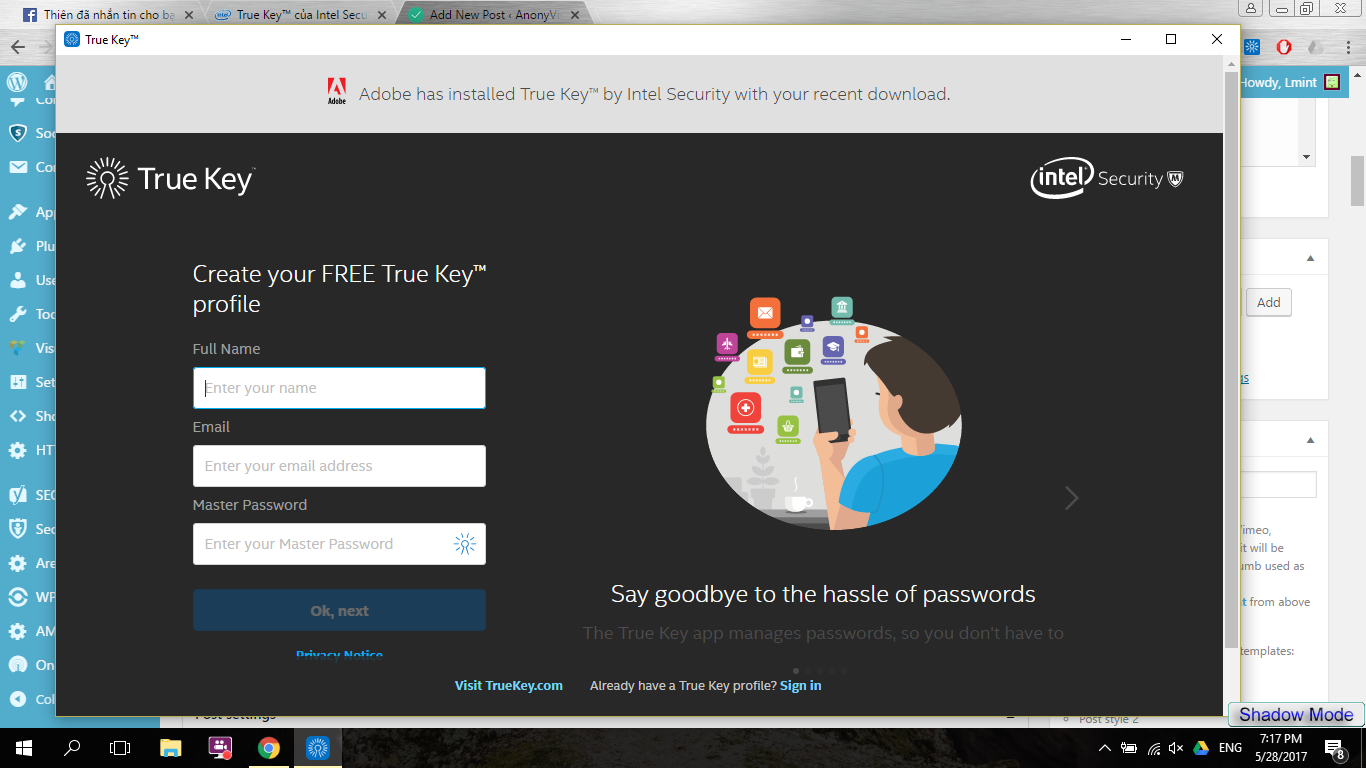
- Afterward Sign in (Sign in) into the software on the computer
- You guys come in Settings (Gear shape Upper right corner of software)
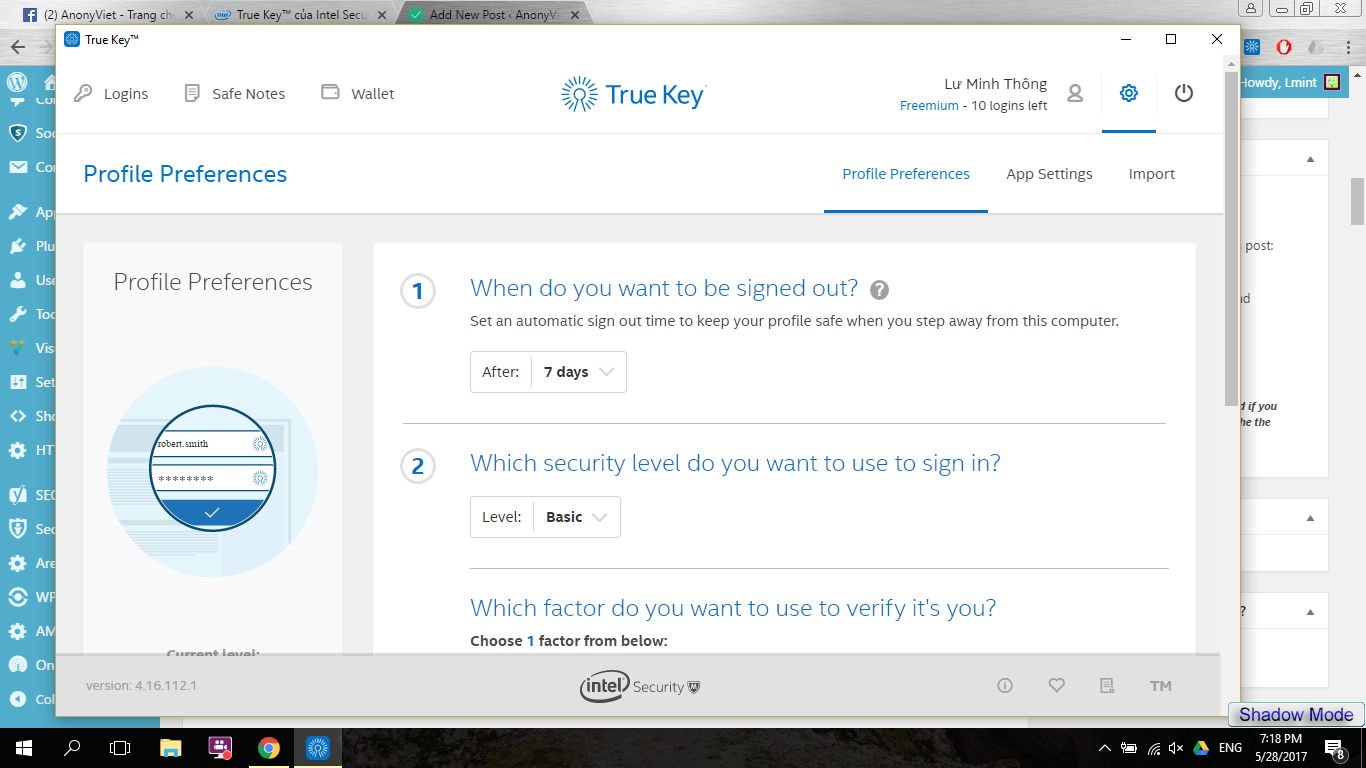
Scroll down and Select enter Face to enable face scanning
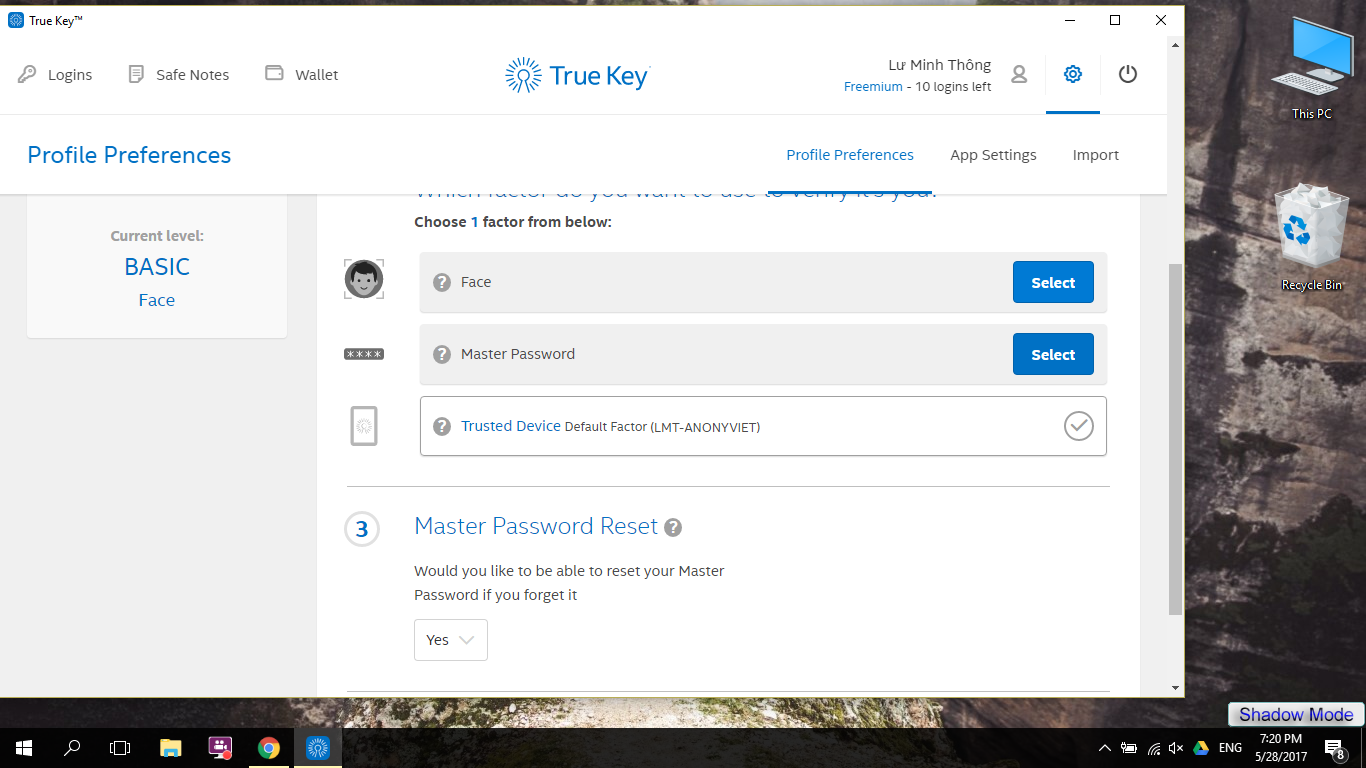
Scan the face according to the instructions of the software (Remember to read and follow the words it asks)
Note
When scanning, bring your face away and then slowly bring your face closer to the webcam to get the best face angle
New Face Reset Instructions (Rescan Face)
You guys come in My Profile as shown in the picture (Next to your account name)
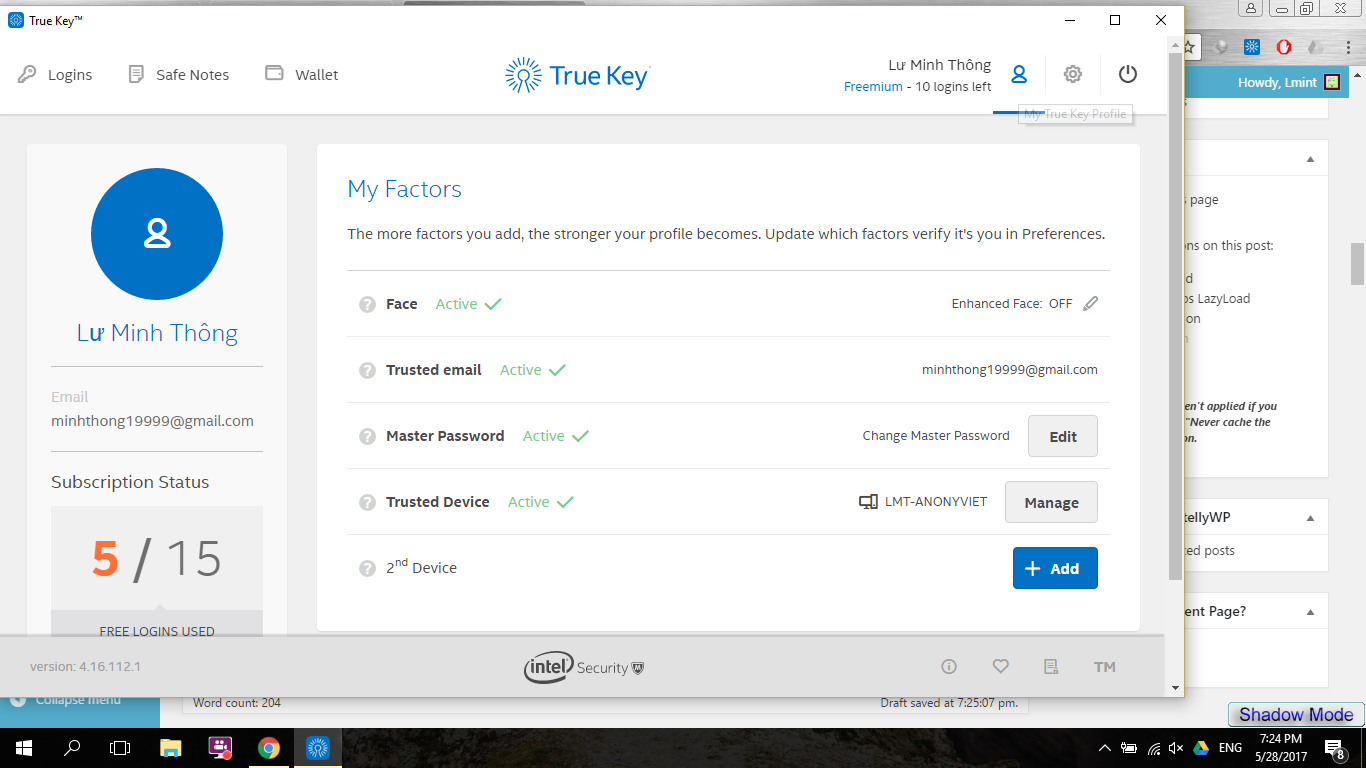
Click on the icon right pen Face -> Then scroll down to find the word CHEAPeset face -> Click to scan new face !!
Read this far, please like the post for me!
Good luck
AnonyViet – Better and better