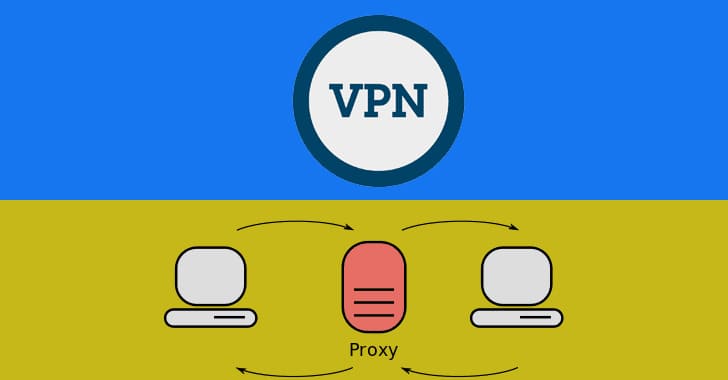So after Adoble acquired Figma, many of you were worried about the price of Figma going up, so you should look for Alternative Website Figma for UI/UX design. However, there is a concern that when using free sites you will risk your design being exposed. But today I will show you how to create a 2-year copyright Figma account without spending money and without paying anything.
| Join the channel Telegram of the AnonyViet 👉 Link 👈 |
What is Figma?
Figma is a vector graphics design, editing and editing tool based on Web browsers or software installed on computers to design interfaces for Websites, mobile applications, software, etc. by directly interacting with objects. Members of the group. Although many people work on the same design file, the performance remains unchanged but also increases significantly, but many people interact with the same drawing.
Figma has a very easy to use design interface with a multifunctional toolkit, drag and drop, code generation… user-friendly. If you often use Photoshop, using Figma to design really doesn’t take much time, you will even feel that Figma manipulation is simpler and easier to use. Figma costs 12$/month, but I will guide you Create a Figma account for 2 years for free.
Instructions to receive 2 years of Figma copyright for free
To register for Fimga 2 years of free copyright, you only need 01 Gmail account and follow these instructions:
Visit the page Figma Edu then press the . button Get Verified. You will be redirected to the login page, next you choose Continue with Google.
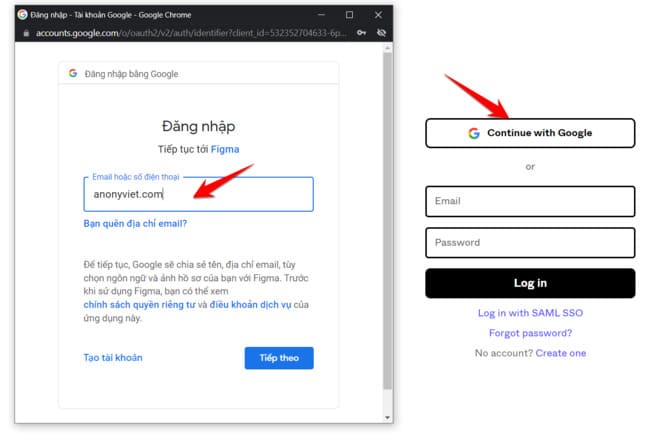
Continue to fill in some information about you, in the last box select For teaching or taking a class
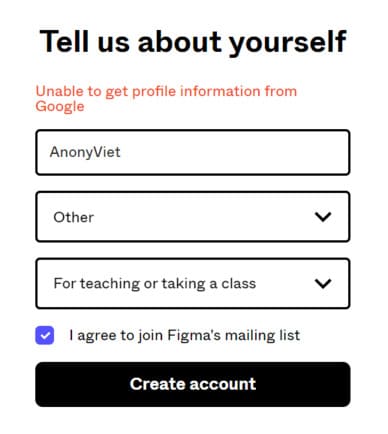
To create a free Figma Edu account with 2 years license you need to confirm you are a student. Please follow the steps in the picture
- Are you a student or an educator? choose Studen
- Why are applying for a free Figma Education plan: You should type in Vietnamese, you can write anything, I need acc figma for the exercises
- School name: School not listed
- Full school name: enter the English name of any university
- Enter the website address of the school you have declared above
- Why is your primary field of study: enter anything
- Expected graduation date: choose any month, 2024 onwards
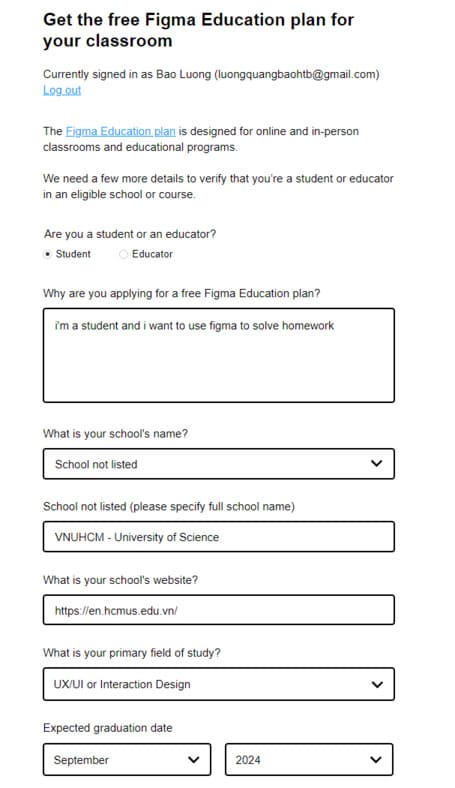
Through this step, you will automatically be approved for your account immediately, if you see it appear You’ve been approved then you have succeeded. Press the button Go to Figma

Now that you have entered the Fimga tools page, in the left menu, select Choose team
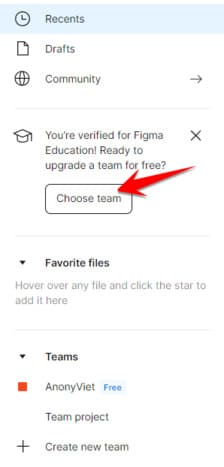
You will see the account information just created, this is also your Team Edu, select next.
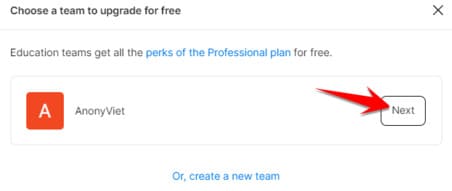
Then you will see the payment section Figma design editor, FIgJam editor for $0. Press Complete upgrade it’s done
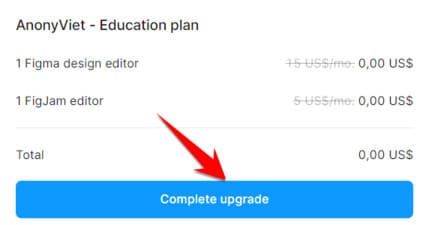
So you have created a 2-year free Figma license account. Now you can invite your friends to Teams to co-design application interfaces, Websites and real-time interactions. With a Free 2-year Figma Edu account, you can use all the design and drawing features of Figma like a Figma Pro account without feature limitations.