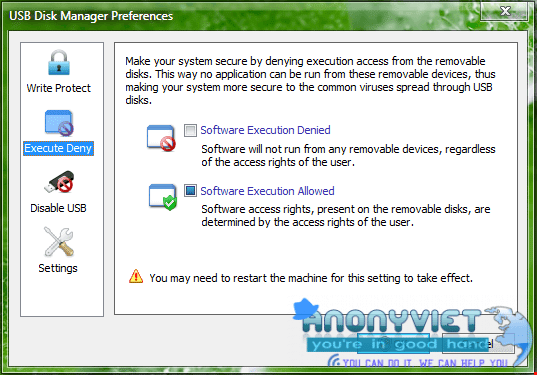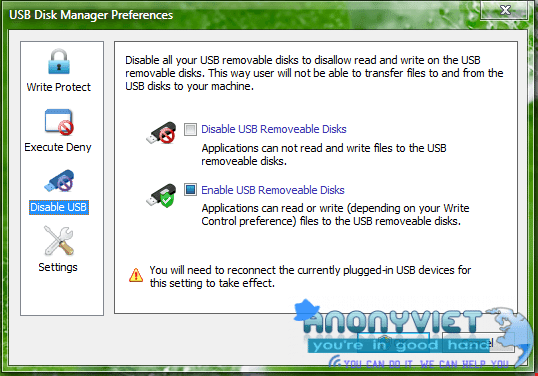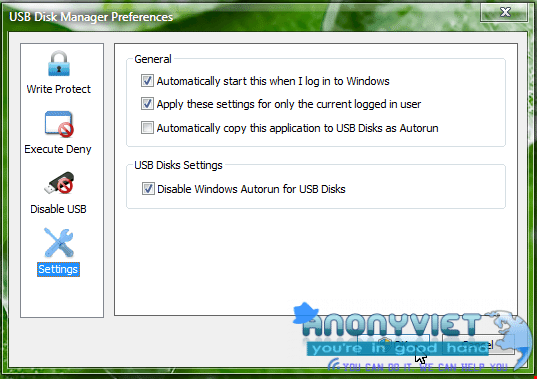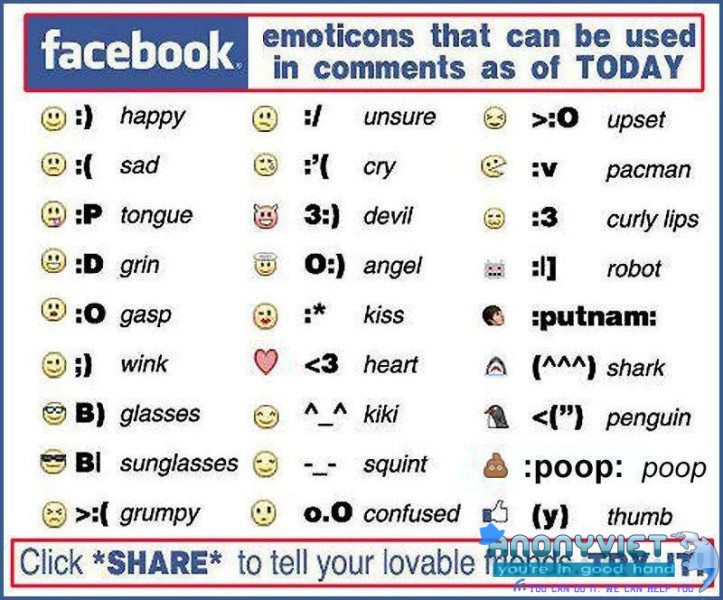USB, memory card is one of the tools to help viruses penetrate into the computer. How to prevent this?
To solve the above problem, you can install Antivirus software. However, if you are concerned about your computer running slow because the antivirus takes up too many resources, you just need to download the tool USB Disk Manager
Currently USB Disk Manager is the most optimal software to protect your computer from USB Virus.
USB Disk Manager has a relatively simple interface, allowing users to control unauthorized access from the outside. Therefore, it is possible to completely prevent the possibility that virsu transmits from USB to our computer.
Prevent viruses from entering via USB
Step 1: When the download is complete, double-click the executable to launch it without installation. Theme of USB Disk Manager quite simple with three main items including:
Write Protect (write-resistant).
Execute Deny (prohibit running executable files).
Disable USB (disable the usb ports on the computer).
Step 2: Regime Write Protect will prevent others from copying the data USB.
To use this feature, please check the box Turn on Write Protection and press OK to save the settings.
- In addition, the feature also prevents the entry of the virus when it tries to make a copy USB
Step 3: To activate the mode Execute Deny (does not allow running exe files)
- Please click on the box Software Execution Dined. Item Disable USB will help you to disable the ports USB on the computer.
Coming to the setting of USB Disk Manager
You can allow the application to start with the system (Automatically start this when I log in to Windows) . Disable autorun for USB drives (Disable Windows Autorun for USB Disks)… and some other options that you can learn more about during use.
Besides, you can also quickly access these features through the application’s icon in the system tray.
If you find it useful, don’t forget to share the article for many people to know or leave a comment when having trouble during use.
Anonyviet wishes you success