The unnamed Facebook account (Noname) was thought by a person in Indonesia in 2014. At that time there were thousands of Facebook MA accounts without the name that caused crazy online community for a long time. After that, it was almost clean, the nick was scanned by Facebook.
| Join the channel Telegram belong to Anonyviet 👉 Link 👈 |
So today I will guide you to make a nameless facebook so that you can troll my friends and relatives with extremely simple operations not to the second.
Instructions for making unnamed Facebook in 5 seconds
Note : This trick only applies above App Facebook Lite In the application store, only Facebook Lite can see you using Facebook without a name. Facebook is usually and on the PC still feel normal. You consider before doing.
Step 1: Open Facebook to select Settings and Privacy> Settings.
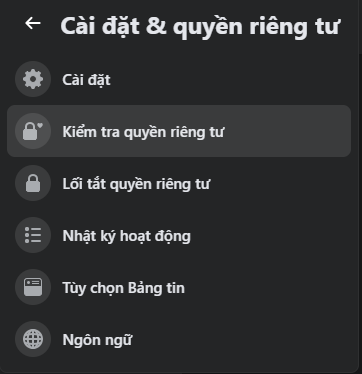
In the name, click the editing button to proceed to change the name.
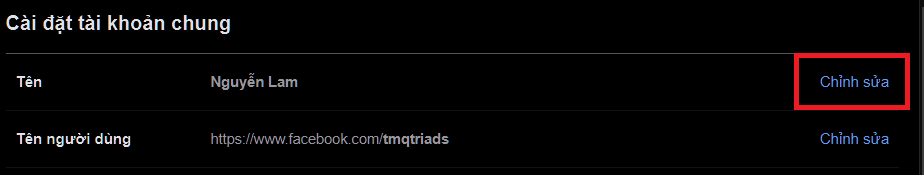
In this step, you enter the same character as the picture below press the change.
Link character | (Backup)
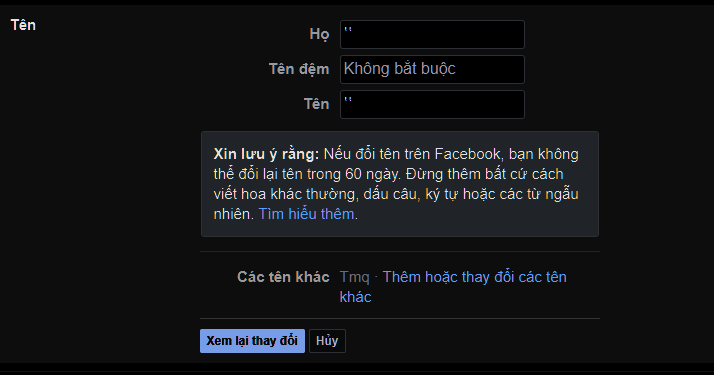
Then enter your Facebook password and click Liu Change to complete the name change.
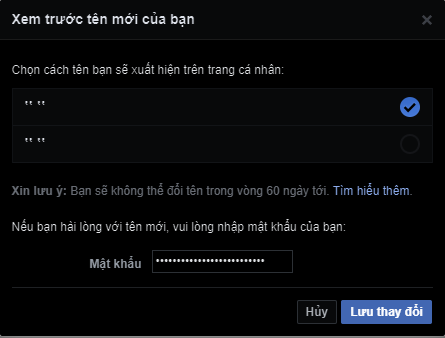
After changing the name, opening Facebook Lite and checking your profile is that you will see that under your avatar will not have the name. That is successful and can bring out the color for your friends.

As mentioned above, this trick is only used for Facebook Lite. Facebook will usually see the characters before renaming. Remember to consider before you follow.
I wish you success
TMQ.










