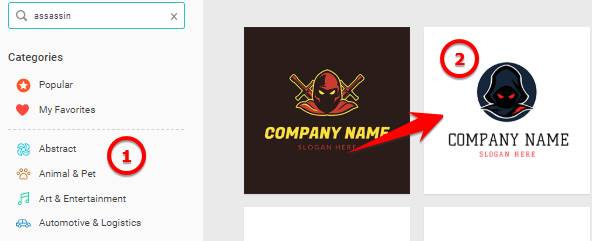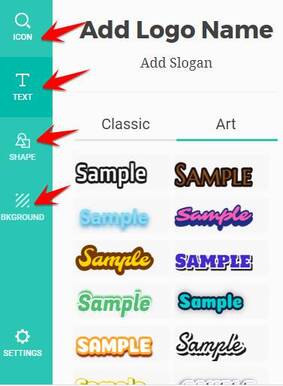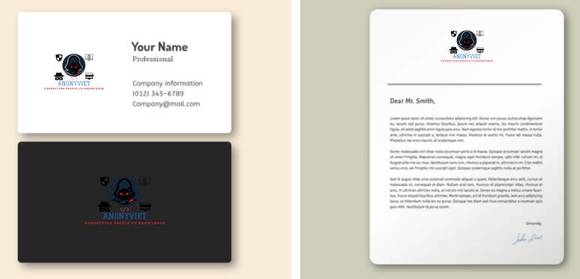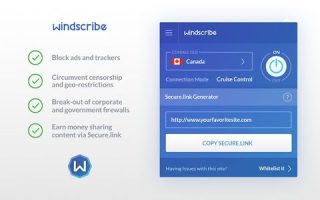DesignEvo is a product of Fofojet specializing in online graphic design. Today, I received an invitation to try DesignEvo product to design Logo for Website, and I feel quite satisfied. With the feature of having thousands of Icon templates, photos, background … spoiled for choice to design. What I am most impressed with is the convenient drag and drop design feature. You can save it online for future editing without fear of losing your manuscript. This article will show you how to use DesignEvo to design a professional Logo.
| Join the channel Telegram belong to AnonyViet 👉 Link 👈 |
Logo is a visual representation of the company’s brand. An impressive logo not only helps to establish brand identity, but also builds customer trust and gives a clear view of the company’s culture. However, designing a logo is not easy and it often requires a lot of time, talent and money. But the good news is that with DesignEvo will help you to simplify the cumbersome process of logo design and reduce costs significantly.
Instructions for designing an Online Logo with DesignEvo
Functions
First, we will go through the features of DesignEvo. Here you can learn more about logo colors, logo fonts, icons and other essentials. It will level up your logo design skills and help you create a great logo to successfully brand your business.
Color: There are color palettes to combine to choose the right logo color scheme for your brand.
Font: More than 100 logo fonts in different styles. You can choose the best font for your logo design.
Background image: You can create a logo with transparent background, color or gradient color.
Templates: Millions of free vector icons and choose your favorite template to start designing your logo.
Editor: Simple but full-featured for you to design.
Logo Template: Get creative ideas from the rich logo templates and customize them to create a personalized logo design.
Save to the cloud: Save logo Online without any difficulty. You can access and re-edit them unlimitedly at any time.
Download Logos: Once the design is complete, you can download it to use in a variety of formats.
How to create an Online Logo with DesignEvo
First you need to visit the page designevo.com/logo-maker/. Here you will see the sample Logo icons available, and themed according to each other. You just need to choose theme to design on the left, on the right side will appear the template for you. This is the fastest way to create your own branded Logo.
Next you enter Logo Name and sentence Slogan for your brand. If you haven’t thought of it yet, choose Skip.
After accessing the design interface. You will add Icon, text, background image to your liking.
Because I chose the topic for AnonyViet, I will find the ICON related to Hack.
Now select the leverchoose icon i like it drag over the design frame.
Next more Text (Text), Background (Background)the Shape If you like.
When you have finished designing, click on the . button Preview to review the designed Logo. DesignEvo will create mockup for you Logo printed on shirt, book, website, letter, business card….
Here are the finished mockup samples:
After the design is complete, you select and the . button Save to save the template. You can edit it later if you like.
If you want to download to use, then you click the button Download.
If you have a Free account, you will be able to download a moderate resolution that can be used for Website Logo. If you want 5000px resolution and Download Font, then you need to upgrade your account Basic or Plus.
According to AnonyViet, DesignEvo is a pretty professional Logo design website, especially the ICON and Shape warehouse is very rich. You are free to design according to your ideas like a professional.