Studying and working online is the trend of the world today because of the epidemic situation, everything is exchanged online. But what if there is an online contract that you cannot print and sign? Many of you may think of creating a digital Signature, but for important documents, the requirement is a real Signature. So today I will show you how to create a digital Signature from a real Signature!
| Join the channel Telegram of the AnonyViet 👉 Link 👈 |
What is a signature?
A signature is a handwritten human symbol. It can be a name, nickname or any other symbol to express a person’s mark – characteristics. Signatures are often found on documents, contracts, legal documents with the meaning of proving the representative of that person.
Signature on computer

A signature on a computer, also known as a digital signature, is an authentication technique that allows the owner of the content of a message to attach a piece of digital data as the owner’s signature signature. for created content. Digital signatures come in two forms:
- Signature of the company – organization using images and words
- Signature taken from hand signature
And in today’s post, I will guide you to create a digital signature from a handwritten signature.
Download why use Digital Signature
- Can help users replace with your real signature.
- You don’t have to sign a lot of documents.
- The printer can be used to print signed documents
- Protecting documents – documents
- Document authentication
- With the translation situation, if we want to exchange information, we have to exchange online. And so Digital signature is very important
Benefits of Digital Signature
- Use fast – compact – light
- Convenient
- Can be used to not have to sign many documents – official documents
Instructions to create a Signature on a computer with a real Signature
I will use a photo editing website Canva. You can see how to get Canva premium for 1 month here or get Canva premium using mail edu here.
Step 1: Sign your name on white paper and take a photo
Step 2: Go to canvas, Crop photos and edit photos properly
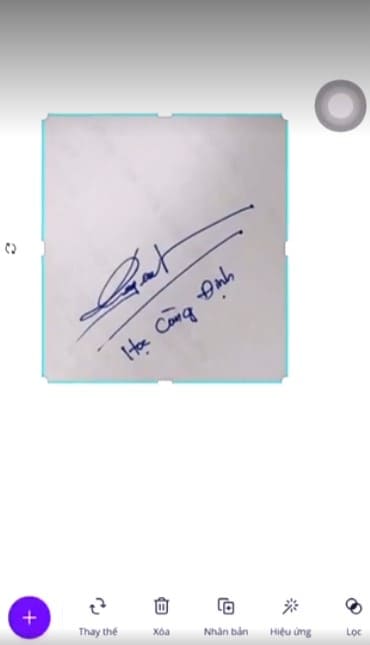
Step 3: Go to effects -> background eraser
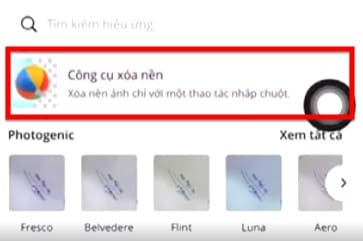
Result:

Now you just need to insert this image into the text
Note: For some of you, the background is not completely white, you may have to manually delete it!
Did you find this tip useful? If you like it, leave a comment and don’t forget to share this tip with many people so that everyone knows about this one-of-a-kind tip!











