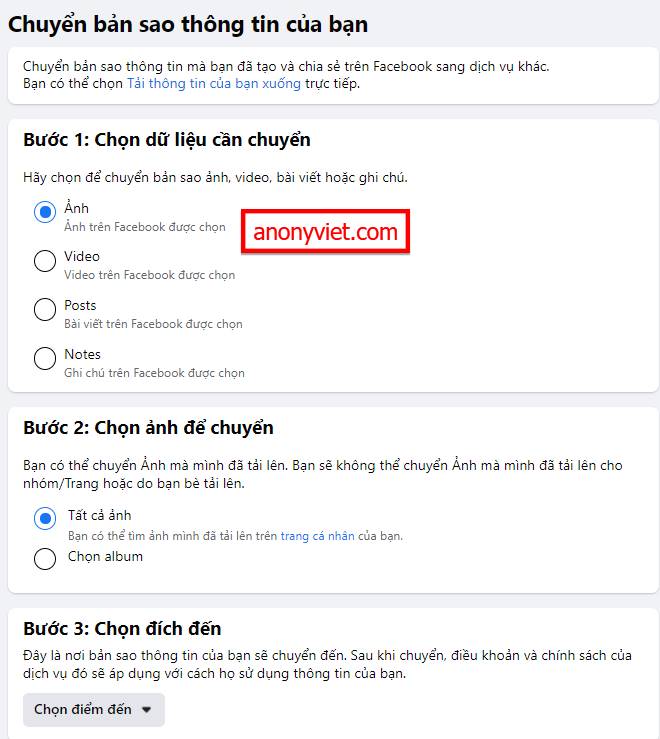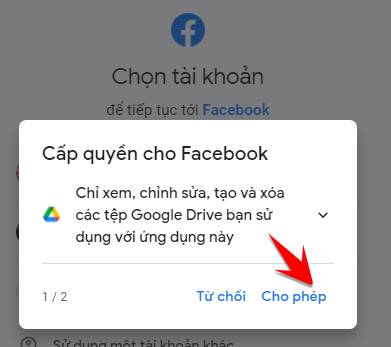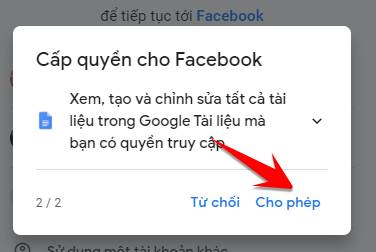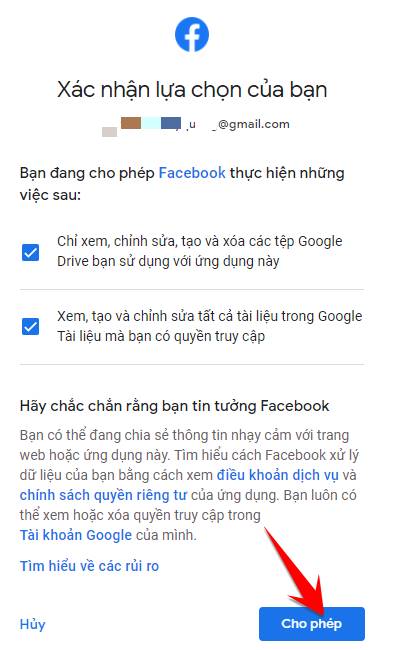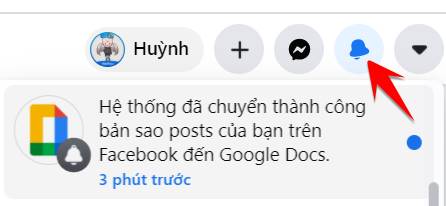You are worried that Facebook will lose your data later and you want to find a safe place to back up Facebook posts and videos, let all your Facebook information sync with Google. With the new Facebook feature, you can now move these posts and your notes to Google Doc, Blogger or WordPress.
| Join the channel Telegram of the AnonyViet 👉 Link 👈 |
How to Backup Facebook to Google Docs for Archive
The Facebook to Google Docs backup solution allows you to export your Facebook posts to Google Docs or even make Facebook articles part of your blog based on Blogger or WordPress.com. Facebook is trying to make it easier for users to transfer their data to a third-party platform. This tool can be used to not only transfer your Facebook posts but also the notes you have made on the social media platform.
To get started, open up your Facebook and go to your settings pagethen select Your information on Facebook.
Here, you continue to choose “Chuyeh?n OVERhern stars Information cincubatea Byesn” new. Note that: You do not moveeh?n or to clear the old post, which is going to Copy post content elsewhere. If you want to delete all posts on Facebook, you will have to do it manually Or delete your entire Facebook account.
Here you can choose the type of Facebook data to back up to Google including: Photos, Videos, Posts, Notes. If you choose a photo or a Video, you will have a specific option or the whole Album, which is very convenient. Inside:
- Photos, Videos will be saved in: Koofr, Dropbox, Blackblaze B2, Google Photos
- Posts and notes will be saved in: Google Docs, WordPress/Jetpack
You can’t select individual Facebook posts or notes that you want to back up; Note that this feature only backs up your posts, not your friends’ posts on your Facebook page.
For example, I will backup posts from Facebook to Google documents, In step 1 I will choose Posts, Step 2 choose Google
Choose where you want Facebook to back up (Google Docs or WordPress/Jetpack) and click Next. As always, you will have to authenticate to the service and grant Facebook various permissions:
And once you have completed the above step, you need to wait for Facebook to proceed with the backup to Google. Once done, you will receive a notification from Facebook.
Now Go to Google Docs to see the results. You will see that opening the Recent Uploads section will display all your Facebook posts, each post will be saved in a different doc file, very convenient to back up to your computer or review when needed.
If you have a lot of articles or photos, backup time is a bit long, in the meantime, you can transfer more Images, Videos, Notes because Facebook does not have the feature to transfer at the same time, so you can access feature again “Chuyeh?n OVERhern stars Information cincubatea Byesn” to transfer other data.