Spotify Wrapped 2024 was officially launched on December 4, 2024, giving users the opportunity to look back on their musical journey over the past year. This is one of the most anticipated events from Spotify, where you can discover your favorite songs, artists, and share memorable musical moments with friends. Let's learn how to watch and share Spotify Wrapped 2024 in the article below!
| Join the channel Telegram belong to AnonyViet 👉 Link 👈 |
What is Spotify Wrapped?
Spotify Wrapped is a feature that Spotify launches every year, usually at the end of November or early December. Wrapped will synthesize and display details of your music listening habits over the past year such as:
- Top songs: The songs you listened to the most during the year.
- Favorite Artist: The artist you spend the most time enjoying.
- Music Genre: Popular music genres in your listening habits.
- Podcasts: Shows you follow and love.
- Total listening time: Number of minutes you spent listening to music on Spotify.
Wrapped is not simply data but also a personalized “music story”, helping you review memorable memories associated with music.
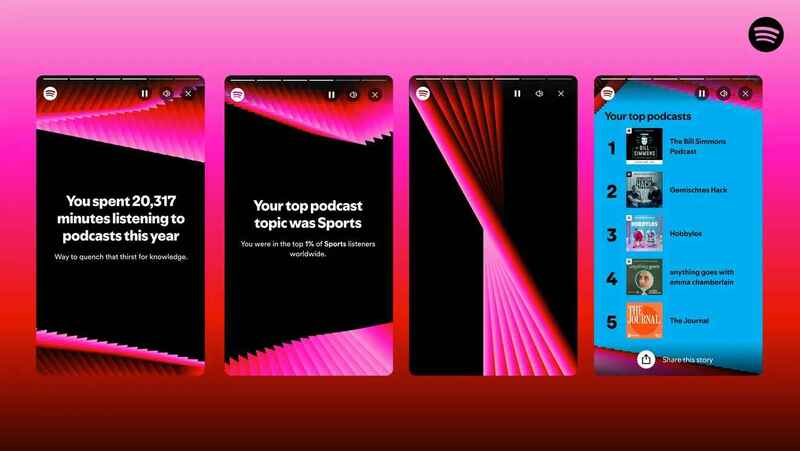
See more: Instructions for restoring deleted playlists on Spotify
Instructions for watching Spotify Wrapped 2024
Step 1: You can easily find Spotify Wrapped 2024 through the following two ways:
On the Spotify app:
- Open the Spotify app on your phone or tablet.
- On the Home screen, you will see a banner or message “Spotify Wrapped 2024”.
- Click to access this feature directly.

On the Spotify Wrapped website:
- Visit the official Spotify Wrapped website.
- Log in to your account to see your personal metrics.
Step 2: When you visit Wrapped, you'll be taken through an interactive slideshow with detailed metrics:
- List of most favorite songs and top artists.
- Outstanding music genres you listened to during the year.
- Your favorite podcasts plus specials like new artists you've discovered.
In addition, Spotify also creates a “Top Songs 2024” playlist of your most loved songs, making it easy for you to listen again.
How to share Spotify Wrapped
After watching Wrapped, you can share your interesting stats with your friends via social media platforms. Steps:
Step 1: Select button Share this story at the bottom of each page in Wrapped.
Step 2: Select the social networking platform you want to share on such as: Instagram Stories or Facebook Stories, X, Snapchat, TikTok,…
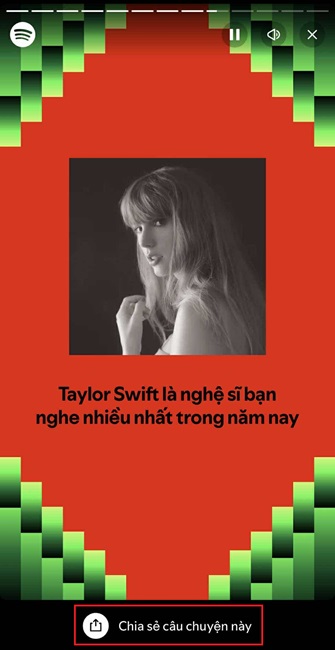
See more: How to make Spotify sound as good as Apple Music
Conclusion
Spotify Wrapped 2024 is a great opportunity for you to look back on your musical journey over the past year and share memorable moments with the community. With an eye-catching interface, interesting statistics and convenient sharing features, Wrapped offers an inspiring experience for every music lover. Have you tried it yet?










