Facebook recently launched a new feature that caused a stir in the online community. It is a feature that allows creating and posting extremely interesting 3D photos. However, because the feature is still new, it does not yet support all types of devices on the market. Popular devices such as Iphone, Samsung, Xiaomi, Oppo will be prioritized for support first.
| Join the channel Telegram belong to AnonyViet 👉 Link 👈 |
Devices that support Facebook's 3D photo feature
Below, I will list a list of devices that can use this Facebook function.
For iOS
iPhone 7 Plus, iPhone 8 Plus, iPhone X, iPhone XS, iPhone XS Max or iPhone XR are suitable models. iPhone models from iPhone 7 and above will fully support the function of using Facebook's 3D photos.
For Android
Honor 7X, Moto X4, OnePlus 5T, Huawei Mate 10 Pro, Google Pixel 2, Pixel 2 XL, Pixel 3, Pixel 3 XL, Samsung Galaxy Note 9, Galaxy S9 and S9+ and some new models from Xiaomi and Oppo.
Only models equipped with dual cameras or higher can use Facebook's 3D photo function. Next, I will guide you how to use this function. If your device supports it, try it now!!!

How to take and post 3D photos to Facebook
This feature has been deployed since October 11, 2018 and is considered a new feature. If your device is qualified to take 3D photos but still doesn't see the function, wait a little longer. Facebook is rolling out broad support for as many device types as possible.
Before you begin, update your Facebook app to the latest version. Then go to the Facebook 360 Photo event page at the link below:
You need to like this Facebook 360 page to activate the 3D photo posting feature. Then you follow the steps one by one according to the following instructions:
Write a new normal status on Facebook.
Select the 360-degree photo function as shown below.
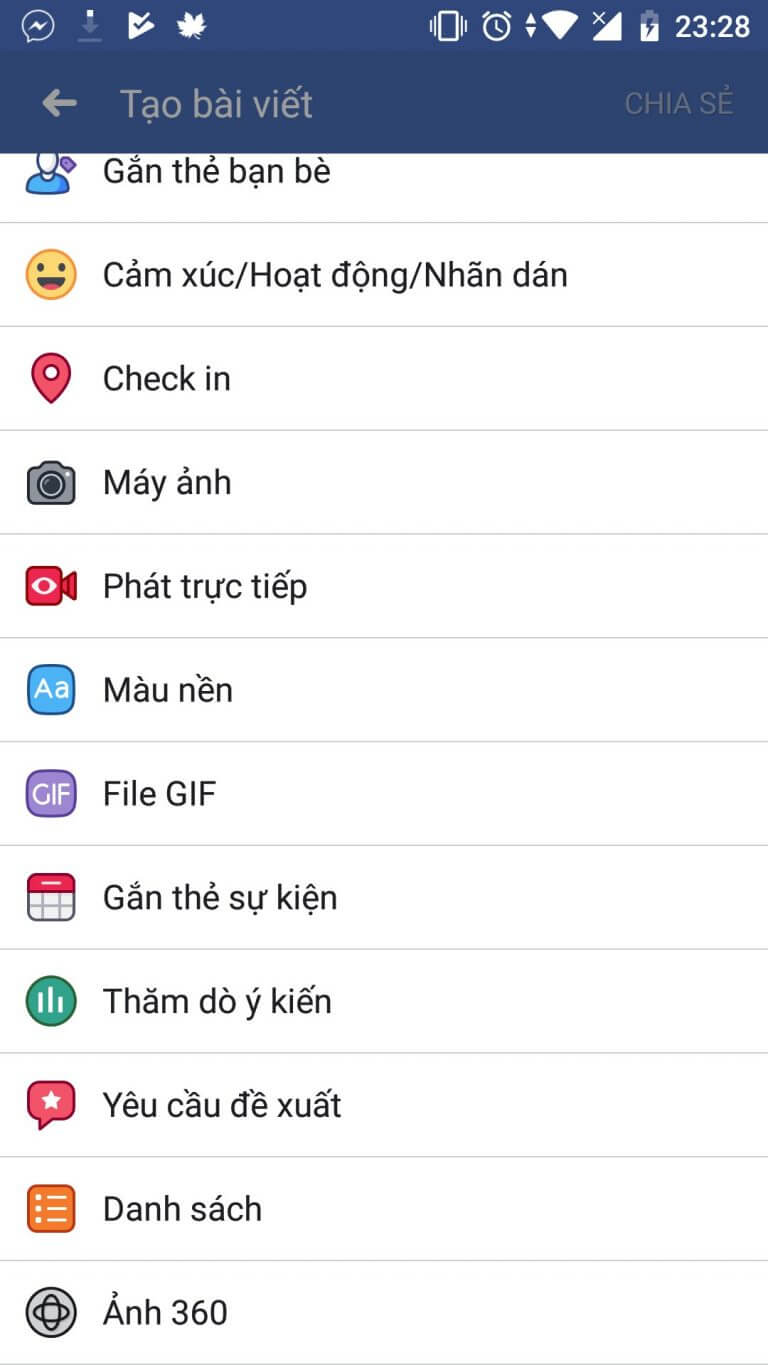
Then slowly drag the camera to record images around you and create 3D photos.
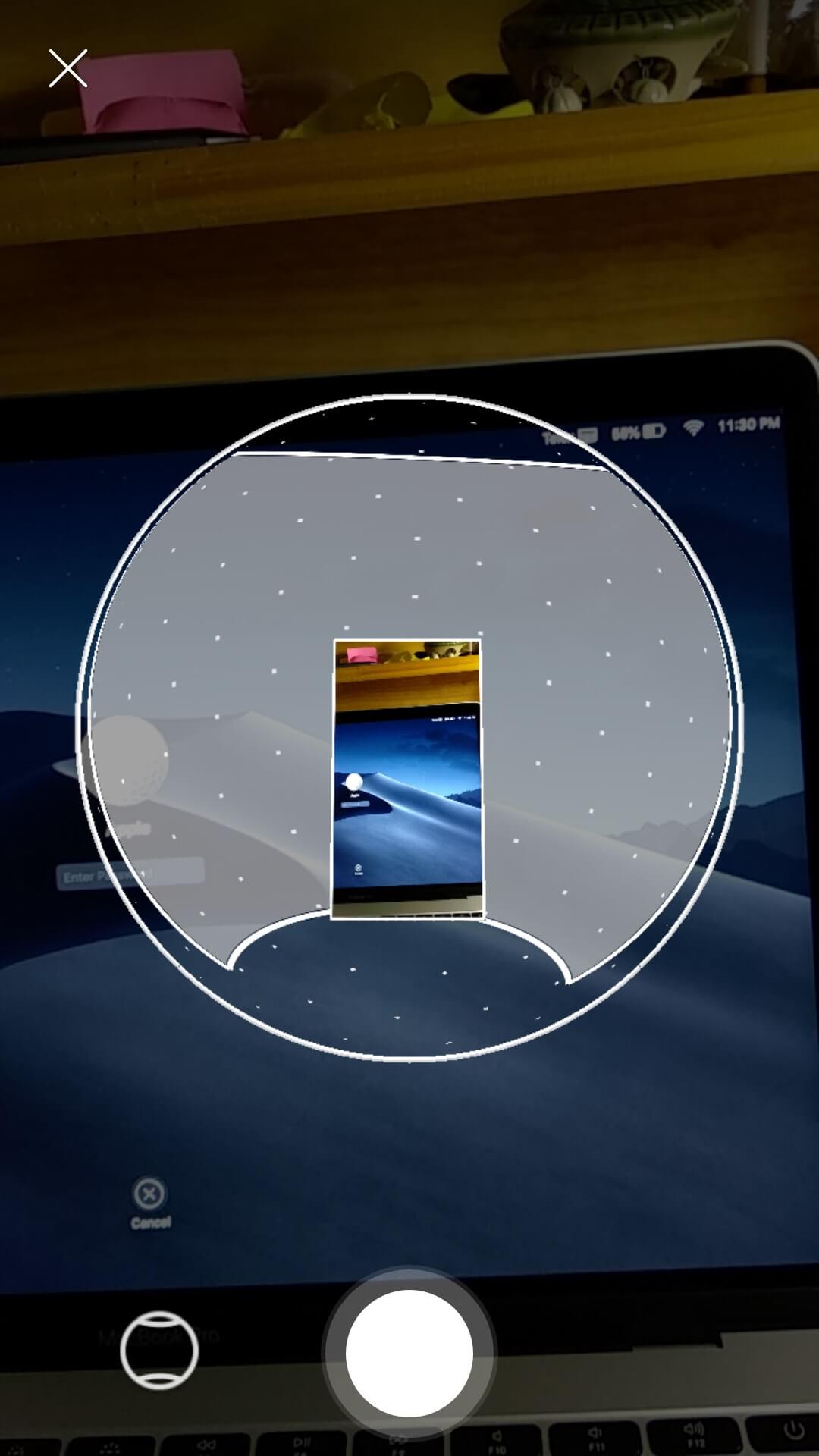
Press the white round button to start recording images. The gray part is the part that has not yet been photographed. You can move your phone to record enough images for the gray part. Then press the record button again to complete. Now you have created a 3D photo and can post it to share.











