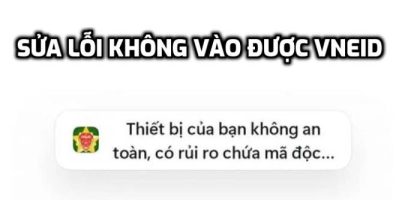Recently, Microsoft introduced AI chatbot Copilot on Telegram as a new bot. This is a step forward in their “copilot-for-social” plan, with the goal of bringing generative AI technology to popular messaging apps like WhatsApp and Telegram. So how to use it? Copilot on Telegram how? Let's find out through the article below!
| Join the channel Telegram belong to AnonyViet 👉 Link 👈 |
Benefits of Copilot on Telegram
Copilot AI is a Microsoft product, now available on the Telegram application. Powered by GPT-4 technology, Copilot AI promises to bring new interactive experiences to users on all platforms from Android, iOS, Web, Windows, to macOS.
Copilot on Telegram which is in beta testing can be used for a variety of purposes, including:
- Helps find movies and travel destinations that suit your interests.
- Provides advice on how to exercise effectively and improve gaming skills.
- Create music playlists to suit your mood or personal activities,…

How to use Copilot on Telegram
Step 1: Open the Telegram app/website on your phone or PC and log in to your account.
Step 2: Search for 'Microsoft' or 'Copilot' and then click on the Microsoft Copilot (@CopilotOfficialBot) result displayed on the screen.
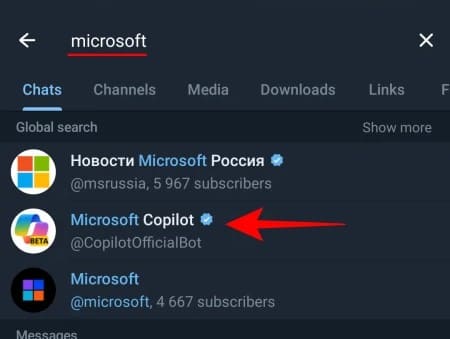
Or you can quickly click on the Copilot for Telegram page HERE > Click Try Now.

Step 3: Click Start > Click 'I accept' to agree to the terms.
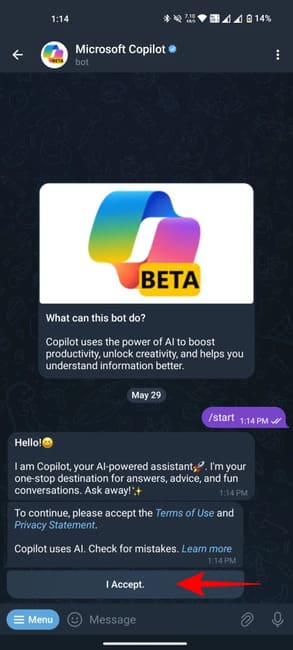
Step 4: Click 'Send my mobile number' to verify the phone number.
Step 5: Click 'Share contact' to confirm.
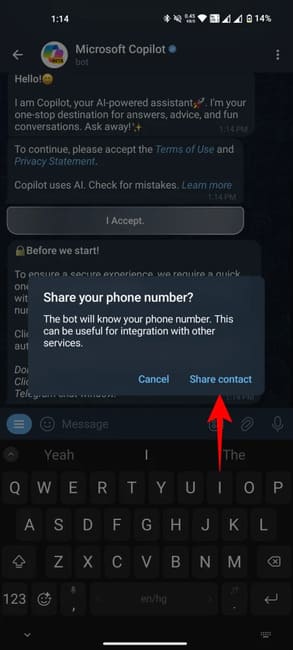
Once you're set up, you can start chatting with Copilot. The bot will suggest some topics to start with. You can choose from these suggestions or ask your own questions. Copilot will provide detailed answers, with reference links and Bing site suggestions.
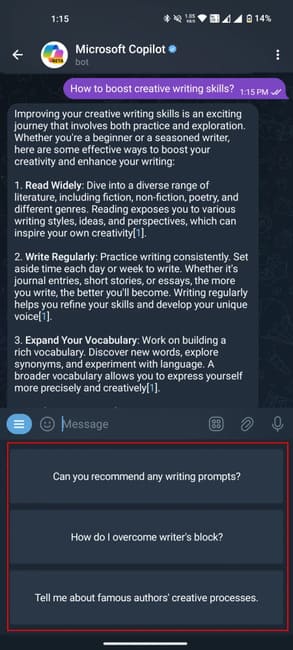
Popular Slash commands
Copilot supports Telegram slash commands, including:
- Invite friends: /share
- Restart the conversation: /restart
- See function: /ideas
You can also find Slash commands by clicking the Menu button.
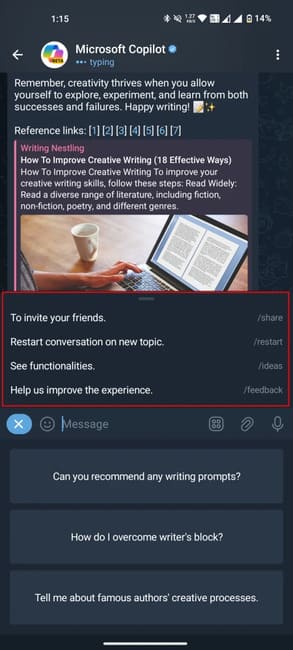
Copilot limitations on Telegram
- Only reply in text, no support for creating images like on the web.
- Only deployed in regions such as the US, UK, and Asian countries. The system will automatically block bot access if it identifies a phone number from Europe.
- The different response modes (Creative, Balanced and Precise) are not available for switching like when using Copilot on other platforms.
- The number of messages sent daily is limited, not exceeding 30 messages.

Epilogue
So, we have learned together how to use it Copilot on Telegram. With the simple steps presented, you can easily turn Telegram into an indispensable AI assistant in your daily life. Good luck!