Nowadays, owning multiple social network accounts and messaging applications is almost essential. Telegram, with its outstanding advantages in security and speed, is no exception. However, having to constantly log out and log in to many different Telegram accounts on the same device can cause a lot of trouble. Understanding that, this article will guide you how Log in to multiple Telegram accounts on the same device quickly and easily.
| Join the channel Telegram belong to AnonyViet 👉 Link 👈 |
Is it possible to use multiple Telegram accounts simultaneously?
The answer is YES!
Telegram allows users to log in to multiple accounts on the same mobile device, helping you save time and effort when switching between different accounts.

Benefits of logging in to multiple Telegram accounts:
- Save time, you don't need to log out and log back in every time you want to use another account.
- Improve work efficiency, manage multiple accounts easily, divide work and communicate effectively.
- Use separate personal and work accounts.
Note: For those who use multiple Telegram accounts for business purposes, manual management can be difficult. You should refer to tools that support automatic management of multiple Telegram accounts to optimize efficiency.
See more: Instructions Create your own ChatGPT Bot on Telegram
Instructions on how to log in to multiple Telegram accounts on your phone.
Below are detailed instructions on how Log in to multiple Telegram accounts on iPhone and Android phones. The steps are similar whether you want to log in to 2 or more accounts.
Step 1: Open the Telegram app on your phone > Tap the Settings icon.

Step 2: In the Settings interface, select Edit in the right corner of the screen.
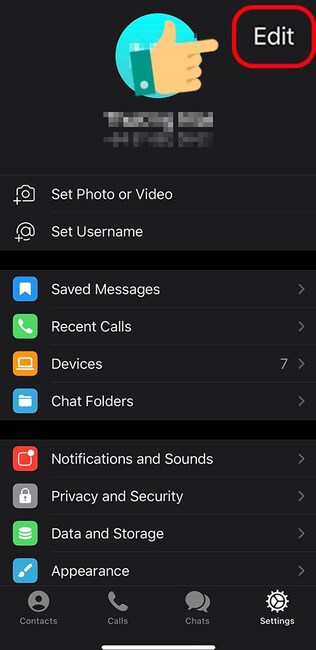
Step 3: Find and select 'Add Another Account'.

Step 4: Enter the phone number of the Telegram account you want to add > Click Next.

Step 5: Enter the OTP verification code sent to the phone number you just entered > Next.
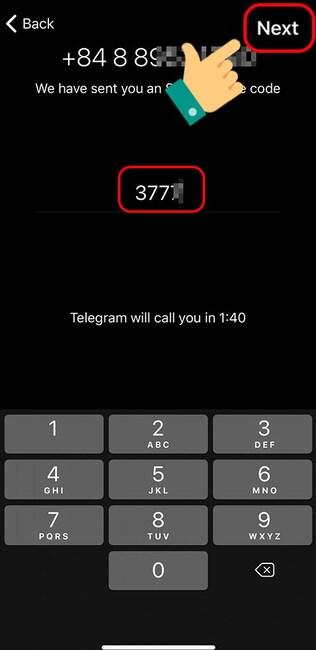
Step 6: Enter a username for the account Telegram new > Select avatar (if desired) > Click Next to complete login.
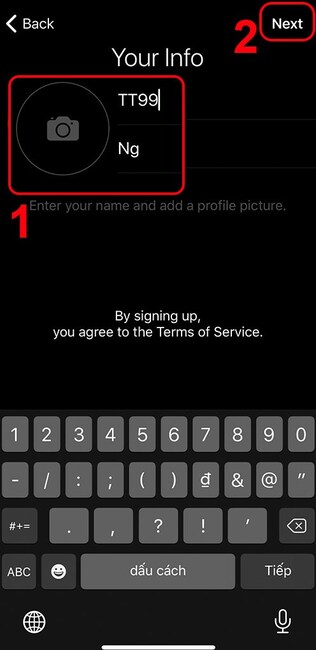
Step 7: Now, you can easily switch between them by tapping Settings and selecting the Telegram account you want to use.
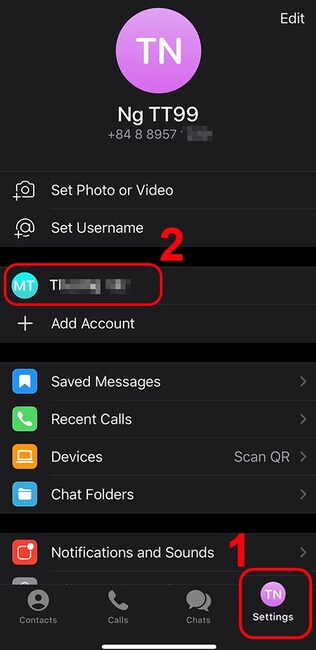
See more: Instructions Upgrade Telegram Premium only 15,000 VND
Conclusion
Hopefully with the detailed instructions above, it will work Log in to multiple Telegram accounts will no longer be an obstacle for you. Take full advantage of this useful feature to improve work efficiency and connect smoothly with friends and relatives!










