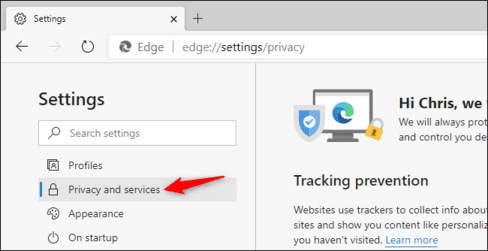In the constantly changing world of technology, updating and experiencing the latest versions always brings a feeling of excitement to users. Let's explore how to download and experience iOS 18 Betathe latest version with groundbreaking features, providing a more flexible and intelligent user experience than ever.
| Join the channel Telegram belong to AnonyViet 👉 Link 👈 |
You can already try iOS 18 Beta
Immediately after the launch event, Apple introduced the developer beta of iOS 18, a preliminary test version before being widely released. The public beta is expected to launch in July.
Due to the nature of being a test version, they often contain errors and are not intended for the majority of users. However, Apple technology enthusiasts can test this new software by following the installation instructions below.

Users who installed the iOS developer beta reported that their devices took longer to boot than usual, possibly due to the process of reorganizing data and reconfiguring the system after an update. important date.
Applications may not run smoothly and appear more error-prone after the first launch, this is often seen in banking-related applications. In addition, battery consumption may increase, so users need to consider carefully before deciding to install.
Note when using iOS 18 Beta
Before downloading, users should note that the iOS 18 developer beta version may contain many bugs and is not as stable as the official version. This beta version is created for programmers and Apple partners to test and develop applications.

See more: New features of iOS 18
Steps to download iOS 18 Beta
To prepare for installing the iOS 18 beta test version, it is important that you first perform a comprehensive backup of your device. For iCloud users, go to Settings > Select your name > iCloud > iCloud Backup to perform an instant backup.
In case your iCloud storage space is full, you can choose to back up to your Mac or PC. Then continue to follow these steps:
Step 1: Launch the Settings app on your iPhone or iPad, make sure the device is running iOS 16.4 or higher, and then select General.
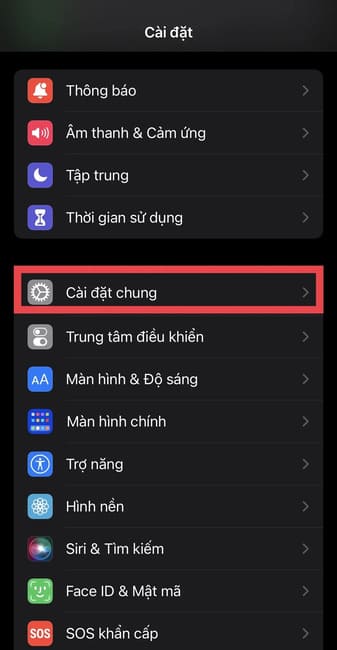
Step 2: Find and select Software Update.
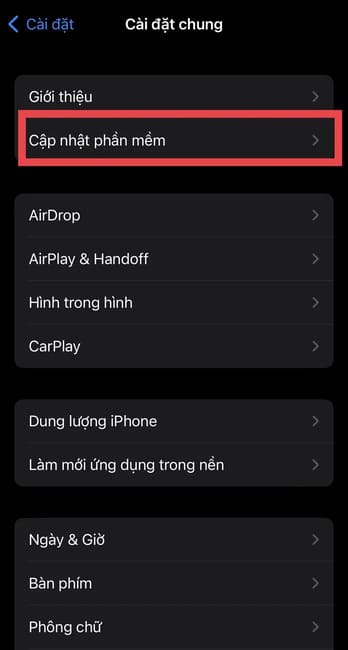
Step 3: Continue by clicking Beta Update.
Step 4: Find and select iOS 18 Developer Beta. If you need to change the Apple ID associated with the beta, you can select it at the bottom of the screen.
Step 5: Tap Back in the top left corner
Step 6: Select Update now to start the process.
In case something goes wrong while using the beta, you can perform a factory reset and restore data from the backup you made previously.
See more: How to hide and lock apps with Face ID on iOS 18
Epilogue
Through this article, you know how to download and install iOS 18 Beta safely and effectively. Remember to back up data in advance to prevent possible risks. Wish you have interesting experiences with iOS 18!