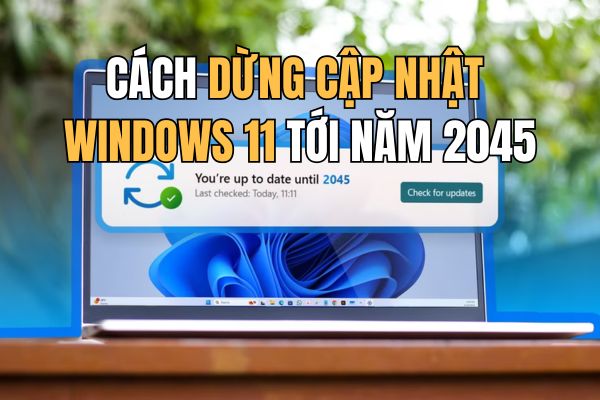Photobooth online photography It is the keyword stirring the online community, especially the dynamic Genz generation. Instead of having to find studios or automatic shooting chambers, you can now create unique memories at home with just a few simple steps. Let’s explore the free website that is creating this fever and see what it is special!
| Join the channel Telegram belong to Anonyviet 👉 Link 👈 |
Where to take photos of photobooth online?
Originated from social networks Threadsthe trend of photobooth style has quickly spread and received a passionate response. The difference that makes the attraction is a website that allows users to experience all these features without spending any cost. Between countless complicated photo editing applications, simplicity, fast and free this tool has hit the psychology of young people.
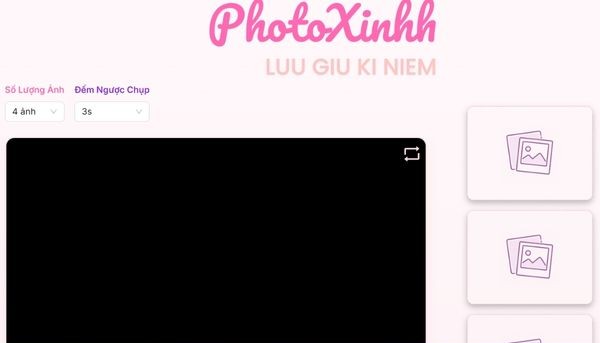
It is no coincidence that this site is so popular. It possesses the outstanding advantages that rare tools have:
- Absolute free
- Experience does not interrupt, the website pledges not to insert ads.
- Respect privacy
- You can take photos directly via the webcam or upload the photos available in the machine to modify.
- The community can also contribute to the frames designed by themselves, making the warehouse more and more rich.
How to take photosbooth online in just 4 steps
Are you ready to have your own “label” photos? Take the following super easy steps:
Step 1: First, visit the online photobooth online photography website HERE.
Step 2: Here, you have two options: “Take a photo“To use webcam or”Upload photos“To choose from the personal library.
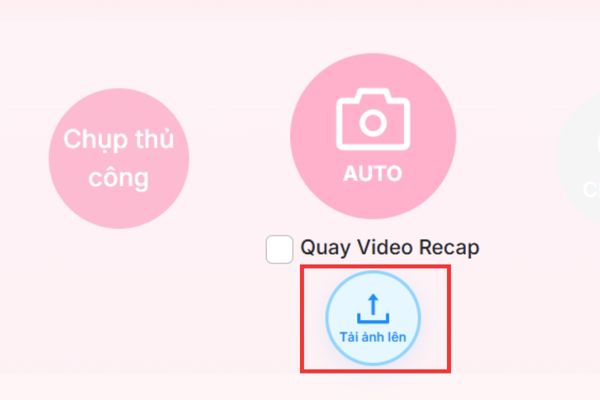
Do not forget to choose the desired layout 4 photos or 6 photos On a strip.
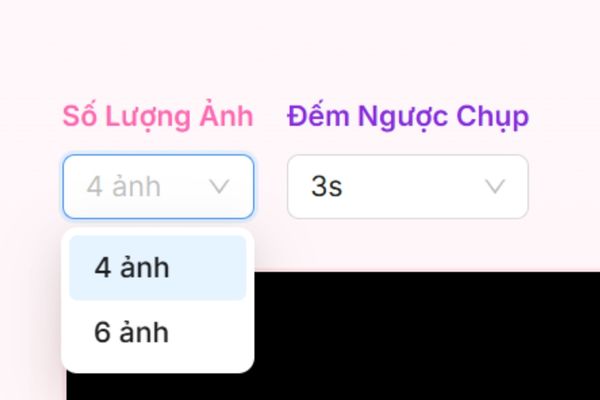
Step 3: After you have a picture, click “Continue“.
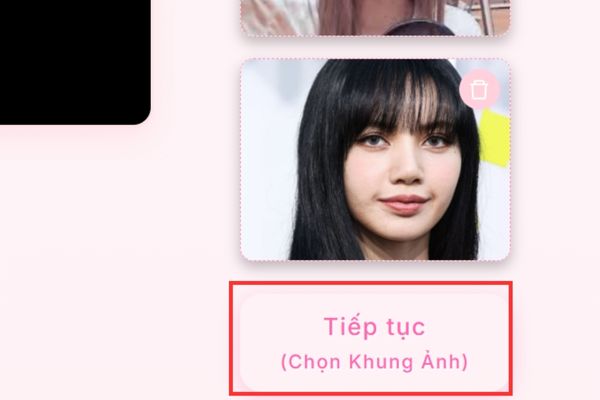
A colorful and stylish frame world will appear. From cute models, vintage to personality, surf and choose a frame that you like best.

Step 4: Once you have chosen the perfect frame, you just need to press “Download“. The image will be saved in format .Png High quality, ready for you to print or post on social networks showing off to friends.

Conclusion
With convenience, free and creative, trend Photobooth online photography Will definitely spread even more strongly. Do not hesitate, visit immediately to create unique photos yourself and friends. Wish you have fun moments and impressive photos!