Among the countless social networking applications today, REDnote emerging as a “new breeze” with unique characteristics. Similar to TikTok in terms of short videos, REDnote also provides a unique space for sharing experiences and product reviews, making users curious and want to experience it.
| Join the channel Telegram belong to AnonyViet 👉 Link 👈 |
What is REDnote?
REDnote, also known as Xiaohongshu, is a social networking platform that is attracting great attention from users globally. In particular, in the context of TikTok facing the risk of being banned in the US, REDnote has emerged as an interesting alternative, not only in China but also spreading to many other countries.
With features similar to TikTok, especially the short video section, REDnote allows users to enjoy creative, interactive content and even download videos directly to their devices.

See more: How to know how many TikTok videos you've watched ever since
Why is REDnote popular?
REDnote is not only a video sharing platform but also a digital “notebook” where users share experiences, product reviews and lifestyles. This creates a unique combination of social networks and e-commerce. Users can easily find beauty tips, travel guides, or hot trending products from articles and videos.
REDnote's short video feature is similar to TikTok in its intuitive display, diverse content, and easy-to-use interface. In particular, the ability to download videos to personal devices has made more people love this platform.
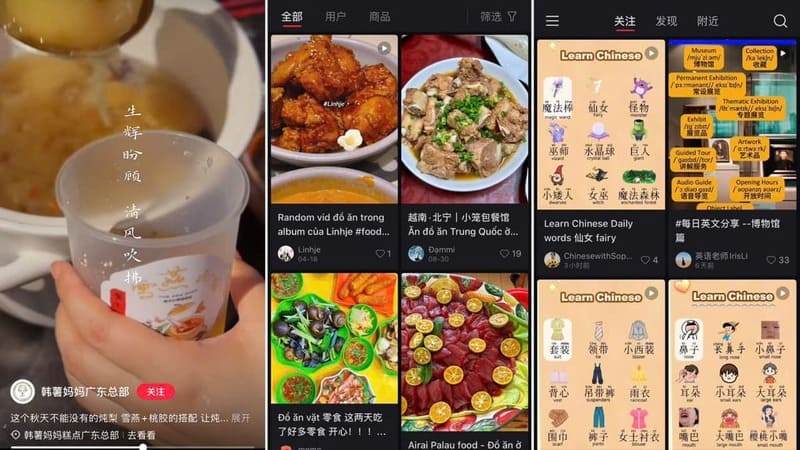
Instructions for downloading and creating a REDnote account
Step 1: Download the application
First, you need to download the REDnote application. This is a fairly simple step because the application is available on both the App Store and Google Play. You just need to search for the keyword “REDnote” and download it for free or download it now HERE.

Step 2: Create an account
Unlike some other apps like Weibo or Douyin, creating a REDnote account does not require a Chinese phone number. The specific steps are as follows:
- Open the REDnote application and select Log In.
- Select the Vietnamese number (+84) and enter your phone number.
- Click Log In to receive the OTP code via text message.
- Fill in the OTP code and complete account creation.
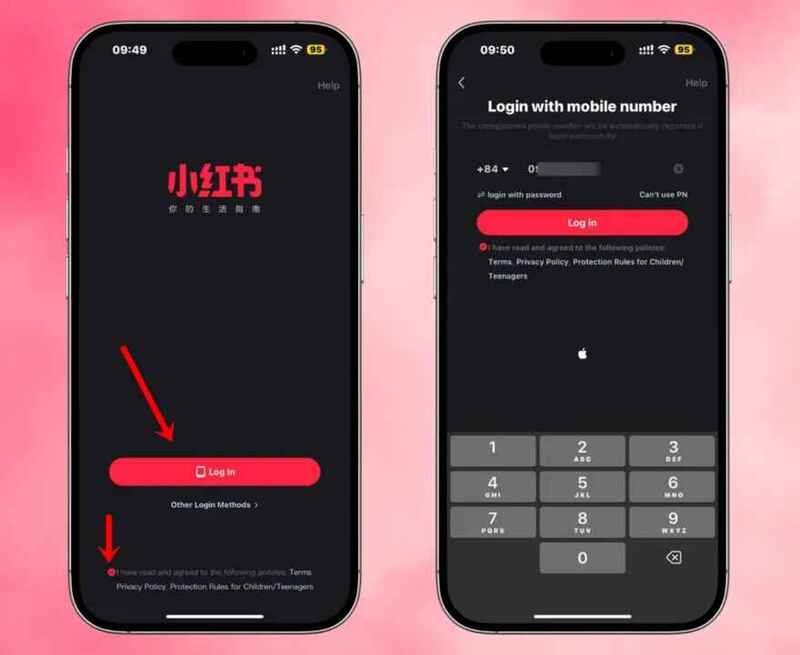
Step 3: Change the language to English
REDnote uses Chinese by default, but you can change the language to make it easier to use:
- At the main interface, click the Me icon (Personal profile) in the lower right corner.
- Click the icon gear to access Settings.
- Select General Settings > Languages > English to change language.
Note: Some features are still displayed in Chinese, but this does not affect the experience much.

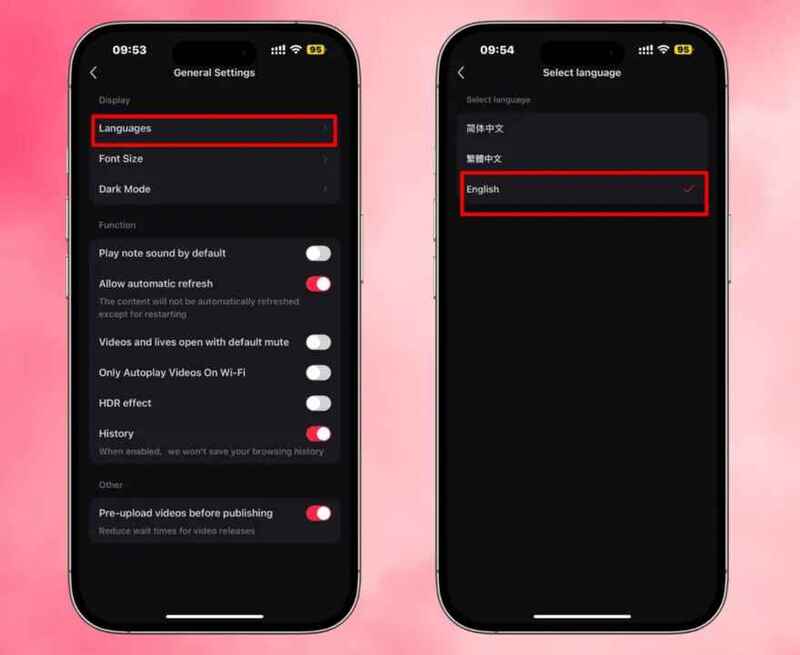 Languages > English
Languages > EnglishStep 4: Customize personal information
You can customize your profile to make it personal:
- Change avatar and cover photo: Go to your personal page, select your avatar and click Upload New Avatar to change.
- Edit personal information: Click Edit Profile to update name, date of birth, job, education and biography (Bio). Don't forget to save your changes.

How to use REDnote's key features
Home (Home)
The “Home” section is divided into several sections:
- Explore: Show featured posts.
- Follow: Posts from accounts you follow.
- Nearby: Posts from users near you.
In each article, you can:
- Click on the heart icon to release the heart.
- Save the post using the star icon.
- Write a comment or share.
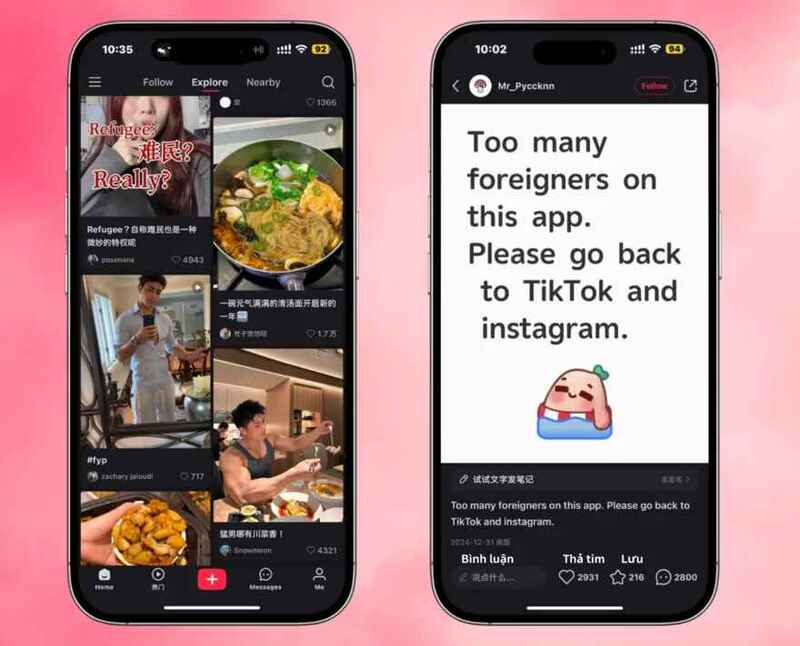
Video section
In addition to the Home page, REDnote also has a video section that works similar to TikTok. Here, you can like, comment, save, share and suggest to help this clip spread more widely.
When you long press on the video screen, you will have options such as saving the video in its original format to your phone, selecting Not interested, Dislike Author, or Report. ). You can also adjust the video speed in the Speed section, with the fastest speed up to 3x. Clear Screen mode allows you to watch videos in full screen mode, hiding features.

Post a new post
REDnote allows you to create new content thanks to the “+” in red on the personal page. To post:
- Select photo or video.
- Add a description, hashtags, and location (if needed).

The secret to using REDnote effectively
- Please like, comment and follow people with similar interests to increase connections.
- Use the Explore section to search for your favorite topics and save useful articles.
- Avoid posting violative content to keep a civilized online environment.

See more: Create a chat group on TikTok: Have you tried it yet?
Conclusion
Overall, REDnote is not only an entertainment application but also a potential platform to connect, share and explore. With outstanding advantages, REDnote promises to continue to develop and affirm its position in the hearts of users.










